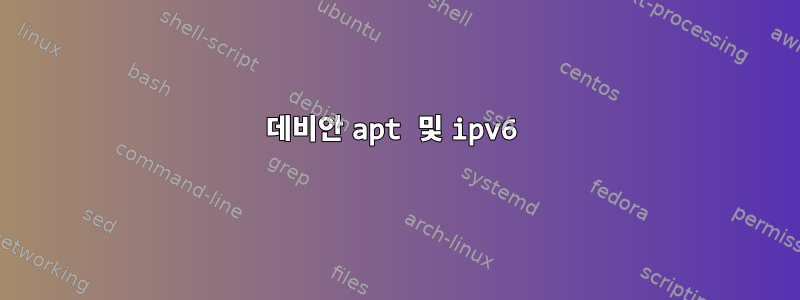
IPv6만 지원하는 서버가 있는데 시스템을 업데이트하고 싶습니다. 하지만 실행하면 apt update다음과 같은 메시지가 나타납니다.
Fehl:1 http://deb.debian.org/debian bullseye InRelease
»deb.debian.org« konnte nicht aufgelöst werden.
Fehl:2 http://deb.debian.org/debian bullseye-updates InRelease
»deb.debian.org« konnte nicht aufgelöst werden.
Fehl:3 http://security.debian.org/debian-security bullseye-security InRelease
»security.debian.org« konnte nicht aufgelöst werden.
Paketlisten werden gelesen… Fertig
Abhängigkeitsbaum wird aufgebaut… Fertig
Statusinformationen werden eingelesen… Fertig
Alle Pakete sind aktuell.
W: Fehlschlag beim Holen von http://deb.debian.org/debian/dists/bullseye/InRelease »deb.debian.org« konnte nicht aufgelöst werden.
W: Fehlschlag beim Holen von http://security.debian.org/debian-security/dists/bullseye-security/InRelease »security.debian.org« konnte nicht aufgelöst werden.
W: Fehlschlag beim Holen von http://deb.debian.org/debian/dists/bullseye-updates/InRelease »deb.debian.org« konnte nicht aufgelöst werden.
W: Einige Indexdateien konnten nicht heruntergeladen werden. Sie wurden ignoriert oder alte an ihrer Stelle benutzt.
host메시지는 "deb.debian.org 주소를 확인할 수 없습니다. 하지만 또는 명령을 사용하면 nslookup모든 것이 괜찮습니다. debian ipv6 주소를 삽입하면 해결할 /etc/hosts수 ping있고 apt가 제대로 작동합니다.
내 거 /etc/nsswitch.conf:
# /etc/nsswitch.conf
#
# Example configuration of GNU Name Service Switch functionality.
# If you have the `glibc-doc-reference' and `info' packages installed, try:
# `info libc "Name Service Switch"' for information about this file.
passwd: files systemd
group: files systemd
shadow: files
gshadow: files
hosts: files dns mdns4_minimal [NOTFOUND=return]
networks: files dns
protocols: db files
services: db files
ethers: db files
rpc: db files
netgroup: nis
내 resolv.conf(네임서버는 내 로컬 게이트웨이입니다)
search fritz.box
nameserver fe80::3631:c4ff:fe01:7a9d
이 명령은 apt -o Acquire::ForceIPv6=true update효과가 없습니다.
파일을 변경하지 않고 작동하게 하려면 어떻게 해야 합니까 /etc/hosts?
답변1
좋아요 이 게시물에 resolv.conf를 추가한 후 문제를 직접 해결했습니다. D 네임서버는 내 라우터의 "LINK LOCAL" 주소이므로 외부 주소(적어도 ipv6의 경우)를 처리하려면 전역 주소가 필요하다는 것을 깨달았습니다. 그래서 "ip neigh"로 확인하고 추가했더니 작동했어요! :)


