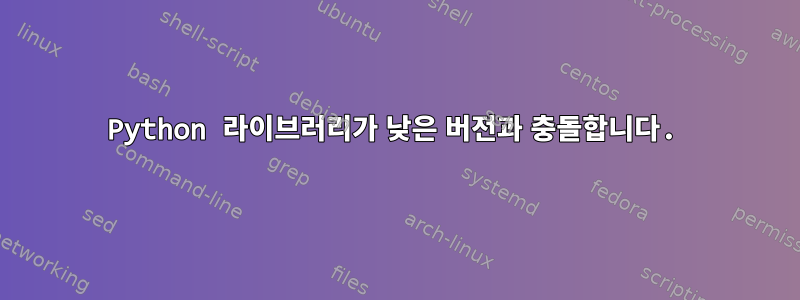
yum을 다시 설치하려고 합니다 CentOS. Python을 제거하는 동안 몇 가지 실수를 저질렀기 때문입니다.
so I got error as follows
There was a problem importing one of the Python modules
required to run yum. The error leading to this problem was:
No module named rpm
Please install a package which provides this module, or
verify that the module is installed correctly.
It's possible that the above module doesn't match the
current version of Python, which is:
2.4.3 (#1, Nov 11 2010, 13:34:43)
[GCC 4.1.2 20080704 (Red Hat 4.1.2-48)]
If you cannot solve this problem yourself, please go to
the yum faq at:
http://wiki.linux.duke.edu/YumFaq
그런 다음 몇 가지 튜토리얼을 따랐습니다.http://www.electrictoolbox.com/install-yum-with-rpm-on-centos/ 그런데 Python 라이브러리를 설치하려고 하면 오류가 발생합니다.
error: Failed dependencies:
python < 2.4.3-32.el5 conflicts with python-libs-2.4.3-43.el5.i386
이 문제를 어떻게 해결할 수 있나요?
편집하다
rpm -qa|grep python
python-iniparse-0.2.3-4.el5
python-2.4.3-27.el5_5.3
libselinux-python-1.33.4-5.5.el5
gamin-python-0.1.7-8.el5
python-elementtree-1.2.6-5
python-urlgrabber-3.1.0-6.el5
audit-libs-python-1.7.17-3.el5
libxml2-python-2.6.26-2.1.2.8.el5_5.1
python-sqlite-1.1.7-1.2.1
답변1
답변2
RPM만 사용하여 이전 라이브러리를 제거하고 Python rpm 모듈을 포함한 모든 Python 2.4 인터프리터 및 라이브러리를 다시 설치하십시오.


