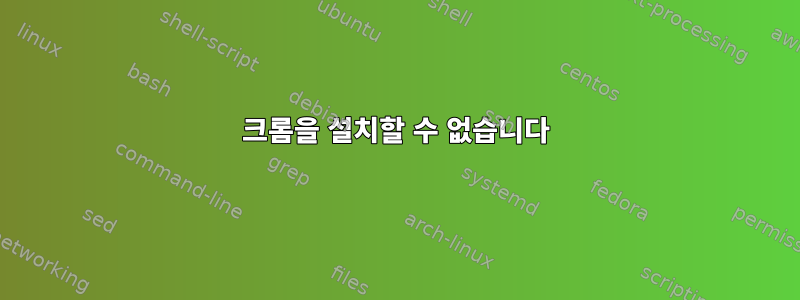
크롬을 설치할 수 없습니다. 시도해 보면 다음과 같이 표시됩니다.
root@kali:~/Downloads# apt-get -f install
Reading package lists... Done
Building dependency tree
Reading state information... Done
0 upgraded, 0 newly installed, 0 to remove and 857 not upgraded.
가능한 한 빨리 이 문제를 해결할 수 있나요?
답변1
명령을 사용하여 아무것도 설치하지 않았습니다.
apt-get -f install
에서 man apt-get:
-f, --fix-broken
Fix; attempt to correct a system with broken dependencies
in place. This option, when used with install/remove, can
omit any packages to permit APT to deduce a likely
solution.
네가 원한다면설치하다지정해야 할 것무엇당신은 설치하고 싶습니다. 이와 같이:
apt-get install <package-to-install>
답변2
크롬 브라우저를 설치할 수 있습니다:
.deb 파일 패키지를 직접 사용
apt-get update && apt-get upgrade
wget https://dl.google.com/linux/direct/google-chrome-stable_current_amd64.deb
dpkg -i google-chrome-stable_current_amd64.deb
apt-get install libappindicator1
이제 apt-get -f install누락된 종속성을 실행하고 설치합니다.
Google 크롬 저장소를 추가하면 됩니다.
공식 저장소를 다음 위치에 추가하여 Chrome을 설치할 수 있습니다 sources.list.
설정apt-key
wget -q -O - https://dl-ssl.google.com/linux/linux_signing_key.pub | sudo apt-key add -
공식 저장소를 추가하세요:
echo "deb http://dl.google.com/linux/chrome/deb/ stable main" >> /etc/apt/sources.list.d/google-chrome.list
Chrome 업데이트 및 설치:
apt-get update
apt-get install google-chrome-stable


