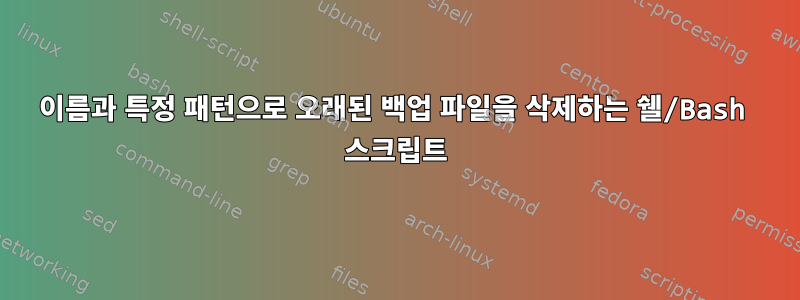
각 데이터베이스에 대한 백업 파일을 생성합니다. 파일 이름은 다음과 같습니다.
prod20210528_1200.sql.gz
pattern: prod`date +\%Y%m%d_%H%M`
필요한 경우 패턴을 조정할 수 있습니다.
나는 스크립트를 원한다:
- 지난 x(예: 3)일 동안의 모든 백업을 보관합니다.
- x(예: 3)일보다 오래된 백업의 경우 00:00부터 시작하는 백업만 보존해야 합니다.
- y(예: 14)일보다 오래된 백업의 경우 매주(월요일) 하나의 파일만 보관합니다.
- z일(예: 90)보다 오래된 백업의 경우 한 달에 한 개의 파일만 보관합니다(매월 1일).
- 가능하다면 스크립트는 파일의 날짜(생성) 정보보다는 파일 이름을 사용해야 합니다.
- 이 스크립트는 매일 실행되어야 합니다.
불행하게도 나는 쉘/배시 스크립트 언어에 대해 아는 바가 거의 없습니다. 나는 다음과 같이 할 것입니다 :
if (file < today - x AND date > today - (x + 1))
{
if (%H_of_file != 00 AND %M_of_file != 00)
{
delete file
}
}
if (file < today - y AND date > today - (y + 1))
{
if (file != Monday)
{
delete file
}
}
if (file < today - z AND date > today - (z + 1))
{
if (%m_of_file != 01)
{
delete file
}
}
Does this makes any sense for you?
Thank you very much!
All the best,
Phantom
답변1
커미터로서pyExpireBackups내 솔루션의 ExpirationRule 구현을 알려드릴 수 있습니다(소스는 아래 및 github 저장소에 있음).
바라보다https://wiki.bitplan.com/index.php/PyExpireBackups도쿠를 위해.
설치 스크립트:
pip install PyExpireBackups
쉘 명령 "expireBackups"가 설치됩니다. 사용법은 다음과 같습니다:
expireBackups -h
usage: expireBackups [-h] [-d] [--days DAYS] [--weeks WEEKS] [--months MONTHS] [--years YEARS]
[--minFileSize MINFILESIZE] [--rootPath ROOTPATH] [--baseName BASENAME] [--ext EXT]
[--createTestFiles CREATETESTFILES] [-f] [-V]
Backup expiration based on rules (yearly,monthly,weekly,daily ...)
Created by Wolfgang Fahl on 2022-04-01.
Copyright 2008-2022 Wolfgang Fahl. All rights reserved.
Licensed under the Apache License 2.0
http://www.apache.org/licenses/LICENSE-2.0
Distributed on an "AS IS" basis without warranties
or conditions of any kind, either express or implied.
USAGE
optional arguments:
-h, --help show this help message and exit
-d, --debug show debug info
--days DAYS number of consecutive days to keep a daily backup (default: 7)
--weeks WEEKS number of consecutive weeks to keep a weekly backup (default: 6)
--months MONTHS number of consecutive month to keep a monthly backup (default: 8)
--years YEARS number of consecutive years to keep a yearly backup (default: 4)
--minFileSize MINFILESIZE
minimum File size in bytes to filter for (default: 1)
--rootPath ROOTPATH
--baseName BASENAME the basename to filter for (default: None)
--ext EXT the extension to filter for (default: None)
--createTestFiles CREATETESTFILES
create the given number of temporary test files (default: None)
-f, --force
-V, --version show program's version number and exit
예제를 실행하면 다음과 같은 결과가 나타납니다.
expireBackups --ext .tgz
keeping 7 files for dayly backup
keeping 6 files for weekly backup
keeping 8 files for monthly backup
keeping 4 files for yearly backup
expiring 269 files dry run
# 1✅: 0.0 days( 5 GB/ 5 GB)→./sql_backup.2022-04-02.tgz
# 2✅: 3.0 days( 5 GB/ 9 GB)→./sql_backup.2022-03-30.tgz
# 3✅: 4.0 days( 5 GB/ 14 GB)→./sql_backup.2022-03-29.tgz
# 4✅: 5.0 days( 5 GB/ 18 GB)→./sql_backup.2022-03-28.tgz
# 5✅: 7.0 days( 5 GB/ 23 GB)→./sql_backup.2022-03-26.tgz
# 6✅: 9.0 days( 5 GB/ 27 GB)→./sql_backup.2022-03-24.tgz
# 7✅: 11.0 days( 5 GB/ 32 GB)→./sql_backup.2022-03-22.tgz
# 8❌: 15.0 days( 5 GB/ 37 GB)→./sql_backup.2022-03-18.tgz
# 9❌: 17.0 days( 5 GB/ 41 GB)→./sql_backup.2022-03-16.tgz
# 10✅: 18.0 days( 5 GB/ 46 GB)→./sql_backup.2022-03-15.tgz
# 11❌: 19.0 days( 5 GB/ 50 GB)→./sql_backup.2022-03-14.tgz
# 12❌: 20.0 days( 5 GB/ 55 GB)→./sql_backup.2022-03-13.tgz
# 13❌: 22.0 days( 5 GB/ 59 GB)→./sql_backup.2022-03-11.tgz
# 14❌: 23.0 days( 5 GB/ 64 GB)→./sql_backup.2022-03-10.tgz
# 15✅: 35.0 days( 4 GB/ 68 GB)→./sql_backup.2022-02-26.tgz
# 16❌: 37.0 days( 4 GB/ 73 GB)→./sql_backup.2022-02-24.tgz
# 17❌: 39.0 days( 4 GB/ 77 GB)→./sql_backup.2022-02-22.tgz
# 18❌: 40.0 days( 5 GB/ 82 GB)→./sql_backup.2022-02-21.tgz
# 19✅: 43.0 days( 4 GB/ 86 GB)→./sql_backup.2022-02-18.tgz
...
...
# 264✅:1426.0 days( 4 GB/ 1 TB)→./sql_backup.2018-05-07.tgz
# 265❌:1433.0 days( 4 GB/ 1 TB)→./sql_backup.2018-04-30.tgz
# 266❌:1447.0 days( 4 GB/ 1 TB)→./sql_backup.2018-04-16.tgz
# 267❌:1482.0 days( 4 GB/ 1 TB)→./sql_backup.2018-03-12.tgz
# 268❌:1489.0 days( 4 GB/ 1 TB)→./sql_backup.2018-03-05.tgz
# 269❌:1509.0 days( 4 GB/ 1 TB)→./sql_backup.2018-02-12.tgz
kept 24 files 105 GB
답변2
이것은 나에게 효과적입니다 (GNU 날짜가 아닌 BSD 날짜)
#!/usr/local/bin/bash
DIR_BACKUPS='/backups'
KEEP_DAILY=3
KEEP_WEEKLY=14
KEEP_MONTHLY=90
date_keep_daily=$(date -j -v-${KEEP_DAILY}d +"%Y%m%d")
date_keep_weekly=$(date -j -v-${KEEP_WEEKLY}d +"%Y%m%d")
date_keep_monthly=$(date -j -v-${KEEP_MONTHLY}d +"%Y%m%d")
for file in $DIR_BACKUPS/prod*.sql.gz; do
timestamp=${file#*onwalt}
timestamp=${timestamp%%.*}
date_of_file=${timestamp%%_*}
hour_of_file=${timestamp:(-4):2}
if [[ $date_of_file < $date_keep_monthly ]]; then
if [[ $(date -jf "%Y%m%d_%H%M" $timestamp +"%d") != 01 ]]; then
rm $file
fi
elif [[ $date_of_file < $date_keep_weekly ]]; then
if [[ $(date -jf "%Y%m%d_%H%M" $timestamp +"%u") != 1 ]]; then
rm $file
fi
elif [[ $date_of_file < $date_keep_daily ]]; then
if [[ $(date -jf "%Y%m%d_%H%M" $timestamp +"%H") != 00 ]]; then
rm $file
fi
fi
done


