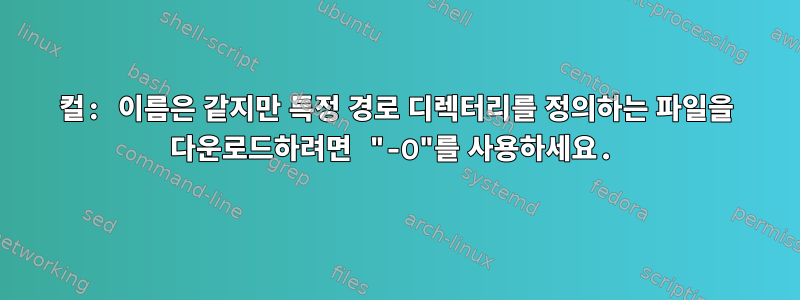
할 curl수 있습니다
curl http://somedomain.com/originalfilename.tar.gz -o newfilename.tar.gz
curl http://somedomain.com/originalfilename.tar.gz -o /other/path/newfilename.tar.gz
따라서 -o다운로드할 파일 이름을 바꾸거나 다운로드할 다른 경로 디렉터리를 정의할 수도 있습니다.
이제 동일한 파일 이름을 유지하려면 사용해야 합니다.-O
curl http://somedomain.com/originalfilename.tar.gz -O
그래서 파일이 다운로드되었습니다 originalfilename.tar.gz.
지금
질문
- 이름을 유지하는 파일을 다운로드하는 방법(
-O)그리고다운로드할 디렉터리를 정의하시겠습니까?
그것은 마치
curl http://somedomain.com/originalfilename.tar.gz -O <download to /some/path>
따라서 쉘 스크립트의 경우 스크립트는 어디에서나 실행될 수 있습니다. originalfilename.tar.gz명시적으로 파일을 다운로드 하고 싶습니다 ./some/path
답변1
이 옵션을 사용하여 작성할 문서의 디렉터리 경로를 지정할 수 있습니다 --output-dir.
그건,
curl -O --output-dir /some/path "$URL"
curl매뉴얼 에서 :
--output-dir <dir>
This option specifies the directory in which files should be
stored, when --remote-name or --output are used.
The given output directory is used for all URLs and output
options on the command line, up until the first -:, --next.
If the specified target directory does not exist, the operation
will fail unless --create-dirs is also used.
If this option is used multiple times, the last specified
directory will be used.
Example:
curl --output-dir "tmp" -O https://example.com
See also -O, --remote-name and -J, --remote-header-name. Added
in 7.73.0.


