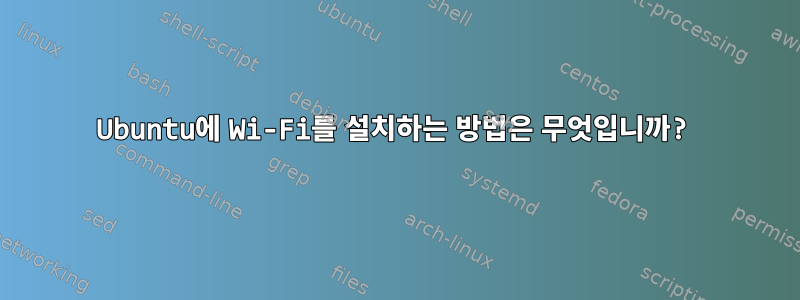
lspci -knn | grep Net -A3; rfkill list출력이 다음 과 같기 때문에 Ubuntu 20.04에 Wi-Fi를 어떻게 설치할 수 있습니까?
01:00.0 Network controller [0280]: Realtek Semiconductor Co., Ltd. RTL8821CE 802.11ac PCIe Wireless Network Adapter [10ec:c821]
Subsystem: Lenovo RTL8821CE 802.11ac PCIe Wireless Network Adapter [17aa:c024]
02:00.0 Ethernet controller [0200]: Realtek Semiconductor Co., Ltd. RTL8111/8168/8411 PCI Express Gigabit Ethernet Controller [10ec:8168] (rev 10)
Subsystem: Lenovo RTL8111/8168/8411 PCI Express Gigabit Ethernet Controller [17aa:38c9]
Kernel driver in use: r8169
0: ideapad_wlan: Wireless LAN
Soft blocked: no
Hard blocked: no
1: ideapad_bluetooth: Bluetooth
Soft blocked: yes
Hard blocked: no
2: hci0: Bluetooth
Soft blocked: yes
Hard blocked: no
나는 또한 다음을 시도했습니다.
sudo ./dkms-install.sh
About to run dkms install steps...
Error! DKMS tree already contains: rtl8821ce-v5.5.2_34066.20200325
You cannot add the same module/version combo more than once.
Kernel preparation unnecessary for this kernel. Skipping...
Building module:
cleaning build area...
'make' -j8 KVER=5.8.0-53-generic...(bad exit status: 2)
ERROR (dkms apport): binary package for rtl8821ce: v5.5.2_34066.20200325 not found
Error! Bad return status for module build on kernel: 5.8.0-53-generic (x86_64)
Consult /var/lib/dkms/rtl8821ce/v5.5.2_34066.20200325/build/make.log for more information.
Kernel preparation unnecessary for this kernel. Skipping...
Building module:
cleaning build area...
'make' -j8 KVER=5.8.0-53-generic...(bad exit status: 2)
ERROR (dkms apport): binary package for rtl8821ce: v5.5.2_34066.20200325 not found
Error! Bad return status for module build on kernel: 5.8.0-53-generic (x86_64)
Consult /var/lib/dkms/rtl8821ce/v5.5.2_34066.20200325/build/make.log for more information.
Finished running dkms install steps.
답변1
rtl8821ce-dkmsUniverse 저장소에서 설치해야 합니다 :
sudo add-apt-repository universe
sudo apt update
sudo apt install rtl8821ce-dkms
답변2
실제로 한 번 이런 문제가 있었습니다. 엄마가 나를 위해 이 작업을 해주셨는데, 리포지토리를 추가하기 위한 GUI 프로그램의 샘플 리포지토리가 바로 그녀에게 필요하다고 말씀하셨던 기억이 납니다. 저장소 색인을 올바르게 이해했다면 "유니버스" 저장소에도 있다고 생각합니다. 따라서 GUI 프로그램에 샘플 저장소를 추가하여 저장소를 추가하고 끝에 "universe"(따옴표 제외)라는 단어가 있는지 확인한 다음 rtl8821ce 카드 방법을 사용하지 않고 이더넷이나 기타 수단을 사용하여 인터넷에 연결하거나 연결하십시오. 시도해 보고 sudo apt-get install rtl8821ce그래도 작동하지 않으면 sudo apt-get install rtl8821ce-dkms.
종속성은 다음에 따라 bc, 및 >=2.1.0.0입니다.dkmshttps://packages.ubuntu.com/focus/rtl8821ce-dkms
내 답변이 도움이 되기를 바랍니다!
답변3
그건 멍청한 짓이야. Wi-Fi 솔루션의 핵심은 인터넷에 접속하지 않고도 Wi-Fi를 사용할 수 있다는 것입니다! ? apt-get을 통해 인터넷에 접속할 수 있는데 왜 Wi-Fi 설치에 시간을 낭비해야 합니까? 노트북 사용자라면 이점을 누릴 수 있을 거라 생각하지만, 데스크톱을 사용하는 사람도 많습니다...


