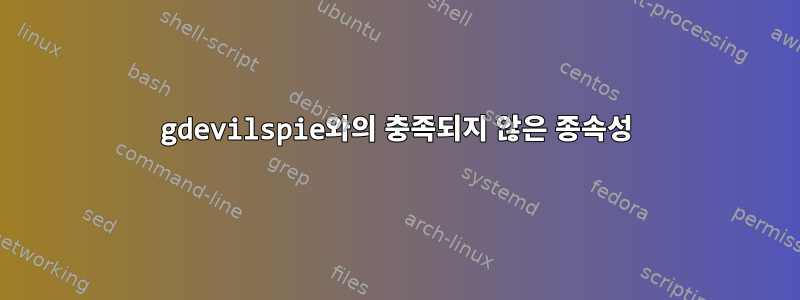
gdevilspie_0.5-3.2_all.deb를 설치하려고 하는데 오류 메시지가 나타납니다.
UM 18.04에서처럼 최소화된 동반 터미널 창을 열려면 gdevilspie가 필요합니다.
누군가 나를 도와주세요.
andy@7_~/Downloads$ sudo apt install ./gdevilspie_0.5-3.2_all.deb
Reading package lists... Done
Building dependency tree
Reading state information... Done
Note, selecting 'gdevilspie' instead of './gdevilspie_0.5-3.2_all.deb'
Some packages could not be installed. This may mean that you have
requested an impossible situation or if you are using the unstable
distribution that some required packages have not yet been created
or been moved out of Incoming.
The following information may help to resolve the situation:
The following packages have unmet dependencies:
gdevilspie : Depends: python-wnck but it is not installable
Depends: python-glade2 but it is not installable
Recommends: python-xdg but it is not going to be installed
E: Unable to correct problems, you have held broken packages.
답변1
gdevilspie는 PyGTK2에 의존하며 현재 배포판에서 대부분의 Python 2 패키지가 제거됨에 따라 이전 gdevilspie 패키지는 더 이상 설치할 수 없습니다.
종속성 패키지를 찾으면 패키지를 설치할 수 있습니다(예를 들어존재하다snapshot.debian.org), 시스템의 현재 Python 패키지와 충돌이 없는 경우.
Devilspie 자체는 여전히 사용 가능하며 배포판에 직접 설치할 수 있습니다(예를 들어 sudo apt install devilspie). 따라서 gdevilspie에서 제공하는 GUI가 없어도 규칙을 작성하고 이를 창에 적용할 수 있습니다.


