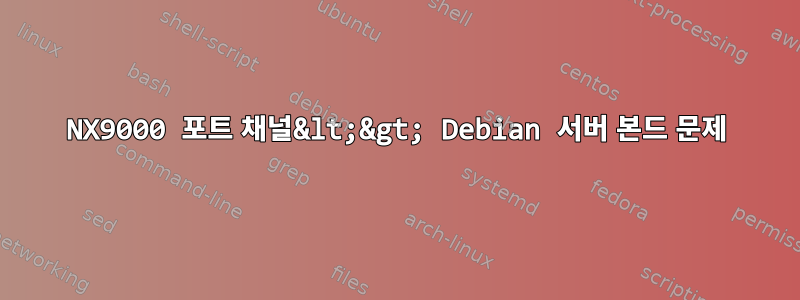
Debian 서버 Bond 구성에 대한 NX9000 포트 채널 구성에 대한 제목에 언급된 문제가 있습니다. NX의 포트 채널에 구성된 인터페이스 3개 중 2개(NX1이라고 함)가 중단되었습니다(인터페이스에 LACP PDU가 표시되지 않음).
설정에 대한 아이디어를 제공하기 위해 VPC 피어링을 통해 2개의 NX9000(NX1 및 NX2라고 함)이 연결되어 있고 서버에 연결된 VPC가 올바르게 구성되어 있습니다. NX1에서 Debian 서버로의 포트 채널 인터페이스는 다음과 같습니다:
NX1# sh int status | i sus
Eth1/3 CDN temp 2 suspended trunk auto auto 10Gbase-SR
Eth2/20 CDN temp 1 suspended trunk auto auto 10Gbase-SR
lacp 이웃 정보에서 다음을 볼 수 있습니다(문제의 이웃 인터페이스가 SP 모드에 있음을 확인했습니다).
ELSO-TV01# sh lacp neighbor interface port-channel 4
Flags: S - Device is sending Slow LACPDUs F - Device is sending Fast LACPDUs
A - Device is in Active mode P - Device is in Passive mode
port-channel4 neighbors
Partner's information
Partner Partner Partner
Port System ID Port Number Age Flags
Eth1/36 65535,ac-1f-6b-9e-1d-b00x3 203073 FA
LACP Partner Partner Partner
Port Priority Oper Key Port State
255 0xf 0x3f
Partner's information
Partner Partner Partner
Port System ID Port Number Age Flags
Eth1/3 0,0-0-0-0-0-0 0x0 203073 SP
LACP Partner Partner Partner
Port Priority Oper Key Port State
0 0x0 0x0
Partner's information
Partner Partner Partner
Port System ID Port Number Age Flags
Eth2/20 0,0-0-0-0-0-0 0x0 203073 SP
LACP Partner Partner Partner
Port Priority Oper Key Port State
0 0x0 0x0
무슨 일이 일어났는지 설명하자면, 이전에는 포트 채널 4가 작동 중이었지만 예상치 못한 정전이 발생하여 Debian 서버가 짧은 시간 동안 오프라인 상태가 되었습니다. 시작 후 이러한 인터페이스가 서버에 연결된 경우에만 이 문제가 발생했습니다.
(Cisco 지원 담당자는 스위치 측 구성에 문제가 없음을 확인했습니다.)
이것이 공급자가 보낼 수 있는 것입니다(다음 6개의 인터페이스 중 4개가 열려 있고 닫힌 두 개는 enp131s0f1 및 enp2s0f0입니다). 아래에는 바인딩에서 작동하는 인터페이스와 작동하지 않는 인터페이스에 대한 구성 조각이 나와 있습니다.
DebianServer# ethtool enp131s0f1 (NOT WORKING)
Settings for enp131s0f1:
Supported ports: [ FIBRE ]
Supported link modes: 1000baseT/Full
10000baseT/Full
Supported pause frame use: Symmetric
Supports auto-negotiation: Yes
Supported FEC modes: Not reported
Advertised link modes: 1000baseT/Full
10000baseT/Full
Advertised pause frame use: Symmetric
Advertised auto-negotiation: Yes
Advertised FEC modes: Not reported
Speed: 10000Mb/s
Duplex: Full
Auto-negotiation: on
Port: FIBRE
PHYAD: 0
Transceiver: internal
Supports Wake-on: d
Wake-on: d
Current message level: 0x00000007 (7)
drv probe link
Link detected: yes
DebianServer# ethtool ens2f0 (WORKING INTERFACE)
Settings for ens2f0:
Supported ports: [ FIBRE ]
Supported link modes: 1000baseT/Full
10000baseT/Full
Supported pause frame use: Symmetric
Supports auto-negotiation: Yes
Supported FEC modes: Not reported
Advertised link modes: 1000baseT/Full
10000baseT/Full
Advertised pause frame use: Symmetric
Advertised auto-negotiation: Yes
Advertised FEC modes: Not reported
Speed: 10000Mb/s
Duplex: Full
Auto-negotiation: on
Port: FIBRE
PHYAD: 0
Transceiver: internal
Supports Wake-on: d
Wake-on: d
Current message level: 0x00000007 (7)
drv probe link
Link detected: yes
다음은 서버의 바인딩 파일 출력입니다(작업 인터페이스 예. 참고: enp131s0f1 및 enp2s0f0은 이 파일에서 누락됨).
Ethernet Channel Bonding Driver: v5.10.0-20-amd64
Bonding Mode: IEEE 802.3ad Dynamic link aggregation
Transmit Hash Policy: layer3+4 (1)
MII Status: up
MII Polling Interval (ms): 100
Up Delay (ms): 200
Down Delay (ms): 200
Peer Notification Delay (ms): 0
802.3ad info
LACP rate: fast
Min links: 0
Aggregator selection policy (ad_select): stable
System priority: 65535
System MAC address: ac:1f:6b:9e:1d:b0
Active Aggregator Info:
Aggregator ID: 1
Number of ports: 4
Actor Key: 15
Partner Key: 32772
Partner Mac Address: 00:23:04:ee:be:0a
Slave Interface: ens2f0
MII Status: up
Speed: 10000 Mbps
Duplex: full
Link Failure Count: 0
Permanent HW addr: ac:1f:6b:9e:1d:b0
Slave queue ID: 0
Aggregator ID: 1
Actor Churn State: none
Partner Churn State: none
Actor Churned Count: 0
Partner Churned Count: 0
details actor lacp pdu:
system priority: 65535
system mac address: ac:1f:6b:9e:1d:b0
port key: 15
port priority: 255
port number: 1
port state: 63
details partner lacp pdu:
system priority: 32667
system mac address: 00:23:04:ee:be:0a
oper key: 32772
port priority: 32768
port number: 589
port state: 61


