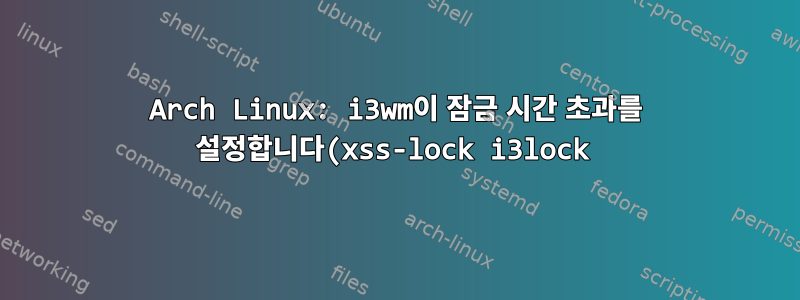.png)
나는 i3wm과 함께 아치를 사용합니다. 나는 i3lock을 활성화했습니다 .config/i3/config.
exec --no-startup-id xss-lock --transfer-sleep-lock -- i3lock
문제는 내 컴퓨터가 10분마다 작동이 중지된다는 것입니다. 2시간 잠금 시간 초과를 어떻게 설정합니까?
이것은 내 xset q결과입니다.
Keyboard Control:
auto repeat: on key click percent: 0 LED mask: 00000000
XKB indicators:
00: Caps Lock: off 01: Num Lock: off 02: Scroll Lock: off
03: Compose: off 04: Kana: off 05: Sleep: off
06: Suspend: off 07: Mute: off 08: Misc: off
09: Mail: off 10: Charging: off 11: Shift Lock: off
12: Group 2: off 13: Mouse Keys: off
auto repeat delay: 660 repeat rate: 25
auto repeating keys: 00ffffffdffffbbf
fadfffefffedffff
9fffffffffffffff
fff7ffffffffffff
bell percent: 50 bell pitch: 400 bell duration: 100
Pointer Control:
acceleration: 2/1 threshold: 4
Screen Saver:
prefer blanking: yes allow exposures: yes
timeout: 600 cycle: 600
Colors:
default colormap: 0x22 BlackPixel: 0x0 WhitePixel: 0xffffff
Font Path:
/usr/share/fonts/misc,/usr/share/fonts/TTF,/usr/share/fonts/OTF,/usr/share/fonts/100dpi,/usr/share/fonts/75dpi,built-ins
DPMS (Energy Star):
Standby: 600 Suspend: 600 Off: 600
DPMS is Enabled
Monitor is On
답변1
이를 달성하는 한 가지 방법은 xset을 사용하여 화면 시간 초과를 설정하는 것입니다.
xset dpms 0 0 300
3005분과 같습니다.
7200두 시간.
화면 꺼짐 시간을 설정하고 꺼지는 시간이 발생할 때 i3lock을 트리거하려면 i3 구성 파일의 자동 시작 섹션에 다음을 추가할 수 있습니다.
5분 동안 활동이 없으면 화면이 꺼지고 잠깁니다.
exec_always --no-startup-id xset dpms 0 0 300 &
exec_always --no-startup-id xss-lock -- i3lock -n -i background_image.png &
컴퓨터를 일시 중지하려면 적절한 매개변수를 추가하세요.
참고: xss-lock컴퓨터가 잠자기 상태이거나 정지된 경우에도 트리거됩니다.
답변2
다음 내용을 추가하여 /etc/X11/xorg.conf.d/30-dpms.conf문제를 해결했습니다 .
Section "ServerFlags"
Option "StandbyTime" "90"
Option "SuspendTime" "90"
Option "OffTime" "90"
Option "BlankTime" "90"
EndSection
90은 90분을 나타냅니다


