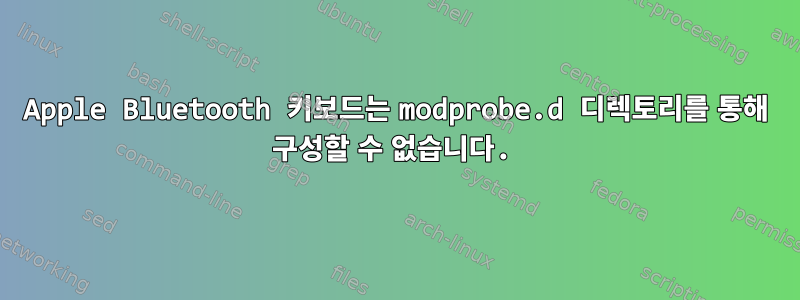
저는 MacBook Pro를 가지고 있고 거기에 Archlinux를 설치했습니다. 나는 그들의 기사를 읽었습니다.사과 키보드, 기능 키가 작동하도록 관리하고(F5를 누르면 실제로 F5가 트리거됨을 의미함) swap을 사용하여 일부 키를 수정했으며 isolayoutopt 및 cmd 키를 바꾸고 싶었습니다.
그래서 이라는 파일을 만들고 /etc/modprobe.d/apple_keyboard.conf다음 내용을 넣었습니다.
options hid_apple fnmode=2 isolayout=0 swap_opt_cmd=1
이것은 MacBook의 내장 키보드에서 작동하지만 Apple Bluetooth 키보드도 있는데 이러한 옵션이 작동하지 않는 것 같습니다. 특히 opt 및 cmd 키는 Bluetooth 키보드와 호환되지 않습니다. 무엇을 확인할 수 있는지 모르므로 어떤 조언이라도 대단히 감사하겠습니다.
고쳐 쓰다:
isolayout 내가 대신 썼다는 것을 깨달았습니다 iso_layout. 이를 변경하면 < 및 ^ 키가 내부 키보드로 전환됩니다. 블루투스 키보드는 없는데, 적어도 다른 키보드와 호환되는지는 월요일에 업데이트해서 확인해보겠습니다. 그런데 이 경우에는 두 키보드를 구별할 수 있는 방법이 필요한데...
고쳐 쓰다
Bluetooth 키보드는 설정의 영향을 받지 않습니다 iso_layout.
고쳐 쓰다
dmesg키보드를 연결한 후(저는 키보드를 껐다가 다시 켜서 이 작업을 수행했습니다)의 출력을 추가하라는 지시를 받았으며 다음과 같이 나타납니다.
[56929.073859] hid-generic 0005:004C:026C.000B: unknown main item tag 0x0
[56929.073921] input: Magic Keyboard with Numeric Keypad as /devices/pci0000:00/0000:00:14.0/usb1/1-8/1-8.3/1-8.3:1.0/bluetooth/hci0/hci0:11/0005:004C:026C.000B/input/input24
[56929.074084] hid-generic 0005:004C:026C.000B: input,hidraw2: BLUETOOTH HID v0.80 Keyboard [Magic Keyboard with Numeric Keypad] on 34:36:3b:ca:dd:71
답변1
Bluetooth 연결은 로드되지만 hid_genericUSB 연결은 올바르게 로드되는 경우 hid_apple.
나를 위한 해결책은 패치된 hid_apple모듈을 설치하는 것이었습니다.free5lot/hid-Apple 패치. 유지관리자는 최신 변경 사항을 커널 업스트림에 자주 동기화합니다. 제 경우에는 커널이 포함된 Ubuntu 20.04에 패치 버전을 설치하면 5.4.0-88-generic문제가 해결되었습니다. 이제 Bluetooth와 USB가 모두 작동하므로 hid_apple설정한 모든 옵션( /etc/modprobe.d/hid_apple.conf예: swap_opt_cmd제가 어려움을 겪고 있던 옵션)이 제대로 작동합니다.
아래는 USB 및 Bluetooth 출력입니다 dmesg -w. 둘 다 접두사가 붙습니다 . 이는 로드된 패치 모듈이 실제로 문제를 해결한다는 apple의미입니다 . hid_apple또한 마지막은 패치 버전을 적용하기 전에 hid-generic.
[70447.039634] apple 0003:05AC:024F.0029: input,hidraw2: USB HID v1.11 Keyboard [Keychron Keychron K8] on usb-0000:00:14.0-2/input0
[70447.039919] apple 0003:05AC:024F.002A: Fn key not found (Apple Wireless Keyboard clone?), disabling Fn key handling
[70457.404925] input: Keychron K8 as /devices/pci0000:00/0000:00:1d.0/usb1/1-1/1-1.3/1-1.3:1.0/bluetooth/hci0/hci0:256/0005:05AC:024F.002B/input/input155
[70457.405245] apple 0005:05AC:024F.002B: input,hidraw2: BLUETOOTH HID v1.05 Keyboard [Keychron K8] on 48:45:20:82:6c:33
패치 모듈을 설치하기 전에:
[69784.281885] input: Keychron K8 Keyboard as /devices/pci0000:00/0000:00:1d.0/usb1/1-1/1-1.3/1-1.3:1.0/bluetooth/hci0/hci0:256/0005:05AC:024F.0028/input/input147
[69784.282213] input: Keychron K8 Consumer Control as /devices/pci0000:00/0000:00:1d.0/usb1/1-1/1-1.3/1-1.3:1.0/bluetooth/hci0/hci0:256/0005:05AC:024F.0028/input/input148
[69784.282345] input: Keychron K8 System Control as /devices/pci0000:00/0000:00:1d.0/usb1/1-1/1-1.3/1-1.3:1.0/bluetooth/hci0/hci0:256/0005:05AC:024F.0028/input/input149
[69784.282481] hid-generic 0005:05AC:024F.0028: input,hidraw2: BLUETOOTH HID v1.05 Keyboard [Keychron K8] on 48:45:20:82:6c:33


