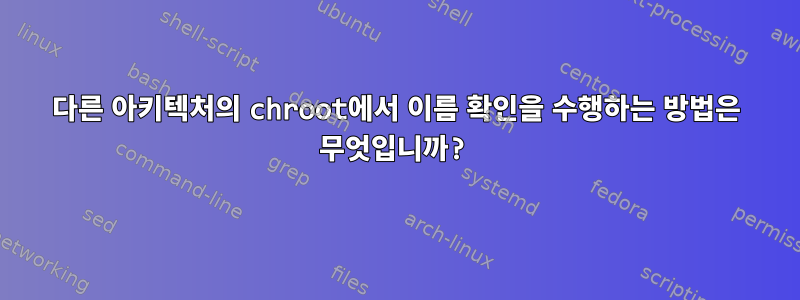
Manjaro Linux를 실행하는 컴퓨터 에서 chroot(예: Arch Linux ARM) 내에서 이름을 amd64확인할 수 있기를 원합니다 . arm불행히도 작동하지 않습니다. 나는 이것이 다른 glibc 버전과 관련이 있을 수 있다고 생각하지만 이 문제를 해결하는 방법을 모릅니다. qemu-static-arm이 문제는 AUR의 사전 컴파일된 패키지 와 자체 컴파일된 패키지 모두에 존재합니다.qemu-user-static
다음은 오류 메시지를 포함하여 게스트 시스템에 들어가기 위해 수행한 작업과 지금까지 수행한 작업입니다.
[t440s ~]# ping -c 1 unix.stackexchange.com
PING unix.stackexchange.com (151.101.65.69) 56(84) bytes of data.
64 bytes from 151.101.65.69 (151.101.65.69): icmp_seq=1 ttl=60 time=22.5 ms
--- unix.stackexchange.com ping statistics ---
1 packets transmitted, 1 received, 0% packet loss, time 0ms
rtt min/avg/max/mdev = 22.549/22.549/22.549/0.000 ms
[t440s ~]# mount /dev/mmcblk0p1 root/
[t440s ~]# mount --bind /dev/ root/dev/
[t440s ~]# mount --bind /proc/ root/proc/
[t440s ~]# mount --bind /dev/pts/ root/dev/pts/
[t440s ~]# mount --bind /run/ root/run/
[t440s ~]# cp /usr/bin/qemu-arm-static root/usr/bin/
[t440s ~]# chroot root/ qemu-arm-static /bin/bash
[root@t440s /]# cat etc/resolv.conf
nameserver 141.1.1.1
[root@t440s /]# ping unix.stackexchange.com
/usr/bin/ping: unix.stackexchange.com: Temporary failure in name resolution
[root@t440s /]# ls -ltr /etc/resolv.conf
lrwxrwxrwx 1 root root 32 Aug 9 03:54 /etc/resolv.conf -> /run/systemd/resolve/resolv.conf
[root@t440s /]# ls -ltr /run/systemd/resolve/resolv.conf
-rw-r--r-- 1 root root 21 Jan 17 18:42 /run/systemd/resolve/resolv.conf
[root@t440s /]# rm /etc/resolv.conf
[root@t440s /]# cp /run/systemd/resolve/resolv.conf /etc/
[root@t440s /]# ping unix.stackexchange.com
/usr/bin/ping: unix.stackexchange.com: Temporary failure in name resolution
이 기술을 사용하여 이름 확인을 달성하는 방법은 무엇입니까?
답변1
binfmt-qemu-staticAUR에서도 설치할 수 있나요?


