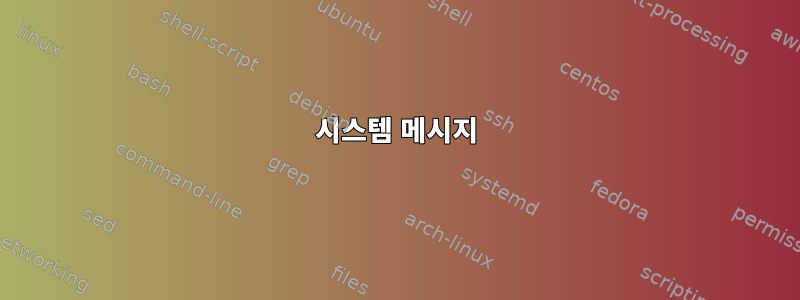
NetworkManager를 사용하여 저장된 홈 네트워크에 성공적으로 연결한 후 연결을 끊으면 무선 인터페이스를 사용할 수 있지만 더 이상 연결할 수 없습니다.
시스템 메시지
$ lsb_release -a
Distributor ID: Debian
Description: Debian GNU/Linux 10 (buster)
Release: 10
$ uname -a
Linux debian 4.19.0-12-amd64 #1 SMP Debian 4.19.152-1 (2020-10-18) x86_64 GNU/Linux
network.service 연결 전
$ sudo systemctl status networking.service
● networking.service - Raise network interfaces
Loaded: loaded (/lib/systemd/system/networking.service; enabled; vendor preset: enabled)
Active: active (exited) since Thu 2020-11-26 15:54:47 GMT; 28s ago
Docs: man:interfaces(5)
Process: 2594 ExecStart=/sbin/ifup -a --read-environment (code=exited, status=0/SUCCESS)
Main PID: 2594 (code=exited, status=0/SUCCESS)
저장된 연결에 성공적으로 연결되었습니다.
$ nmcli con up home5
Connection successfully activated (D-Bus active path: /org/freedesktop/NetworkManager/ActiveConnection/1)
연결 확인
$ nmcli con
NAME UUID TYPE DEVICE
home5 777ade6c-785a-47b3-8618-bbd9863bcf4f wifi wlp3s0
guest ef86fb9d-e6c6-4a40-9c66-3a70c011bf80 wifi --
home2 522dee75-b24e-4f9f-a8b8-e5a2d06dbd23 wifi --
Wired connection 1 1ff7e76d-a4e4-3795-9550-d084cb3cb9ff ethernet --
$ nmcli -p device show wlp3s0
===============================================================================
Device details (wlp3s0)
===============================================================================
GENERAL.DEVICE: wlp3s0
-------------------------------------------------------------------------------
GENERAL.TYPE: wifi
-------------------------------------------------------------------------------
GENERAL.HWADDR: XX:XX:XX:XX:XX:XX
-------------------------------------------------------------------------------
GENERAL.MTU: 1500
-------------------------------------------------------------------------------
GENERAL.STATE: 100 (connected)
-------------------------------------------------------------------------------
GENERAL.CONNECTION: home5
-------------------------------------------------------------------------------
GENERAL.CON-PATH: /org/freedesktop/NetworkManager/ActiveConnection/1
-------------------------------------------------------------------------------
IP4.ADDRESS[1]: 192.168.1.107/24
IP4.GATEWAY: 192.168.1.1
IP4.ROUTE[1]: dst = 0.0.0.0/0, nh = 192.168.1.1, mt = 600
IP4.ROUTE[2]: dst = XXX.XXX.0.0/16, nh = 0.0.0.0, mt = 1000
IP4.ROUTE[3]: dst = XXX.XXX.1.0/24, nh = 0.0.0.0, mt = 600
IP4.ROUTE[4]: dst = XXX.X.XXX.179/32, nh = 192.168.1.1, mt = 0
IP4.DNS[1]: 84.200.69.80
-------------------------------------------------------------------------------
IP6.ADDRESS[1]: XXXX::XXXX:XXXX:XXXX:XXXX/XX
IP6.GATEWAY: --
IP6.ROUTE[1]: dst = ff00::/8, nh = ::, mt = 256, table=255
IP6.ROUTE[2]: dst = fe80::/64, nh = ::, mt = 256
-------------------------------------------------------------------------------
연결을 끊다
$ nmcli con down home5
Connection 'home5' successfully deactivated (D-Bus active path: /org/freedesktop/NetworkManager/ActiveConnection/1)
$ sudo dmesg
[ 364.051145] IPv6: ADDRCONF(NETDEV_UP): wlp3s0: link is not ready
[ 425.375721] IPv6: ADDRCONF(NETDEV_UP): wlp3s0: link is not ready
[ 426.574527] wlp3s0: authenticate with XX:XX:XX:XX:XX:XX
[ 426.582082] wlp3s0: send auth to XX:XX:XX:XX:XX:XX (try 1/3)
[ 426.583540] wlp3s0: authenticated
[ 426.587829] wlp3s0: associate with XX:XX:XX:XX:XX:XX (try 1/3)
[ 426.588766] wlp3s0: RX AssocResp from XX:XX:XX:XX:XX:XX (capab=0x11 status=0 aid=3)
[ 426.590296] wlp3s0: associated
[ 426.634436] IPv6: ADDRCONF(NETDEV_CHANGE): wlp3s0: link becomes ready
[ 886.307938] wlp3s0: deauthenticating from XX:XX:XX:XX:XX:XX by local choice (Reason: 3=DEAUTH_LEAVING)
[ 886.324494] IPv6: ADDRCONF(NETDEV_UP): wlp3s0: link is not ready
[ 889.353844] IPv6: ADDRCONF(NETDEV_UP): wlp3s0: link is not ready
[ 889.743616] e1000e: enp0s25 NIC Link is Down
[ 889.957723] IPv6: ADDRCONF(NETDEV_UP): enp0s25: link is not ready
다시 연결해 보세요
$ nmcli con up home5
Error: Connection activation failed: No suitable device found for this connection (device wlp3s0 not available because device is not available).
답변1
비슷한 문제에 대해 추가 조사를 한 결과세계문화센터NetworkManager를 방해하는 것으로 알려져 있습니다. 이전에 wicd를 사용한 이후로 wicd를 제거했습니다. 하지만,WICD-GTK그리고WICD 데몬아직도 놀고 있어요.
다음 명령을 실행하여 "wicd*"를 완전히 제거한 후 예상대로 nmcli를 사용하여 네트워크에 연결/연결 해제/재연결할 수 있었습니다.
sudo dpkg -r wicd-gtk && sudo dpkg -P wicd-gtk
sudo dpkg -r wicd-daemon && sudo dpkg -P wicd-daemon


