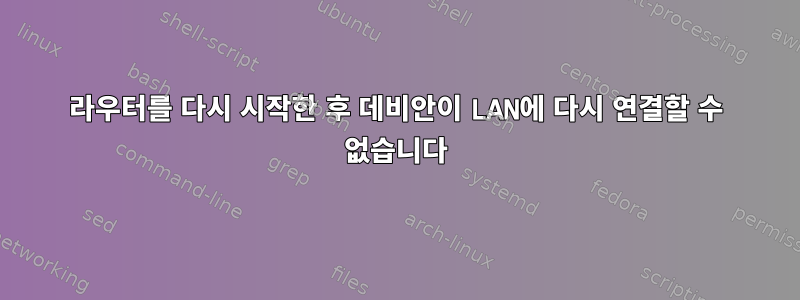
어떤 이유로든 라우터를 다시 시작하면 컴퓨터가 루프에 빠진 것 같습니다. 계속해서 다시 연결을 시도하지만 항상 실패합니다. 유일한 해결 방법은 컴퓨터를 다시 시작하거나 몇 초 동안 이더넷 케이블을 분리하는 것입니다. 두 번째 방법은 첫 번째 시도에서 작동하지 않는 경우가 있으므로 반복해야 합니다. 그 후 모든 것이 괜찮았습니다.
라우터 설정에서 내 컴퓨터의 고정 IP를 설정했습니다.
기본 정보:
운영 체제: Debian 11 Bullseye
$ uname -a
Linux Simon-s-PC 5.7.0-1-amd64 #1 SMP Debian 5.7.6-1 (2020-06-24) x86_64 GNU/Linux
$ lspci
00:00.0 Host bridge: Intel Corporation Xeon E3-1200 v5/E3-1500 v5/6th Gen Core Processor Host Bridge/DRAM Registers (rev 07)
00:01.0 PCI bridge: Intel Corporation Xeon E3-1200 v5/E3-1500 v5/6th Gen Core Processor PCIe Controller (x16) (rev 07)
00:08.0 System peripheral: Intel Corporation Xeon E3-1200 v5/v6 / E3-1500 v5 / 6th/7th/8th Gen Core Processor Gaussian Mixture Model
00:14.0 USB controller: Intel Corporation 100 Series/C230 Series Chipset Family USB 3.0 xHCI Controller (rev 31)
00:14.2 Signal processing controller: Intel Corporation 100 Series/C230 Series Chipset Family Thermal Subsystem (rev 31)
00:16.0 Communication controller: Intel Corporation 100 Series/C230 Series Chipset Family MEI Controller #1 (rev 31)
00:17.0 SATA controller: Intel Corporation Q170/Q150/B150/H170/H110/Z170/CM236 Chipset SATA Controller [AHCI Mode] (rev 31)
00:1c.0 PCI bridge: Intel Corporation 100 Series/C230 Series Chipset Family PCI Express Root Port #5 (rev f1)
00:1d.0 PCI bridge: Intel Corporation 100 Series/C230 Series Chipset Family PCI Express Root Port #9 (rev f1)
00:1d.2 PCI bridge: Intel Corporation 100 Series/C230 Series Chipset Family PCI Express Root Port #11 (rev f1)
00:1d.3 PCI bridge: Intel Corporation 100 Series/C230 Series Chipset Family PCI Express Root Port #12 (rev f1)
00:1f.0 ISA bridge: Intel Corporation B150 Chipset LPC/eSPI Controller (rev 31)
00:1f.2 Memory controller: Intel Corporation 100 Series/C230 Series Chipset Family Power Management Controller (rev 31)
00:1f.3 Audio device: Intel Corporation 100 Series/C230 Series Chipset Family HD Audio Controller (rev 31)
00:1f.4 SMBus: Intel Corporation 100 Series/C230 Series Chipset Family SMBus (rev 31)
01:00.0 VGA compatible controller: NVIDIA Corporation GP106 [GeForce GTX 1060 3GB] (rev a1)
01:00.1 Audio device: NVIDIA Corporation GP106 High Definition Audio Controller (rev a1)
02:00.0 Non-Volatile memory controller: Samsung Electronics Co Ltd NVMe SSD Controller SM961/PM961
04:00.0 PCI bridge: ASMedia Technology Inc. ASM1083/1085 PCIe to PCI Bridge (rev 03)
05:01.0 Network controller: Qualcomm Atheros AR9227 Wireless Network Adapter (rev 01)
06:00.0 Ethernet controller: Qualcomm Atheros Killer E2400 Gigabit Ethernet Controller (rev 10)
나는 이것이 출력 journalctl, 전체 로그 의 중요한 부분이라고 믿습니다.여기:
Jul 05 15:35:36 Simon-s-PC NetworkManager[808]: <info> [1593956136.6381] device (enp6s0): carrier: link connected
Jul 05 15:35:36 Simon-s-PC NetworkManager[808]: <info> [1593956136.6386] device (enp6s0): state change: unavailable -> disconnected (reason 'carrier-changed', sys-iface-state: 'managed')
Jul 05 15:35:36 Simon-s-PC kernel: alx 0000:06:00.0 enp6s0: NIC Up: 10 Mbps Full
Jul 05 15:35:36 Simon-s-PC NetworkManager[808]: <info> [1593956136.6403] policy: auto-activating connection 'New 802-3-ethernet connection' (2fffd0a4-184a-4d0e-8904-3096d4fa30a0)
Jul 05 15:35:36 Simon-s-PC NetworkManager[808]: <info> [1593956136.6418] device (enp6s0): Activation: starting connection 'New 802-3-ethernet connection' (2fffd0a4-184a-4d0e-8904-3096d4fa3>
Jul 05 15:35:36 Simon-s-PC NetworkManager[808]: <info> [1593956136.6419] device (enp6s0): state change: disconnected -> prepare (reason 'none', sys-iface-state: 'managed')
Jul 05 15:35:36 Simon-s-PC NetworkManager[808]: <info> [1593956136.6421] manager: NetworkManager state is now CONNECTING
Jul 05 15:35:36 Simon-s-PC NetworkManager[808]: <warn> [1593956136.6422] device (enp6s0): set-link: failure to set link negotiation
Jul 05 15:35:36 Simon-s-PC NetworkManager[808]: <info> [1593956136.6422] device (enp6s0): state change: prepare -> config (reason 'none', sys-iface-state: 'managed')
Jul 05 15:35:36 Simon-s-PC NetworkManager[808]: <info> [1593956136.6426] device (enp6s0): state change: config -> ip-config (reason 'none', sys-iface-state: 'managed')
Jul 05 15:35:36 Simon-s-PC NetworkManager[808]: <info> [1593956136.6428] dhcp4 (enp6s0): activation: beginning transaction (timeout in 45 seconds)
Jul 05 15:35:36 Simon-s-PC avahi-daemon[803]: Joining mDNS multicast group on interface enp6s0.IPv6 with address fe80::7044:872d:a7f3:f654.
Jul 05 15:35:36 Simon-s-PC avahi-daemon[803]: New relevant interface enp6s0.IPv6 for mDNS.
Jul 05 15:35:36 Simon-s-PC avahi-daemon[803]: Registering new address record for fe80::7044:872d:a7f3:f654 on enp6s0.*.
Jul 05 15:35:38 Simon-s-PC kernel: alx 0000:06:00.0 enp6s0: Link Down
Jul 05 15:35:44 Simon-s-PC NetworkManager[808]: <info> [1593956144.6571] device (enp6s0): state change: ip-config -> unavailable (reason 'carrier-changed', sys-iface-state: 'managed')
Jul 05 15:35:44 Simon-s-PC NetworkManager[808]: <info> [1593956144.6807] dhcp4 (enp6s0): canceled DHCP transaction
Jul 05 15:35:44 Simon-s-PC NetworkManager[808]: <info> [1593956144.6808] dhcp4 (enp6s0): state changed unknown -> done
Jul 05 15:35:44 Simon-s-PC avahi-daemon[803]: Withdrawing address record for fe80::7044:872d:a7f3:f654 on enp6s0.
Jul 05 15:35:44 Simon-s-PC NetworkManager[808]: <info> [1593956144.6898] manager: NetworkManager state is now CONNECTED_LOCAL
Jul 05 15:35:44 Simon-s-PC avahi-daemon[803]: Leaving mDNS multicast group on interface enp6s0.IPv6 with address fe80::7044:872d:a7f3:f654.
Jul 05 15:35:44 Simon-s-PC avahi-daemon[803]: Interface enp6s0.IPv6 no longer relevant for mDNS.
이 문제를 해결하기 위해 제가 할 수 있는 일이 있나요?


