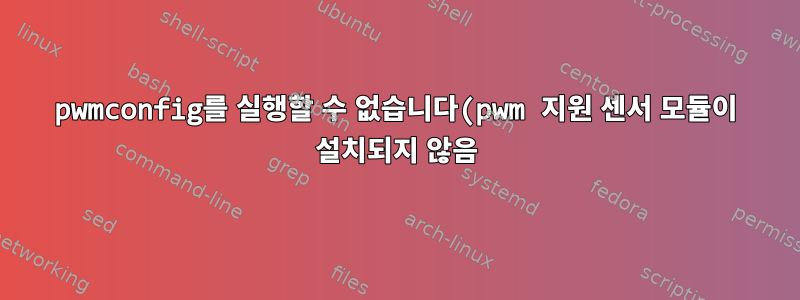..png)
노트북(Huawei Matebook D14 2020. AMD Ryzen 5 3500U with Vega GPU)에서 팬 속도를 제어하려고 합니다. lm_sensors를 설치하고 sudo Sensors-Detect를 실행했습니다. 그러나 sudo pwmconfig를 실행하려고 하면 다음과 같은 출력이 나타납니다.
# pwmconfig version 3.6.0
This program will search your sensors for pulse width modulation (pwm)
controls, and test each one to see if it controls a fan on
your motherboard. Note that many motherboards do not have pwm
circuitry installed, even if your sensor chip supports pwm.
We will attempt to briefly stop each fan using the pwm controls.
The program will attempt to restore each fan to full speed
after testing. However, it is ** very important ** that you
physically verify that the fans have been to full speed
after the program has completed.
/usr/bin/pwmconfig: There are no pwm-capable sensor modules installed
어떡해?
센서 감지 출력(마지막 몇 줄):
Now follows a summary of the probes I have just done.
Just press ENTER to continue:
Driver `k10temp' (autoloaded):
* Chip `AMD Family 17h thermal sensors' (confidence: 9)
No modules to load, skipping modules configuration.
Unloading i2c-dev... OK


