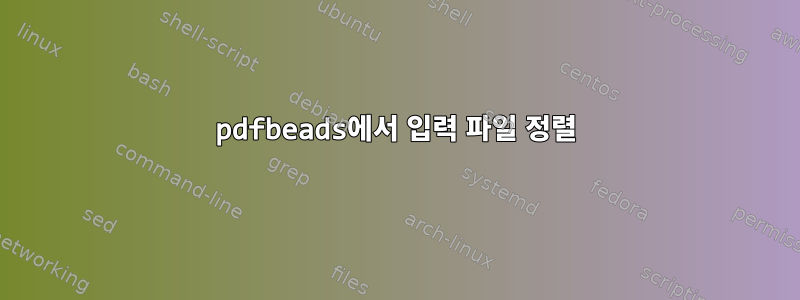
수백 개의 .tif 이미지를 .tif 이미지와 결합하려고 합니다 pdfbeads. 프로그램에서 이미지를 올바른 숫자 순서로 사용하도록 할 수 없습니다. 예를 들어, 이 과정에서 나는 다음을 보았습니다.
Prepared data for processing image-098.tif
Prepared data for processing image-099.tif
Prepared data for processing image-100.tif
Prepared data for processing image-1000.tif
Prepared data for processing image-1001.tif
Prepared data for processing image-1002.tif
Prepared data for processing image-1003.tif
Prepared data for processing image-1004.tif
Prepared data for processing image-1005.tif
Prepared data for processing image-1006.tif
Prepared data for processing image-1007.tif
Prepared data for processing image-1008.tif
Prepared data for processing image-1009.tif
Prepared data for processing image-101.tif
Prepared data for processing image-1010.tif
Prepared data for processing image-1011.tif
Prepared data for processing image-1012.tif
다음과 같이 올바른 명령을 받았습니다.
ls -v
그래서 나는 노력했다
pdfbeads $(ls -v) > file.pdf
결과가 없다.
답변1
개수가 1000개의 이미지에 도달하면 올바르게 정렬하려면 모든 숫자에서 4자리 숫자를 사용해야 합니다. 이 작업은 명령 이름을 바꾸면 수행할 수 있습니다.
rename image- image-0 *-[0-9][0-9][0-9].tif
완벽한!
image-0229.tif image-0487.tif image-0745.tif image-1003.tif
image-0230.tif image-0488.tif image-0746.tif image-1004.tif
image-0231.tif image-0489.tif image-0747.tif image-1005.tif
image-0232.tif image-0490.tif image-0748.tif image-1006.tif
image-0233.tif image-0491.tif image-0749.tif image-1007.tif
image-0234.tif image-0492.tif image-0750.tif image-1008.tif
image-0235.tif image-0493.tif image-0751.tif image-1009.tif
image-0236.tif image-0494.tif image-0752.tif image-1010.tif
image-0237.tif image-0495.tif image-0753.tif image-1011.tif
image-0238.tif image-0496.tif image-0754.tif image-1012.tif
image-0239.tif image-0497.tif image-0755.tif image-1013.tif


