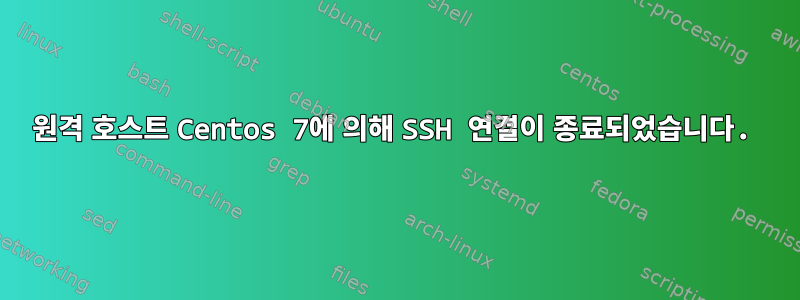
SSH를 통해 서버에 연결하려고 하는데 연결이 실패합니다.
터미널을 열고 다음을 입력했습니다.
ssh -vvv -p 21 [email protected]
아래는 결과가 포함된 로그 파일입니다.
OpenSSH_7.9p1, LibreSSL 2.7.3
debug1: Reading configuration data /etc/ssh/ssh_config
debug1: /etc/ssh/ssh_config line 48: Applying options for *
debug1: /etc/ssh/ssh_config line 52: Applying options for *
debug2: resolve_canonicalize: hostname xx.xxx.x.xxx is address
debug2: ssh_connect_direct
debug1: Connecting to xx.xxx.x.xxx [xx.xxx.x.xxx] port 21.
debug1: Connection established.
debug1: identity file /Users/davide/.ssh/id_rsa type -1
debug1: identity file /Users/davide/.ssh/id_rsa-cert type -1
debug1: identity file /Users/davide/.ssh/id_dsa type -1
debug1: identity file /Users/davide/.ssh/id_dsa-cert type -1
debug1: identity file /Users/davide/.ssh/id_ecdsa type -1
debug1: identity file /Users/davide/.ssh/id_ecdsa-cert type -1
debug1: identity file /Users/davide/.ssh/id_ed25519 type -1
debug1: identity file /Users/davide/.ssh/id_ed25519-cert type -1
debug1: identity file /Users/davide/.ssh/id_xmss type -1
debug1: identity file /Users/davide/.ssh/id_xmss-cert type -1
debug1: Local version string SSH-2.0-OpenSSH_7.9
ssh_exchange_identification: Connection closed by remote host
저는 유닉스 터미널을 처음 사용하기 때문에 이 문제를 해결하는 방법을 모르겠습니다. 어떤 제안이 있으십니까? 감사해요
답변1
먼저, 대상 SSH 포트가 올바른지 확인하세요. 21이는 FTP의 기본 포트이자 22SSH의 기본 포트이기도 합니다.
그런 다음 포트가 기본값이 아니기 때문에 올바른 경우 서버에 액세스하는 다른 방법이 있는 것 같습니다. 그렇다면 아래 제안 사항을 따르십시오.http://edoceo.com/notabene/ssh-exchange-identification(Google에 입력하면 첫 번째 결과 ssh_exchange_identification: Connection closed by remote host).


