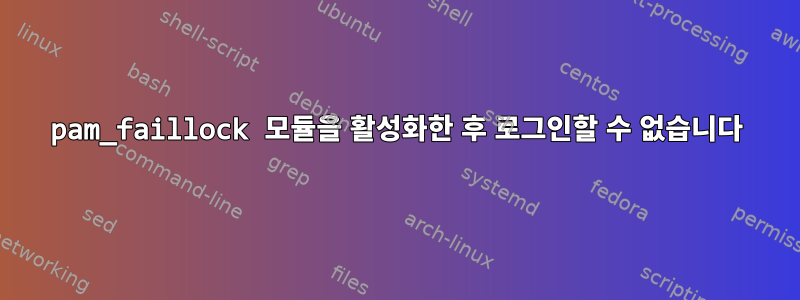
저는 우분투 20.04 LTS를 실행하고 있습니다. pam_faillock파일에 다음 두 줄을 추가하여 모듈을 활성화 했습니다 /etc/pam.d/common-auth.
auth [default=die] pam_faillock.so authfail
auth sufficient pam_faillock.so authsucc
아래에 다음 줄을 추가합니다.
auth [success=2 default=ignore]
pam_unix.so nullok
위에:
auth [success=1 default=ignore]
psm_sss.so use_first_pass
/etc/pam.d/common-auth내 변경 사항은 아래에 게시되어 있으며 주석 처리되어 있습니다.
# here are the per-package modules (the "Primary" block)
auth [success=2 default=ignore] pam_unix.so nullok
#auth [default=die] pam_faillock.so authfail
#auth sufficient pam_faillock.so authsucc
auth [success=1 default=ignore] pam_sss.so use_first_pass
# here's the fallback if no module succeeds
auth requisite pam_deny.so
# prime the stack with a positive return value if there isn't one already;
# this avoids us returning an error just because nothing sets a success code
# since the modules above will each just jump around
auth required pam_permit.so
# and here are more per-package modules (the "Additional" block)
auth optional pam_cap.so
auth required pam_faildelay.so delay=4000000
# end of pam-auth-update config
이 줄을 추가한 후 다음 줄의 주석 처리를 제거했습니다./etc/security/faillock.conf
audit
silent
deny = 3
fail_interval = 900
unlock_time = 0
이러한 변경 후 재부팅했고 재부팅 후 로그인을 시도했을 때 비밀번호가 틀렸다는 메시지가 표시되었습니다. (예, 이것이 나쁜 비밀번호가 아니라는 것을 확인했습니다.) 저는 이 분야에서 가장 강력한 사람도 아니고 무엇이 이런 일이 일어날 수 있는지 잘 모르겠습니다.
답변1
나는 귀하의 줄의 주석 처리를 제거하고 현재 정확하다고 생각되는 곳에 배치했습니다. 인증 흐름을 수정하기 위해 다른 한두 줄도 옮겼습니다.
# here are the per-package modules (the "Primary" block)
auth [success=4 default=ignore] pam_unix.so nullok
auth [success=3 default=ignore] pam_sss.so use_first_pass
auth [default=die] pam_faillock.so authfail
auth required pam_faildelay.so delay=4000000
# here's the fallback if no module succeeds
auth requisite pam_deny.so
# prime the stack with a positive return value if there isn't one already;
# this avoids us returning an error just because nothing sets a success code
# since the modules above will each just jump around
auth required pam_permit.so
# and here are more per-package modules (the "Additional" block)
auth optional pam_cap.so
auth sufficient pam_faillock.so authsucc
# end of pam-auth-update config
또한 처음 두 auth줄도 변경했습니다. [success=N]PAM에게 성공 시 N 규칙을 건너뛰도록 지시하여 성공은 에서 pam_unix또는 으로 pam_sss점프하고 pam_permit, 실패하면 pam_faillock, pam_faildelay및 로 이동하도록 지시합니다 pam_deny.
pam_faillock아직 설치 하지 않았기 때문에 테스트할 수 없습니다 .따라서 이를 테스트하려면 먼저 시스템에서 루트 셸을 열고 PAM 구성 파일을 변경하는 것 외에는 건드리지 마십시오.
두 번째 터미널 세션을 사용하여 로그인 등을 시도하고 작동하는지 테스트하십시오.
그렇지 않은 경우 변경 사항을 되돌릴 준비가 된 첫 번째 세션을 엽니다. 구성이 올바른지 확실히 확인할 때까지 이 세션을 닫지 마십시오.


