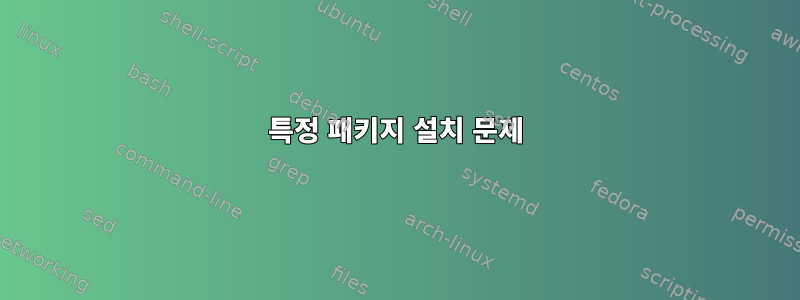
내 명령과 오류:
root@berbidserver:~# sudo apt-get install libxml-parser-perl libpath-class-perl perl-modules screen rsync sudo e2fsprogs unzip subversion pure-ftpd libarchive-zip-perl libc6 libgcc1 git curl
Reading package lists... Done
Building dependency tree
Reading state information... Done
Package libpath-class-perl is not available, but is referred to by another package.
This may mean that the package is missing, has been obsoleted, or
is only available from another source
E: Package 'libpath-class-perl' has no installation candidate
E: Unable to locate package pure-ftpd
나는 이 문제를 해결하기 위해 sudo apt-get updateand 를 사용했지만 성공하지 못했습니다.sudo apt-get upgrade
답변1
댓글에서 Debian 8.2를 사용한다고 말씀하셨습니다. 2019년 7월 Debian 10의 출시와 함께 Debian 8 oldstable이 배포판에서 Debian 8로 전환되었다는 사실을 알고 계셨습니까 oldoldstable?
/etc/apt/sources.list파일과 디렉터리에 파일이 /etc/apt/sources.list.d/있으면 확인해야 합니다 . 버전 코드명(예: Debian 8)을 사용하지 않는 경우 jessie종속성 문제가 발생할 수 있습니다.stableoldstablesources.list
당신이 사용하고 있는 데비안 리포지토리 서버에도 몇 가지 문제가 있을 수 있습니다. 다른 저장소를 사용해 볼까요?
(또한 Debian 8이 두 번 대체되었으므로 일반적인 Debian 보안 지원은 더 이상 제공되지 않습니다. 2020년 6월 말까지 제한된 장기 지원만 제공됩니다. 최신 버전으로 업데이트하는 것을 고려해 보십시오.)
답변2
일반적으로 불완전한 source.list( /etc/apt/sources.list)로 인해 발생합니다.
source.list, 특히 다음 항목을 확인하십시오(ubuntu14.04로 가정).
trusty-security
trusty-updates
trusty-backports
trusty-proposed
소스.목록 예:
deb http://cn.archive.ubuntu.com/ubuntu/ trusty main restricted universe multiverse
deb http://cn.archive.ubuntu.com/ubuntu/ trusty-security main restricted universe multiverse
deb http://cn.archive.ubuntu.com/ubuntu/ trusty-updates main restricted universe multiverse
deb http://cn.archive.ubuntu.com/ubuntu/ trusty-backports main restricted universe multiverse
deb http://cn.archive.ubuntu.com/ubuntu/ trusty-proposed main restricted universe multiverse
그런 다음 실행 apt-get update하고 다시 시도하십시오.


