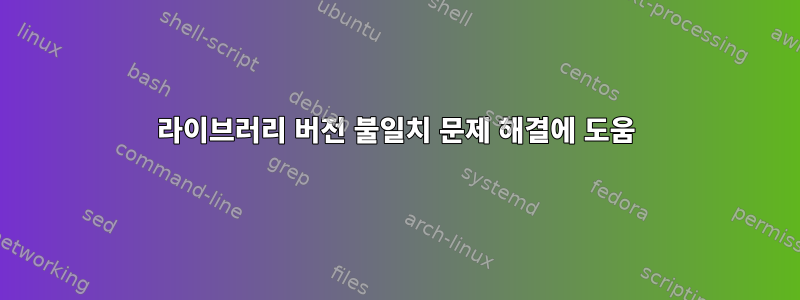
이제 저는 Fedora가 64비트 버전과 32비트 버전의 라이브러리가 동일할 것으로 기대한다는 것을 알고 있습니다. 하지만 이 혼란을 어떻게 해결해야 할지 모르겠습니다. 지금까지 시도한 모든 것이 효과가 없었습니다.
저는 Fedora 18을 기반으로 x86_64 운영 체제를 실행하고 있습니다.
-bash-4.3# yum install zlib.x86_64
Error: Multilib version problems found. This often means that the root
cause is something else and multilib version checking is just
pointing out that there is a problem. Eg.:
1. You have an upgrade for libstdc++ which is missing some
dependency that another package requires. Yum is trying to
solve this by installing an older version of libstdc++ of the
different architecture. If you exclude the bad architecture
yum will tell you what the root cause is (which package
requires what). You can try redoing the upgrade with
--exclude libstdc++.otherarch ... this should give you an error
message showing the root cause of the problem.
2. You have multiple architectures of libstdc++ installed, but
yum can only see an upgrade for one of those arcitectures.
If you don't want/need both architectures anymore then you
can remove the one with the missing update and everything
will work.
3. You have duplicate versions of libstdc++ installed already.
You can use "yum check" to get yum show these errors.
...you can also use --setopt=protected_multilib=false to remove
this checking, however this is almost never the correct thing to
do as something else is very likely to go wrong (often causing
much more problems).
Protected multilib versions: libstdc++-4.7.2-8.fc18.x86_64 != libstdc++-5.4.0-7315162.1.i686
Error: Protected multilib versions: pcre-8.31-2.fc18.x86_64 != pcre-8.41.8484923.i686
Error: Protected multilib versions: libselinux-2.1.12-7.fc18.x86_64 != libselinux-2.1.12-7.3.fc18.i686
Error: Protected multilib versions: libgcc-4.7.2-8.fc18.x86_64 != libgcc-5.4.0-7315162.1.i686
Error: Protected multilib versions: nss-softokn-freebl-3.14-5.fc18.x86_64 != nss-softokn-freebl-3.15.3-1.fc18.i686
Error: Protected multilib versions: libcap-2.22-3.fc18.x86_64 != libcap-2.22-5.fc18.i686
Error: Protected multilib versions: glibc-2.16-24.fc18.x86_64 != glibc-2.18-11.fc18.7316798.arminglibc1.2.i686
Error: Protected multilib versions: glibc-common-2.16-24.fc18.x86_64 != glibc-common-2.18-11.fc18.7316798.arminglibc1.2.i686
yum update를 실행하면 다음이 표시됩니다.
-bash-4.3# yum update
Error: Package: ntp-udel-4.2.6p3-0.1.rc10.fc18.7475906.1.i686 (@local/$releasever)
Requires: ntpdate = 4.2.6p3-0.1.rc10.fc18.7475906.1
Removing: ntpdate-4.2.6p3-0.1.rc10.fc18.7475906.1.i686 (@local/$releasever)
ntpdate = 4.2.6p3-0.1.rc10.fc18.7475906.1
Updated By: ntpdate-4.2.6p5-5.fc18.i686 (fedora)
ntpdate = 4.2.6p5-5.fc18
You could try using --skip-broken to work around the problem
** Found 11 pre-existing rpmdb problem(s), 'yum check' output follows:
i2c-tools-3.1.0-2.fc18.i686 has missing requires of /usr/bin/perl
i2c-tools-3.1.0-2.fc18.i686 has missing requires of perl >= ('0', '5.004', None)
i2c-tools-3.1.0-2.fc18.i686 has missing requires of perl(Fcntl)
i2c-tools-3.1.0-2.fc18.i686 has missing requires of perl(POSIX)
i2c-tools-3.1.0-2.fc18.i686 has missing requires of perl(constant)
i2c-tools-3.1.0-2.fc18.i686 has missing requires of perl(strict)
i2c-tools-3.1.0-2.fc18.i686 has missing requires of perl(vars)
1:ndisc6-1.0.3-2.fc18.i686 has missing requires of /usr/bin/perl
1:ndisc6-1.0.3-2.fc18.i686 has missing requires of perl(Getopt::Std)
1:ndisc6-1.0.3-2.fc18.i686 has missing requires of perl(strict)
1:nginx-1.12.1-7352333.diagsdevbasetrunk.1.i686 has missing requires of perl(:MODULE_COMPAT_5.16.3)
답변1
32비트 라이브러리가 64비트 라이브러리보다 최신인 것 같습니다. 대부분의 경우 이는 타사 라이브러리를 혼합할 때 발생하므로 주의하세요.
시스템에 필요한 64비트 라이브러리만 하나씩 설치해 볼 수 있습니다.
하지만 이 작업을 수행한 후에도 여전히 zlib를 설치할 수 없는 경우 중복 항목을 제거 package-cleanup --cleandupes하고 설치를 다시 시작해 볼 수 있습니다.


