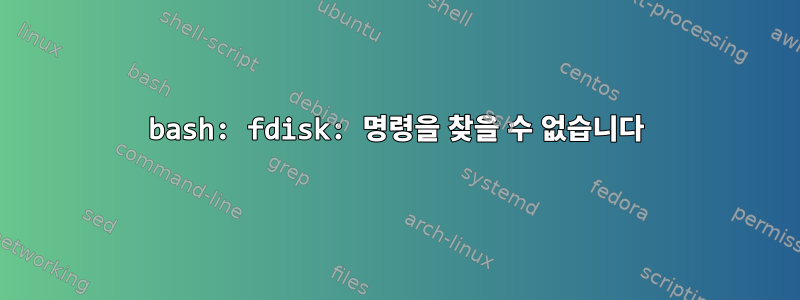
라이브 netinstal iso USB에서 KVM을 통해 서버에 Debian 10을 원격으로 설치했는데 다음과 같은 이상한 문제가 발생했습니다.
# fdisk -l
bash: fdisk: command not found
그러나 /sbin/fdisk -l.
원인이 무엇인지, 어떻게 해결하는지 알고 싶습니다.
답변1
/sbin경로에 다음 을 추가해야 합니다 .
vagrant@stretch:~$ PATH="/sbin:$PATH"
vagrant@stretch:~$ command -v fdisk
/sbin/fdisk
그리고 sudo와 함께 사용하세요 fdisk:
vagrant@stretch:~$ sudo fdisk -l
Disk /dev/sda: 19.8 GiB, 21265121280 bytes, 41533440 sectors
Units: sectors of 1 * 512 = 512 bytes
Sector size (logical/physical): 512 bytes / 512 bytes
I/O size (minimum/optimal): 512 bytes / 512 bytes
Disklabel type: dos
Disk identifier: 0xa0fd0b1a
Device Boot Start End Sectors Size Id Type
/dev/sda1 * 2048 39438335 39436288 18.8G 83 Linux
/dev/sda2 39440382 41531391 2091010 1021M 5 Extended
/dev/sda5 39440384 41531391 2091008 1021M 82 Linux swap / Solaris
답변2
/sbin가는 중이신가요? 실행해서 echo $PATH확인해 보세요. 일반적으로 경로에도 있는지 확인하기 위한 /sbin심볼릭 링크입니다 . /usr/bin바라보다이 문제경로를 수정하는 방법을 알아보세요.


