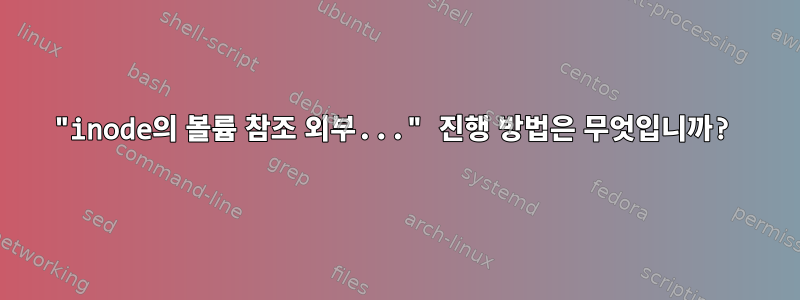
간단히 말해서:
1TB NTFS 보조 드라이브. GParted를 사용하여 기본 파티션의 크기를 약 800GB로 조정합니다. 할당되지 않은 새 공간에 새 파티션을 만들고 씁니다. 새 파티션을 삭제하고 크기를 다시 새 크기로 조정해 보았습니다. GParted는 다음과 같이 말했습니다.
Outside of the volume reference for inode 1248344 at 226331322:4014
Outside of the volume reference for inode 1248344 at 226352067:3749
.
.
.
Outside of the volume reference for inode 1248344 at 226380468:1506
100.00 percent completed
ERROR: Filesystem check failed!
ERROR: 236884 clusters are referenced outside of the volume.
NTFS is inconsistent. Run chkdsk /f on Windows then reboot it TWICE!
The usage of the /f parameter is very IMPORTANT! No modification was
and will be made to NTFS by this software until it gets repaired.
무엇을 합니까?
배경 정보가 얼마나 관련되어 있는지 잘 모르므로 처음부터 시작하겠습니다.
몇 년 전 저는 Windows 10이 설치된 1TB 하드 드라이브를 가지고 있었습니다. 나중에 240GB SSD를 구입하고 처음 140GB 정도에 Windows를 고정하고 마지막 100GB 정도에 Linux를 고정하고 하드 드라이브를 보조 드라이브로 사용했습니다. 지난 봄, 창문이 깨졌습니다(정확한 방법은 기억나지 않지만 시작되지 않았습니다). 저는 기본 운영 체제를 Linux로 전환했는데 정말 좋습니다. 하드 드라이브와 Windows 파티션에 있는 모든 파일에 계속 액세스할 수 있습니다.
나중에 마침내 100GB 파티션의 공간이 부족해져서 다음을 사용하여 Windows 파티션을 "백업"했습니다 dd if=/dev/sdb1 of=/media/hdd/backuup/win10ssd.image(정확한 이름을 밝히지는 마세요. 하지만 99% 사용했다고 확신합니다 dd if=win10_partition of=path_on_hdd). 최근에 마침내 Windows 파티션의 무언가에 액세스해야 했기 때문에 이미지를 새 파티션에 붙여넣기로 결정했습니다. 내 하드 드라이브에 약 300GB의 여유 공간이 있으므로 이 작업을 수행할 수 있는 공간이 충분합니다.
현재 상황: 1TB 하드디스크에 999GB NTFS 파티션(sde1)이 있습니다. 136GiB 이미지는 일반 파일로 저장됩니다.
해당 시점부터 대략적인 이벤트 순서는 다음과 같습니다.
- GParted에서는 sde1을 약 150GiB만큼 줄였습니다.
- GParted는 150개의 연속 GiB 여유 공간이 없기 때문에 sde1에서 데이터를 이동해야 한다고 생각합니다. 큰 경고를 표시하지 않기 때문에 상대적으로 검소한 작업이라고 생각합니다(원시 드라이브 데이터를 엉망으로 만드는 것이 안전하지만). 몇 시간이 걸렸습니다.
- GParted에서는 할당되지 않은 공간 끝에 새 파티션(sde3)을 생성하고 올바른 MiB 양이라고 생각되는 크기로 크기를 조정했습니다.
sudo dd if=win10backup.image of=/dev/sde3. 이제 나는 이것이 원래 파티션과 새 파티션의 차이로 인해 실패할 운명이라는 것을 깨달았습니다. (여전히 차이점이 무엇인지 알 만큼 이것에 대해 충분히 알지 못하지만 그렇게 간단하지 않을 것 같습니다.)- sde3를 약간 너무 작게 만들었기 때문에 대부분의 이미지를 복사한 후에 결국 실패했습니다. 아마도 MiB와 MB 같은 것을 어리석게 잘못 계산한 것 같습니다.
- sde3의 크기를 올바른 크기로 조정하고 싶습니다. 이미지의 정확한 바이트 수를 볼 수
fdisk -l있는데 MiB의 정수가 아니며 GParted는 MiB보다 작은 단위에서는 작동하지 않는 것 같습니다. - GParted를 끄고 Ubuntu의 디스크 유틸리티를 열었습니다. 이를 통해 적당한 크기의 파티션을 만들 수 있지만 할당되지 않은 공간의 끝 부분에는 만들 수 없고 처음에만 만들 수 있습니다.
나생각하다파티션을 생성하고
dd다시 실행하여 해당 파티션에 이미지를 넣은 후 설치를 시도했습니다. 불행히도, 모든 출력의 대부분을 차지했던 터미널은 하룻밤 사이에 사라졌습니다. 내가 아직 가지고 있는 유일한 출력은redacted@redacted:~$ sudo mount -o ro /dev/sde3 /mnt [sudo] password for redacted: Failed to read last sector (285778390): Invalid argument HINTS: Either the volume is a RAID/LDM but it wasn't setup yet, or it was not setup correctly (e.g. by not using mdadm --build ...), or a wrong device is tried to be mounted, or the partition table is corrupt (partition is smaller than NTFS), or the NTFS boot sector is corrupt (NTFS size is not valid). Failed to mount '/dev/sde3': Invalid argument The device '/dev/sde3' doesn't seem to have a valid NTFS. Maybe the wrong device is used? Or the whole disk instead of a partition (e.g. /dev/sda, not /dev/sda1)? Or the other way around?이 시점에서 나는 루핑 장비에 대해 읽었습니다. 파티션 등을 만지작거리는 것보다 훨씬 간단한 것 같아서 마운트 이미지를 직접 사용해 보았습니다
sudo mount -t ntfs win10backup.image /mnt. 이것은 작동하며 내 모든 파일에 액세스할 수 있는 것 같습니다.- 이 작업을 보고 나면 이제 이미지의 문서를 메인 Linux SSD로 복사해야 할 때 이미지를 임시로 마운트할 계획입니다. 더 이상 새 파티션이 필요하지 않으므로 현재 할당되지 않은 ~150GB를 다시 차지하도록 sde1의 크기를 조정해 보았습니다.
GParted가 실행되면
ntfsresize -i -f -v '/dev/sde1'주로 "#########:####의 inode 1248344에 대한 외부 볼륨 참조"와 같은 여러 오류가 발생합니다. 수십 줄이 지나면 다음과 같이 말합니다.오류: 파일 시스템 확인에 실패했습니다!
오류: 236884개의 클러스터가 볼륨 외부를 참조했습니다.
NTFS는 일관성이 없습니다. Windows에서는 chkdsk /f를 실행하고 두 번 재부팅하세요!
/f 매개변수의 사용법은 매우 중요합니다!
소프트웨어는 복구될 때까지 NTFS를 수정하지 않습니다.이것은 내가 지금까지 본 첫 번째 징후이며 뭔가 잘못되었습니다.
이 시점에서 나는 조금 압도당할 수도 있다는 것을 깨달았습니다. 그 이후로 드라이브와 관련된 어떤 것도 건드리지 않았습니다(설치, 제거, gparted 등).
현재 나의 주요 목표는 하드 드라이브에 저장된 이미지뿐만 아니라 하드 드라이브에 있는 유용한 파일을 최대한 많이 안전하게 보호하는 것입니다. 그 중 어느 것도 중요하지 않지만 대부분은 대체할 수 없습니다. 나는 얻는 것을 고려한다모든 것정상으로 돌아가는 것은 어려운 목표입니다.
현재 상황: ~800MB 파티션에 매우 오래된 win10이 설치된 1TB 하드 드라이브, 아마도 어떤 방식으로든 손상되었을 수 있습니다. 이 파티션에 저장된 최신 win10 파티션의 이미지입니다. 이 파티션 뒤에는 약 150GB의 할당되지 않은 공간이 있습니다. Ubuntu가 설치된 240GB SSD, 내가 아는 한 드라이브는 100% 손상되지 않았습니다.
이상적으로는 하드 드라이브에 저장된 모든 파일에 자유롭게 액세스할 수 있으며 해당 드라이브의 모든 여유 공간을 사용할 수 있습니다.
덜 이상적이지만 여전히 괜찮은 상황: 1TB 드라이브의 중요한 파일은 다른 안정적인 드라이브에 복사하더라도 어떻게든 액세스할 수 있습니다. 중요한 파일은 약 500GB 파일 중 작은 부분만 차지할 것이므로 몇 개 이상의 파일을 차지할 가능성은 거의 없습니다.완전히이 시점에서는 돌아갈 길이 없습니다.
현재 내가 고려하고 있는 일들:
- 새 하드 드라이브를 구입하고 기존 드라이브에 있는 파일에 액세스할 수 있는지 확인하고, 그렇다면 중요한 파일을 새 드라이브에 복사하세요.
- 장점: 성공할 수 있어야 하며, 현재 상황을 악화시킬 가능성조차 없어야 합니다.
- 단점: 새 드라이브를 구입하고 도착을 기다려야 합니다.
- sde1에서 Windows 10 설치를 시작한 다음
chkdsk /fGParted에서 권장하는 대로 실행해 보세요.- 장점: 작동할 수 있나요? 이것이 GParted가 할 것이라고 말하는 것입니다.
- 단점: 전혀 작동하지 않거나 심지어 엉망이 될 수도 있습니다.
- 물건을 만지지 말고 아무 일도 일어나지 않은 것처럼 계속하고 중요한 일이 손상되지 않기를 바랍니다.
- 장점: 수행하기 쉽고 현재 상황을 악화시키지 않습니다.
- 단점: 아무 것도 수정되지 않고 150GB가 할당되지 않고 사용할 수 없게 됩니다.
- dd, gparted 등을 계속해서 다루면서 어떻게든 고칠 수 있기를 바랍니다.
- 장점: 재미있고, 뭔가 배울 수 있어요.
- 단점: 상대적으로 물건을 망가뜨리거나 적어도 지금 할 수 있는 것을 복원하는 것을 방해할 가능성이 더 높습니다.
어떻게 진행해야 하나요? 이때 무엇이 안전한지, 무엇이 안전한지가능한위험한? inode 1248344가 무엇인지 알 수 있는 방법이 있습니까? 이것이 유일한 방법입니까?가능한되돌릴 수 없나요?
우분투 18.04.
다음은 sde1의 크기를 조정하려는 시도에 대한 전체 GParted 로그입니다.
GParted 0.30.0 --enable-libparted-dmraid --enable-online-resize
Libparted 3.2
Delete /dev/sde3 (ntfs, 136.27 GiB) from /dev/sde 00:00:01 ( SUCCESS )
calibrate /dev/sde3 00:00:01 ( SUCCESS )
path: /dev/sde3 (partition)
start: 1605038080
end: 1890818047
size: 285779968 (136.27 GiB)
delete partition 00:00:00 ( SUCCESS )
========================================
Grow /dev/sde1 from 765.34 GiB to 931.07 GiB 00:00:34 ( ERROR )
calibrate /dev/sde1 00:00:00 ( SUCCESS )
path: /dev/sde1 (partition)
start: 63
end: 1605038079
size: 1605038017 (765.34 GiB)
check file system on /dev/sde1 for errors and (if possible) fix them 00:00:34 ( ERROR )
ntfsresize -i -f -v '/dev/sde1' 00:00:34 ( ERROR )
ntfsresize v2017.3.23 (libntfs-3g)
Device name : /dev/sde1
NTFS volume version: 3.1
Cluster size : 4096 bytes
Current volume size: 821779464704 bytes (821780 MB)
Current device size: 821779464704 bytes (821780 MB)
Checking for bad sectors ...
Checking filesystem consistency ...
Outside of the volume reference for inode 1248344 at 217445823:4033
Outside of the volume reference for inode 1248344 at 217455407:2641
Outside of the volume reference for inode 1248344 at 217470379:702
Outside of the volume reference for inode 1248344 at 217495177:842
Outside of the volume reference for inode 1248344 at 217511561:2185
Outside of the volume reference for inode 1248344 at 217536006:11
Outside of the volume reference for inode 1248344 at 217568711:167
Outside of the volume reference for inode 1248344 at 217597453:208
Outside of the volume reference for inode 1248344 at 217630118:156
Outside of the volume reference for inode 1248344 at 217654724:4028
Outside of the volume reference for inode 1248344 at 217675211:4021
Outside of the volume reference for inode 1248344 at 217679346:3982
Outside of the volume reference for inode 1248344 at 217695707:223
Outside of the volume reference for inode 1248344 at 217724338:335
Outside of the volume reference for inode 1248344 at 217740744:865
Outside of the volume reference for inode 1248344 at 225333850:4022
Outside of the volume reference for inode 1248344 at 225342046:4018
Outside of the volume reference for inode 1248344 at 225354383:3969
Outside of the volume reference for inode 1248344 at 225358503:3945
Outside of the volume reference for inode 1248344 at 225374941:3891
Outside of the volume reference for inode 1248344 at 225395366:3946
Outside of the volume reference for inode 1248344 at 225407666:3934
Outside of the volume reference for inode 1248344 at 225432169:4007
Outside of the volume reference for inode 1248344 at 225464904:4040
Outside of the volume reference for inode 1248344 at 225469000:4040
Outside of the volume reference for inode 1248344 at 225501762:4046
Outside of the volume reference for inode 1248344 at 225505858:4046
Outside of the volume reference for inode 1248344 at 225534530:4046
Outside of the volume reference for inode 1248344 at 225542715:4053
Outside of the volume reference for inode 1248344 at 225555012:4044
Outside of the volume reference for inode 1248344 at 225579592:4040
Outside of the volume reference for inode 1248344 at 225608260:4044
Outside of the volume reference for inode 1248344 at 225616457:4039
Outside of the volume reference for inode 1248344 at 225636958:4018
Outside of the volume reference for inode 1248344 at 225669721:4023
Outside of the volume reference for inode 1248344 at 225702472:4040
Outside of the volume reference for inode 1248344 at 225710843:3861
Outside of the volume reference for inode 1248344 at 225723433:3559
Outside of the volume reference for inode 1248344 at 225751680:3984
Outside of the volume reference for inode 1248344 at 225776218:4022
Outside of the volume reference for inode 1248344 at 225800795:4021
Outside of the volume reference for inode 1248344 at 225808992:4016
Outside of the volume reference for inode 1248344 at 225813090:4014
Outside of the volume reference for inode 1248344 at 225821341:3955
Outside of the volume reference for inode 1248344 at 225854689:3375
Outside of the volume reference for inode 1248344 at 225882712:4024
Outside of the volume reference for inode 1248344 at 225915651:3853
Outside of the volume reference for inode 1248344 at 225948247:4025
Outside of the volume reference for inode 1248344 at 225956444:4020
Outside of the volume reference for inode 1248344 at 225976946:3998
Outside of the volume reference for inode 1248344 at 225993333:3995
Outside of the volume reference for inode 1248344 at 226021994:4006
Outside of the volume reference for inode 1248344 at 226030186:4006
Outside of the volume reference for inode 1248344 at 226060971:4029
Outside of the volume reference for inode 1248344 at 226089666:4006
Outside of the volume reference for inode 1248344 at 226106041:4015
Outside of the volume reference for inode 1248344 at 226134703:4025
Outside of the volume reference for inode 1248344 at 226167491:4005
Outside of the volume reference for inode 1248344 at 226175685:4003
Outside of the volume reference for inode 1248344 at 226204338:4022
Outside of the volume reference for inode 1248344 at 226212528:4024
Outside of the volume reference for inode 1248344 at 226224829:4011
Outside of the volume reference for inode 1248344 at 226257583:4025
Outside of the volume reference for inode 1248344 at 226261687:4017
Outside of the volume reference for inode 1248344 at 226278072:4016
Outside of the volume reference for inode 1248344 at 226306727:4033
Outside of the volume reference for inode 1248344 at 226331322:4014
Outside of the volume reference for inode 1248344 at 226352067:3749
Outside of the volume reference for inode 1248344 at 226380468:1506
100.00 percent completed
ERROR: Filesystem check failed!
ERROR: 236884 clusters are referenced outside of the volume.
NTFS is inconsistent. Run chkdsk /f on Windows then reboot it TWICE!
The usage of the /f parameter is very IMPORTANT! No modification was
and will be made to NTFS by this software until it gets repaired.
========================================
더 많은 로그와 내용이 있었으면 좋겠지만 어젯밤 이후로 내가 실행한 명령의 출력이 포함된 모든 터미널이 어떤 이유로 사라졌습니다.
답변1
먼저 파티션의 모든 파일을 다른 곳에 복사하거나 파티션의 이미지를 가져와서 백업을 만들었습니다(또는 다른 도구가 실패한 경우 dd를 사용하기도 함). 그런 다음 Rufus를 사용하여 Windows 설치 프로그램(Microsoft에서 합법적으로 다운로드할 수 있음)을 플래시 드라이브에 넣고 해당 드라이브에서 부팅한 후 chkdsk실행합니다. "inode 외부 볼륨 참조" 오류를 수정하기 위해 삭제한 파일을 알려줍니다. 중요한 경우 파일을 수동으로 다시 복사해 볼 수 있습니다.


