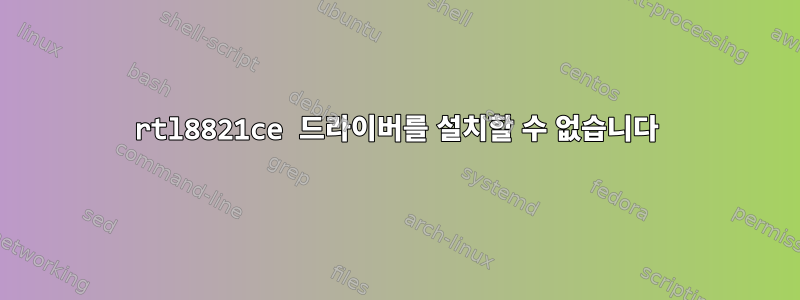
내 Linux Mint 노트북에 Rtl8821ce 드라이버를 설치하려고 했습니다. 지금까지 따라온 지침은 이해가 되지만 실행하려고 하면 다음 sudo make과 make같은 오류 메시지가 나타납니다.
make ARCH=x86_64 CROSS_COMPILE= -C /lib/modules/4.15.0-54-generic/build M=/home/hudson/Downloads/rtl8821ce modules
make[1]: Entering directory '/usr/src/linux-headers-4.15.0-54-generic'
/home/hudson/Downloads/rtl8821ce/Makefile:2157: home/hudson/Downloads/rtl8821ce/hal/phydm/phydm.mk: No such file or directory
/home/hudson/Downloads/rtl8821ce/Makefile:2166: home/hudson/Downloads/rtl8821ce/rtl8821c.mk: No such file or directory
make[2]: *** No rule to make target 'home/hudson/Downloads/rtl8821ce/rtl8821c.mk'. Stop.
Makefile:1552: recipe for target '_module_/home/hudson/Downloads/rtl8821ce' failed
make[1]: *** [_module_/home/hudson/Downloads/rtl8821ce] Error 2
make[1]: Leaving directory '/usr/src/linux-headers-4.15.0-54-generic'
Makefile:2237: recipe for target 'modules' failed
make: *** [modules] Error 2
답변1
rtl8821ce 드라이버 설치
민트 또는 우분투를 사용하는 경우 다음을 수행할 수 있습니다.
sudo apt-get install --reinstall git dkms build-essential linux-headers-$(uname -r)
git clone https://github.com/tomaspinho/rtl8821ce
cd rtl8821ce
chmod +x dkms-install.sh
chmod +x dkms-remove.sh
sudo ./dkms-install.sh
- 터미널 열기
- 각 줄을 개별적으로 복사하여 붙여넣고
- 각 프로세스가 완료될 때까지 기다리세요.
- 재부팅하여 모듈을 커널에 로드하면 Wi-Fi 및 블루투스가 이제 작동합니다.
나에게(LinuxMint 19.2; 모두 업데이트됨) 이것은 완벽하게 작동합니다.
답변2
Ubuntu 20.04부터 패키지 관리자에는 다음이 포함됩니다.rtl8821ce-dkms그리고 쉽게 설치할 수 있습니다 apt install rtl8821ce-dkms.


