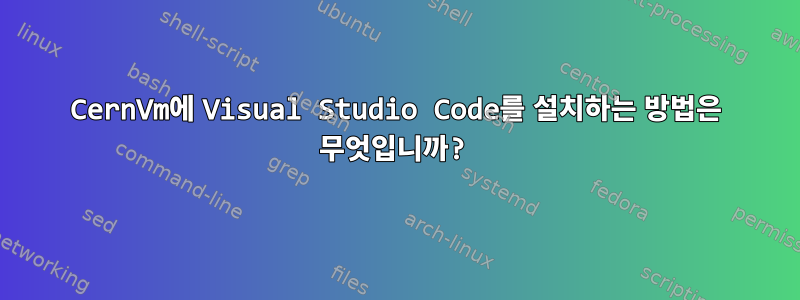
CernVm에 VS Code를 설치하려고 하는데 다음 오류가 표시됩니다.
Setting up Install Process
Resolving Dependencies
--> Running transaction check
---> Package code.x86_64 0:1.35.1-1560350390.el7 will be installed
--> Processing Dependency: libstdc++.so.6(GLIBCXX_3.4.15)(64bit) for package: code-1.35.1-1560350390.el7.x86_64
--> Processing Dependency: libstdc++.so.6(GLIBCXX_3.4.14)(64bit) for package: code-1.35.1-1560350390.el7.x86_64
--> Processing Dependency: libsecret-1.so.0()(64bit) for package: code-1.35.1-1560350390.el7.x86_64
--> Processing Dependency: libgtk-3.so.0()(64bit) for package: code-1.35.1-1560350390.el7.x86_64
--> Finished Dependency Resolution
Error: Package: code-1.35.1-1560350390.el7.x86_64 (code)
Requires: libstdc++.so.6(GLIBCXX_3.4.15)(64bit)
Error: Package: code-1.35.1-1560350390.el7.x86_64 (code)
Requires: libgtk-3.so.0()(64bit)
Error: Package: code-1.35.1-1560350390.el7.x86_64 (code)
Requires: libstdc++.so.6(GLIBCXX_3.4.14)(64bit)
Error: Package: code-1.35.1-1560350390.el7.x86_64 (code)
Requires: libsecret-1.so.0()(64bit)
You could try using --skip-broken to work around the problem
You could try running: rpm -Va --nofiles --nodigest
나는 그것을 설치하는 방법을 알아내려고 여러 웹사이트를 살펴보았는데 libstdc++.so.6지금은 완전히 혼란스럽습니다. 컴파일된 .rpm 파일이 CernVM이나 Scientific Linux에서 작동하는지 모르겠습니다.
vs 코드를 사용할 수 있다는 내용을 읽었습니다 dnf. 그래서 EPEL 저장소를 추가했지만 소용이 없었습니다. dnf아무리봐도 설치가 안되는 것 같네요 .
yum update, yum upgradeetc 명령을 시도 yum --obsoletes update하고 캐시 지우기를 시도했지만 오류 메시지에는 아무런 영향을 미치지 않습니다.
도와주세요... 주요 목표는 VS Code를 설치하는 것임을 기억하세요(이전 버전의 VS Code에 대한 솔루션도 괜찮지만 최신 버전에 대한 솔루션이 더 좋습니다).
환경:
$ cat /etc/issue
Welcome to CERN Virtual Machine, version 3.7.2.8
based on Scientific Linux release 6.9 (Carbon)
Kernel 4.1.44-30.cernvm.x86_64 on an x86_64
Ubuntu 18의 VirtualBox 버전 5.2.18에서 실행


