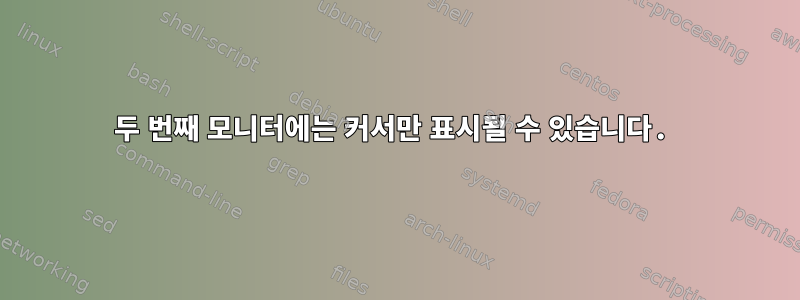
어제 나는 xorg, nvidia(nouveau) lightdm및 i3. 해당 화면 위로 마우스를 드래그할 때만 커서를 표시할 수 있으며, 일반 커서 대신 십자가가 표시됩니다.
i3사용자 정의 및 설정을 실행합니다 xorg. 기본 구성을 실행할 때에도 동일한 동작이 발생합니다 i3.
i3Manjaro 버전을 사용할 때는 이 문제가 발생하지 않았습니다. 이후 -config와의 차이점은 xorg두 번째 화면에 대한 설정을 첨부했는데 창 표시를 제외한 모든 작업에서 작동하는 것 같습니다.
두 번째 모니터에 창을 표시하려면 어떻게 해야 하나요?
제가 걱정하는 한 가지 문제는 Xorg-log 출력입니다(두 번째 모니터는 HDMI를 통해 연결되어 있습니다).
[ 5.998] (II) config/udev: Adding input device HDA NVidia HDMI/DP,pcm=7 (/dev/input/event10)
[ 5.998] (II) No input driver specified, ignoring this device.
[ 5.998] (II) This device may have been added with another device file.
[ 5.998] (II) config/udev: Adding input device HDA NVidia HDMI/DP,pcm=8 (/dev/input/event11)
[ 5.998] (II) No input driver specified, ignoring this device.
[ 5.998] (II) This device may have been added with another device file.
[ 5.998] (II) config/udev: Adding input device HDA NVidia HDMI/DP,pcm=9 (/dev/input/event12)
[ 5.998] (II) No input driver specified, ignoring this device.
[ 5.998] (II) This device may have been added with another device file.
[ 5.999] (II) config/udev: Adding input device HDA NVidia HDMI/DP,pcm=10 (/dev/input/event13)
[ 5.999] (II) No input driver specified, ignoring this device.
[ 5.999] (II) This device may have been added with another device file.
[ 5.999] (II) config/udev: Adding input device HDA NVidia HDMI/DP,pcm=11 (/dev/input/event14)
[ 5.999] (II) No input driver specified, ignoring this device.
[ 5.999] (II) This device may have been added with another device file.
[ 5.999] (II) config/udev: Adding input device HDA NVidia HDMI/DP,pcm=12 (/dev/input/event15)
[ 5.999] (II) No input driver specified, ignoring this device.
[ 5.999] (II) This device may have been added with another device file.
[ 5.999] (II) config/udev: Adding input device HDA NVidia HDMI/DP,pcm=3 (/dev/input/event9)
[ 5.999] (II) No input driver specified, ignoring this device.
[ 5.999] (II) This device may have been added with another device file.
이것은 내 xorg.conf것이고 표시하는 데 문제가 있습니다 Screen1.
Section "ServerLayout"
Identifier "Layout0"
Screen 0 "Screen0" 1100 0
Screen 1 "Screen1" LeftOf "Screen0"
InputDevice "Keyboard0" "CoreKeyboard"
InputDevice "Mouse0" "CorePointer"
Option "Xinerama" "0"
EndSection
Section "Files"
EndSection
Section "Module"
Load "dbe"
Load "extmod"
Load "type1"
Load "freetype"
Load "glx"
EndSection
Section "InputDevice"
# generated from default
Identifier "Mouse0"
Driver "mouse"
Option "Protocol" "auto"
Option "Device" "/dev/psaux"
Option "Emulate3Buttons" "no"
Option "ZAxisMapping" "4 5"
Option "Sensitivity" "0.3"
EndSection
Section "InputDevice"
# generated from default
Identifier "Keyboard0"
Driver "kbd"
Option "XkbLayout" "se,se"
Option "XkbVariant" "nodeadkeys,"
Option "XkbOptions" "grp:alt_caps_toggle"
EndSection
Section "Monitor"
# HorizSync source: edid, VertRefresh source: edid
Identifier "Monitor0"
VendorName "Unknown"
ModelName "HYO DUAL-DVI"
ModeLine "2560x1440_99" 400.00 2560 2608 2640 2720 1440 1443 1448 1481 +hsync +vsync
Option "DPMS"
EndSection
Section "Monitor"
# HorizSync source: edid, VertRefresh source: edid
Identifier "Monitor1"
VendorName "Unknown"
ModelName "DELL 2408WFP"
HorizSync 30.0 - 83.0
VertRefresh 56.0 - 76.0
Option "DPMS"
EndSection
Section "Device"
Identifier "Device0"
Driver "nvidia"
VendorName "NVIDIA Corporation"
BoardName "GeForce GTX 1070"
BusID "PCI:1:0:0"
Screen 0
EndSection
Section "Device"
Identifier "Device1"
Driver "nvidia"
VendorName "NVIDIA Corporation"
BoardName "GeForce GTX 1070"
BusID "PCI:1:0:0"
Screen 1
EndSection
Section "Screen"
Identifier "Screen0"
Device "Device0"
Monitor "Monitor0"
DefaultDepth 24
Option "Stereo" "0"
Option "nvidiaXineramaInfoOrder" "DFP-0"
Option "SLI" "Off"
Option "MultiGPU" "Off"
Option "BaseMosaic" "off"
Option "IgnoreEDIDChecksum" "DFP"
Option "UseEDIDDPI" "False"
Option "UseEDIDFreqs" "False"
Option "UseNvKmsCompositionPipeline" "Off"
Option "ExactModeTimingsDVI" "True"
Option "ModeValidation" "AllowNonEdidModes,NoEdidMaxPClkCheck,NoVertRefreshCheck, NoHorizSyncCheck, NoMaxSizeCheck, NoMaxPClkCheck"
SubSection "Display"
Depth 24
Modes "2560x1440_99"
EndSubSection
Option "metamodes" "DVI-D-0: 2560x1440_99 +0+0"
EndSection
Section "Screen"
Identifier "Screen1"
Device "Device1"
Monitor "Monitor1"
DefaultDepth 24
Option "Stereo" "0"
Option "nvidiaXineramaInfoOrder" "DFP-1"
Option "metamodes" "HDMI-0: 1920x1200 +0+0 {rotation=right, AllowGSYNC=Off}; HDMI-0: 1920x1200_60 +0+0 {rotation=right}"
Option "SLI" "Off"
Option "MultiGPU" "Off"
Option "BaseMosaic" "off"
SubSection "Display"
Depth 24
EndSubSection
EndSection


