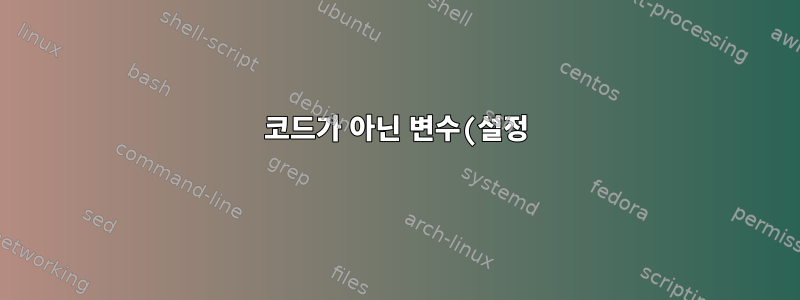%20%ED%8E%B8%EC%A7%91.png)
알림 팝업이 너무 오랫동안 화면에 표시되는 것 같아요.
알림이 표시되는 시간(초)을 어떻게 변경합니까?
알림 설정에는 그러한 옵션이 표시되지 않습니다.
(쿠분투 18.04 - 플라즈마 5.12.7)
답변1
이는 이 파일을 수정하여 수행할 수 있습니다 /usr/share/plasma/plasmoids/org.kde.plasma.notifications/contents/ui/NotificationPopup.qml. 그러니 다음에서 열어보세요 kate:
kate /usr/share/plasma/plasmoids/org.kde.plasma.notifications/contents/ui/NotificationPopup.qml
해당 줄을 찾아 notificationTimer.interval = notification.expireTimeout주석을 달거나 변경하세요.
notificationTimer.interval = 1 * 1000
1초는 어디에 있습니까?
시험을 받다notify-send "your notification"
원천여기.
답변2
다른 답변은 성공적인 해킹이었고 이에 투표했지만 일부 KDE 버전에 대한 더 나은 답변을 찾았으며 다른 답변에 대해서도 수행해야 하는 플라즈마셸을 새로 고치는 지침도 추가했습니다.
코드가 아닌 변수(설정) 편집
설계상 이것은expirationTimeout이 실제로 편집되는 상위 수준 위치입니다. 즉,expirationTimeout을 읽을 때NotificationPopup.qml을 그대로 둘 수 있습니다.
더 짧은 시간을 원하는 OP를 위해 expiTimeout 행(밀리초 단위)을 편집하십시오. KDE 버전에 다음 파일이 있는 경우 다음을 설정하십시오.
expireTimeout: 1000,
in
/usr/share/plasma/plasmoids/org.kde.plasma.notifications/contents/ui/Jobs.qml
원천: https://www.reddit.com/r/kde/comments/5jpje5/is_there_a_way_to_change_the_amount_of_time/
불행하게도 KDE Plasma 최신 버전인 5.12.7에서는 이 파일을 찾을 수 없습니다. 내가 찾은 것 :
<entry name="expireTimeout" type="Int">
<label>The timeout after which the notification will be closed</label>
<default>1000</default>
</entry>
in
/usr/share/plasma/services/notifications.operations
그러나 기본값을 변경해도 여기서는 아무런 효과가 없습니다.
창 관리자 다시 시작
또한 내 답변과 다른 답변에서 효과를 보려면 Plasshell을 다시 시작해야 합니다. 재부팅만 하고 싶지 않다면 아래의 KDE >= 5.10을 사용하거나 아래의 소스 링크를 클릭하십시오(이전 버전의 경우).
kquitapp5 plasmashell
(wait... for me it was around 30 seconds!)
kstart5 plasmashell
원천: https://askubuntu.com/questions/481329/can-i-restart-the-kde-plasma-desktop-without-logging-out


