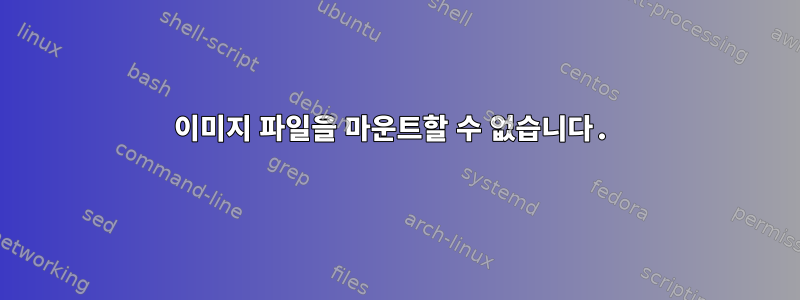
image_file_name.img여러 파티션이 있는 디렉터리를 하나의 디렉터리에 마운트 하려고 하는데 성공하지 못했습니다.
파티션 세부정보:
sfdisk -l -uS image_file_name.img
Disk image_file_name.img: cannot get geometry
Disk image_file_name.img: 11 cylinders, 255 heads, 63 sectors/track
Warning: The partition table looks like it was made
for C/H/S=*/4/63 (instead of 11/255/63).
For this listing I'll assume that geometry.
Units = sectors of 512 bytes, counting from 0
Device Boot Start End #sectors Id System
image_file_name.img1 252 503 252 83 Linux
image_file_name.img2 504 177407 176904 83 Linux
image_file_name.img3 0 - 0 0 Empty
image_file_name.img4 0 - 0 0 Empty
다음 mount명령을 실행하고 있습니다.
mount -o offset=$((252*512)) image_file_name.img /tmp/abc/
에러 메시지:
mount: mounting /dev/loop0 on /tmp/abc/ failed: Invalid argument
해당 오류 dmesg는
[106359.764567] NTFS-fs error (device loop0): parse_options(): Unrecognized mount option offset.
이것은 kpartx.
도움을 주시면 감사하겠습니다.
답변1
당신이 본 오류를 감안할 때 dmesg나는 그것을 옵션 offset으로 건너뛰고 mount그것에 의존할 것입니다 losetup.
util-linuxs를 사용하면 losetup파티셔닝을 사용할 수 있습니다.
losetup -P -f --show image_file_name.img
설치에 사용된 루프 장치의 이름이 표시됩니다.
mount /dev/loop0p1 /tmp/abc
그러나 교체 loop0(아니요 p1) 적절한. 다른 파티션은 p2등을 사용하여 액세스 할 수 있습니다.
busyboxs 를 사용하면 losetup오프셋을 직접 지정해야 합니다.
losetup -o $((252*512)) -f image_file_name.img
그런 다음 루프 장치를 직접 설치하고,예를 들어
mount /dev/loop0 /tmp/abc
파일 시스템이 마운트 해제된 경우 릴리스 루프 장치도 사용해야 합니다 losetup -d.


