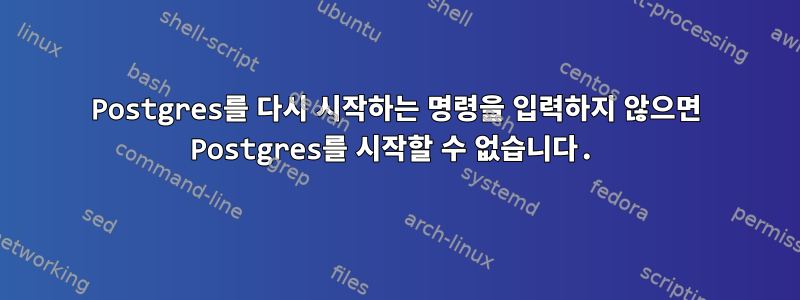
프로젝트를 시작하려고 할 때마다 다음 오류가 발생합니다.
django.db.utils.OperationalError: could not connect to server: No such file or directory
Is the server running locally and accepting
connections on Unix domain socket "/var/run/postgresql/.s.PGSQL.5432"?
포스트그레스의 상태는 다음과 같습니다.
● postgresql.service - PostgreSQL RDBMS
Loaded: loaded (/lib/systemd/system/postgresql.service; disabled; vendor preset: enabled)
Active: inactive (dead)
그리고 서비스를 다시 시작해야만 작동합니다. 컴퓨터를 켤 때마다 다시 시작되지 않도록 하려면 어떻게 해야 합니까? 설치 오류 때문인가요?
우분투 18을 사용하고 있습니다
답변1
표시되는 출력은 systemctl status postgresql"비활성화"되어 있음을 나타냅니다. 즉, 기본적으로 시작되지 않음을 의미합니다.
로드됨: 로드됨(/lib/systemd/system/postgresql.service;장애인;
부팅 시 시작되도록 서비스를 활성화합니다.
sudo systemctl enable postgresql


