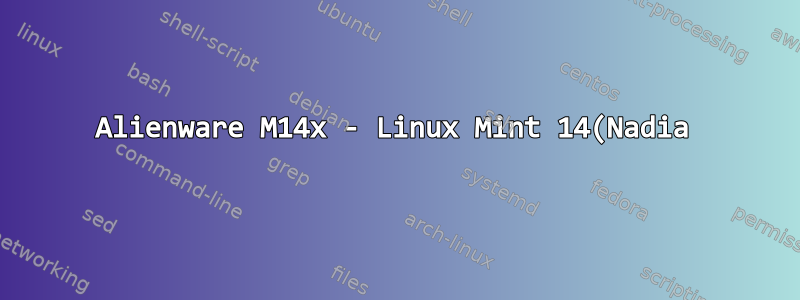%EC%97%90%EC%84%9C%20%EC%86%8C%EB%A6%AC%EA%B0%80%20%EB%93%A4%EB%A6%AC%EC%A7%80%20%EC%95%8A%EC%8A%B5%EB%8B%88%EB%8B%A4..png)
Alienware M14x에 Linux Mint 14.1 x64를 새로 설치했습니다. 설치 후 모든 것이 잘 작동합니다. 아쉽게도 잠시 후 소리가 사라집니다. VLC, YouTube 등을 통해 동영상을 재생할 때 소리가 나지 않습니다. 사운드를 다시 얻으려면 컴퓨터를 다시 시작해야 할 때마다.
다음은 몇 가지 정보입니다.
주문하다:lspci -v | grep -A7 -i "audio"
00:1b.0 Audio device: Intel Corporation 6 Series/C200 Series Chipset Family High Definition Audio Controller (rev 05)
Subsystem: Dell Device 0491
Flags: bus master, fast devsel, latency 0, IRQ 54
Memory at da800000 (64-bit, non-prefetchable) [size=16K]
Capabilities: <access denied>
Kernel driver in use: snd_hda_intel
Kernel modules: snd-hda-intel
주문하다:cat /proc/asound/card0/codec* | grep Codec
Codec: Realtek ALC665
Codec: Intel CougarPoint HDMI
주문하다:inxi -F
System: Host: xxxxxxxxxx Kernel: 3.5.0-17-generic x86_64 (64 bit) Desktop: Gnome Distro: Linux Mint 14 Nadia
Machine: Mobo: Alienware model: M14xR1 version: A08 Bios: Alienware version: A08 date: 12/24/2011
CPU: Quad core Intel Core i7-2670QM CPU (-HT-MCP-) cache: 6144 KB flags: (lm nx sse sse2 sse3 sse4_1 sse4_2 ssse3 vmx)
Clock Speeds: 1: 800.00 MHz 2: 800.00 MHz 3: 800.00 MHz 4: 800.00 MHz 5: 800.00 MHz 6: 800.00 MHz 7: 800.00 MHz 8: 800.00 MHz
Graphics: Card-1: Intel 2nd Generation Core Processor Family Integrated Graphics Controller
Card-2: NVIDIA Device 124d
X.Org: 1.13.0 drivers: intel (unloaded: fbdev,vesa) Resolution: [email protected]
GLX Renderer: Mesa DRI Intel Sandybridge Mobile GLX Version: 3.0 Mesa 9.0
Audio: Card: Intel 6 Series/C200 Series Chipset Family High Definition Audio Controller driver: snd_hda_intel
Sound: Advanced Linux Sound Architecture ver: 1.0.25
Network: Card-1: Atheros AR8151 v2.0 Gigabit Ethernet driver: atl1c
IF: eth0 state: down mac: d4:be:d9:1b:76:5c
Card-2: Intel Centrino Wireless-N 1000 driver: iwlwifi
IF: wlan0 state: up mac: 74:e5:0b:b0:04:36
Drives: HDD Total Size: 750.2GB (6.4% used) 1: id: /dev/sda model: ST9750420AS size: 750.2GB
Partition: ID: / size: 434G used: 26G (7%) fs: ext4 ID: swap-1 size: 8.19GB used: 0.00GB (0%) fs: swap
RAID: No RAID devices detected - /proc/mdstat and md_mod kernel raid module present
Sensors: System Temperatures: cpu: 51.0C mobo: N/A
Fan Speeds (in rpm): cpu: N/A
Info: Processes: 190 Uptime: 4:06 Memory: 862.4/7934.4MB Client: Shell inxi: 1.8.4
답변1
snd_hda_intel 카드는 항상 까다롭습니다.
스피커 볼륨을 음소거 해제하려면 아래 가이드를 따르세요.
http://forums.linuxmint.com/viewtopic.php?f=48&t=121099alsamixer(터미널/명령줄에 익숙하다면 똑같이 할 수 있습니다)
그래도 운이 좋지 않다면 다음과 같습니다.http://forums.linuxmint.com/viewtopic.php?f=48&t=120172


