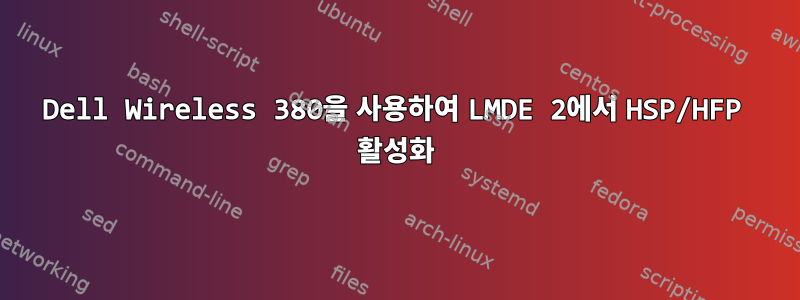
Dell Latitude e6430에서 LMDE 2를 사용하고 있습니다. 음성 통화에 Bluetooth 헤드셋을 사용하고 싶지만 Plantronics Voyager 5200은 A2DP 장치로만 연결됩니다.
내 헤드셋에서 HSP/HFP 프로필을 어떻게 활성화합니까?
출력 lsusb:
Bus 004 Device 002: ID 8087:0024 Intel Corp. Integrated Rate Matching Hub
Bus 004 Device 001: ID 1d6b:0002 Linux Foundation 2.0 root hub
Bus 003 Device 004: ID 0c45:648b Microdia Integrated Webcam
Bus 003 Device 003: ID 413c:8197 Dell Computer Corp.
Bus 003 Device 002: ID 8087:0024 Intel Corp. Integrated Rate Matching Hub
Bus 003 Device 001: ID 1d6b:0002 Linux Foundation 2.0 root hub
Bus 002 Device 001: ID 1d6b:0003 Linux Foundation 3.0 root hub
Bus 001 Device 005: ID 0403:6001 Future Technology Devices International, Ltd FT232 USB-Serial (UART) IC
Bus 001 Device 001: ID 1d6b:0002 Linux Foundation 2.0 root hub
출력 hciconfig -a hci0:
hci0: Type: BR/EDR Bus: USB
BD Address: 20:16:D8:92:F5:59 ACL MTU: 1021:8 SCO MTU: 64:1
UP RUNNING PSCAN ISCAN
RX bytes:36654 acl:158 sco:0 events:1968 errors:0
TX bytes:1962710 acl:2439 sco:0 commands:470 errors:0
Features: 0xbf 0xfe 0xcf 0xfe 0xdb 0xff 0x7b 0x87
Packet type: DM1 DM3 DM5 DH1 DH3 DH5 HV1 HV2 HV3
Link policy: RSWITCH SNIFF
Link mode: SLAVE ACCEPT
Name: 'mint-latitude-e6430'
Class: 0x0c010c
Service Classes: Rendering, Capturing
Device Class: Computer, Laptop
HCI Version: 4.0 (0x6) Revision: 0x1000
LMP Version: 4.0 (0x6) Subversion: 0x220e
Manufacturer: Broadcom Corporation (15)


