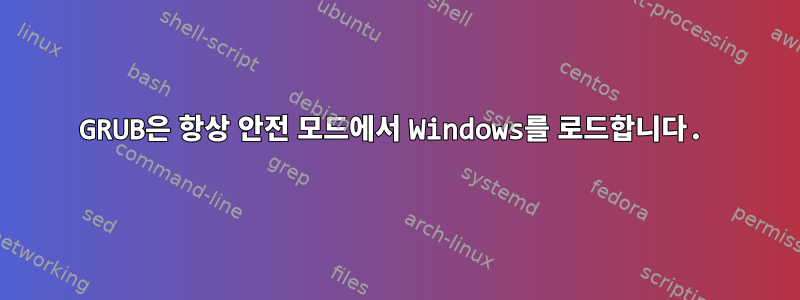
Windows 10이 설치된 노트북에 Fedora 31을 설치했는데 GRUB에서 부팅 시 다양한 옵션이 표시되었습니다. Windows를 선택하면 시스템이 부팅되지만 항상 안전 모드에 있었습니다. Windows 10을 정상적으로 로드하는 옵션이 없습니다.
GRUB 사용자 정의 프로그램에서 제공하는 부팅 순서는 다음과 같습니다.
insmod part_gpt
insmod fat
set root='hd0,gpt1'
if [ x$feature_platform_search_hint = xy ]; then
search --no-floppy --fs-uuid --set=root --hint-bios=hd0,gpt1 --hint-efi=hd0,gpt1 --hint-baremetal=ahci0,gpt1 B0DE-B937
else
search --no-floppy --fs-uuid --set=root B0DE-B937
fi
chainloader /EFI/Microsoft/Boot/bootmgfw.efi
이는 명령의 결과입니다 fdisk -l.
Device Start End Sectors Size Type
/dev/sda1 2048 1026047 1024000 500M EFI System
/dev/sda2 1026048 1107967 81920 40M unknown
/dev/sda3 1107968 1370111 262144 128M Microsoft reserved
/dev/sda4 1370112 2906111 1536000 750M Windows recovery environment
/dev/sda5 2906112 1406771199 1403865088 669,4G Microsoft basic data
/dev/sda6 1933588480 1937344511 3756032 1,8G Windows recovery environment
/dev/sda7 1937344512 1953523119 16178608 7,7G Windows recovery environment
/dev/sda8 1406771200 1408868351 2097152 1G Linux filesystem
/dev/sda9 1408868352 1933588479 524720128 250,2G Linux LVM
Windows를 올바르게 로드하도록 GRUB를 설정하는 데 도움을 줄 수 있는 사람이 있습니까? 감사해요
답변1
GRUB 구성이 Windows 부팅 관리자를 올바르게 시작하고 있습니다 bootmgfw.efi. 문제는 자체 구성에 있어야 합니다 bootmgfw.efi. UEFI 기반 시스템에서는 /EFI/Microsoft/Boot/BCDEFI 시스템 파티션(귀하의 것 sda1)에 있지만 안타깝게도 이진 형식(기본적으로 Windows 레지스트리 파일과 동일한 형식)입니다.
Windows에서는 bcdedit /deletevalue {current} safeboot관리자 권한으로 명령 프롬프트를 실행하고 이 명령을 사용하는 것이 도움이 될 수 있지만 Windows 10 부트로더 수정에 대한 자세한 내용은 더 중요합니다.수퍼유저.SE에서.
이 질문에는 Linux에서 BCD 파일을 편집하는 데 사용할 수 있는 몇 가지 도구가 나열되어 있습니다., 비록 그 과정이... 꽤 기술적이긴 하지만요.
이 페이지도 참조하세요:https://rwmj.wordpress.com/2010/04/03/use-hivex-to-unpack-a-windows-boot-configuration-data-bcd-hive/


