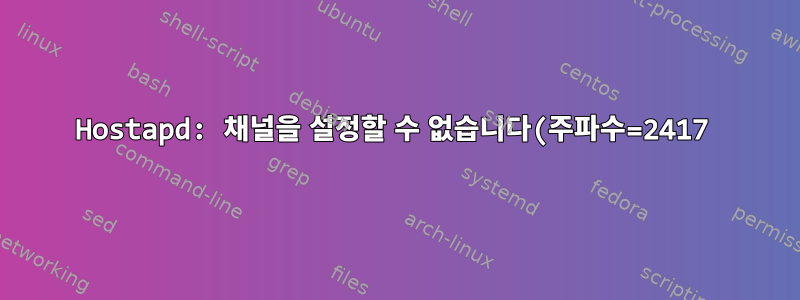%3A%20-16(%EC%9E%A5%EC%B9%98%20%EB%98%90%EB%8A%94%20%EB%A6%AC%EC%86%8C%EC%8A%A4%20%EC%82%AC%EC%9A%A9%20%EC%A4%91).png)
내 Raspberry Pi에 WiFi 액세스 포인트를 설정하려고 합니다. 네트워크 인터페이스를 고정 IP로 설정하고 hostapd.
나는 이 구성을 사용하고 있습니다:
# Interface and Driver
interface=wlan0
#driver=nl80211
# Config
ssid=AP
channel=2
hw_mode=g
ieee80211n=1
ieee80211d=1
country_code=DE
wmm_enabled=1
# Encryption
auth_algs=1
wpa=2
wpa_key_mgmt=WPA-PSK
rsn_pairwise=CCMP
wpa_passphrase=xxxxxxxxxxxxxx
그러나 이렇게 실행하면 # hostapd -dd /etc/hostapd/hostapd.conf다음과 같은 로그가 나타납니다.
# hostapd -dd /etc/hostapd/hostapd.conf
random: Trying to read entropy from /dev/random
Configuration file: /etc/hostapd/hostapd.conf
nl80211: interface wlan0 in phy phy0
rfkill: initial event: idx=0 type=1 op=0 soft=0 hard=0
nl80211: Using driver-based off-channel TX
nl80211: Add own interface ifindex 3
nl80211: Set mode ifindex 3 iftype 3 (AP)
nl80211: Failed to set interface 3 to mode 3: -95 (Operation not supported)
nl80211: Interface already in requested mode - ignore error
nl80211: Create interface iftype 6 (MONITOR)
nl80211: New interface mon.wlan0 created: ifindex=7
nl80211: Add own interface ifindex 7
BSS count 1, BSSID mask 00:00:00:00:00:00 (0 bits)
nl80211: Regulatory information - country=DE
nl80211: 2400-2483 @ 40 MHz
nl80211: 5150-5250 @ 80 MHz
nl80211: 5250-5350 @ 80 MHz
nl80211: 5470-5725 @ 160 MHz
nl80211: 5725-5875 @ 80 MHz
nl80211: 57000-66000 @ 2160 MHz
nl80211: Added 802.11b mode based on 802.11g information
Allowed channel: mode=1 chan=1 freq=2412 MHz max_tx_power=20 dBm
Allowed channel: mode=1 chan=2 freq=2417 MHz max_tx_power=20 dBm
Allowed channel: mode=1 chan=3 freq=2422 MHz max_tx_power=20 dBm
Allowed channel: mode=1 chan=4 freq=2427 MHz max_tx_power=20 dBm
Allowed channel: mode=1 chan=5 freq=2432 MHz max_tx_power=20 dBm
Allowed channel: mode=1 chan=6 freq=2437 MHz max_tx_power=20 dBm
Allowed channel: mode=1 chan=7 freq=2442 MHz max_tx_power=20 dBm
Allowed channel: mode=1 chan=8 freq=2447 MHz max_tx_power=20 dBm
Allowed channel: mode=1 chan=9 freq=2452 MHz max_tx_power=20 dBm
Allowed channel: mode=1 chan=10 freq=2457 MHz max_tx_power=20 dBm
Allowed channel: mode=1 chan=11 freq=2462 MHz max_tx_power=20 dBm
Allowed channel: mode=1 chan=12 freq=2467 MHz max_tx_power=20 dBm
Allowed channel: mode=1 chan=13 freq=2472 MHz max_tx_power=20 dBm
Allowed channel: mode=0 chan=1 freq=2412 MHz max_tx_power=20 dBm
Allowed channel: mode=0 chan=2 freq=2417 MHz max_tx_power=20 dBm
Allowed channel: mode=0 chan=3 freq=2422 MHz max_tx_power=20 dBm
Allowed channel: mode=0 chan=4 freq=2427 MHz max_tx_power=20 dBm
Allowed channel: mode=0 chan=5 freq=2432 MHz max_tx_power=20 dBm
Allowed channel: mode=0 chan=6 freq=2437 MHz max_tx_power=20 dBm
Allowed channel: mode=0 chan=7 freq=2442 MHz max_tx_power=20 dBm
Allowed channel: mode=0 chan=8 freq=2447 MHz max_tx_power=20 dBm
Allowed channel: mode=0 chan=9 freq=2452 MHz max_tx_power=20 dBm
Allowed channel: mode=0 chan=10 freq=2457 MHz max_tx_power=20 dBm
Allowed channel: mode=0 chan=11 freq=2462 MHz max_tx_power=20 dBm
Allowed channel: mode=0 chan=12 freq=2467 MHz max_tx_power=20 dBm
Allowed channel: mode=0 chan=13 freq=2472 MHz max_tx_power=20 dBm
Completing interface initialization
Mode: IEEE 802.11g Channel: 2 Frequency: 2417 MHz
nl80211: Set freq 2417 (ht_enabled=1 sec_channel_offset=0)
nl80211: Failed to set channel (freq=2417): -16 (Device or resource busy)
Could not set channel for kernel driver
wlan0: Unable to setup interface.
Flushing old station entries
Could not connect to kernel driver.
Deauthenticate all stations
nl80211: Remove interface ifindex=7
netlink: Operstate: linkmode=0, operstate=6
nl80211: Set mode ifindex 3 iftype 2 (STATION)
내가 찾을 수 있는 유일한 실제 오류는 다음과 같습니다.nl80211: Failed to set channel (freq=2417): -16 (Device or resource busy)
장치를 사용할 항목을 확인하는 방법을 모르지만. 오래 전에 뭔가를 설정했을 수도 있지만 그게 무엇인지 기억이 나지 않습니다. 따라서 누군가가 나에게 올바른 방향을 알려줄 수 있거나 더 일반적으로 어떤 프로세스가 장치를 사용하고 있는지 알아내는 방법을 보여줄 수 있다면 정말 감사하겠습니다.
미리 감사드립니다.
답변1
해결 방법 1:
당신은 시도 할 수 있습니다
sudo rfkill unblock wlan
그리고 반복하다
sudo hostapd /etc/hostapd/hostapd.conf
제안대로여기내 라즈베리 파이에서 테스트했는데, 당신과 같은 오류 메시지가 나타났습니다.
내 경우에는 Hostapd가 어떻게든 실행 중인 것처럼 보였고 sudo killall hostapd다음 작업을 수행하면 sudo hostapd /etc/hostpad/hostapd.conf문제가 해결되었습니다.
해결 방법 2:
또는 다음 줄을 추가할 수 있습니다.
DAEMON_CONF="/etc/hostapd/hostapd.conf"
파일로
/etc/default/hostapd
라즈베리 파이를 재부팅하면 다음 설명에 따라 부팅 후 Hostapd가 활성화됩니다.공식 문서.


