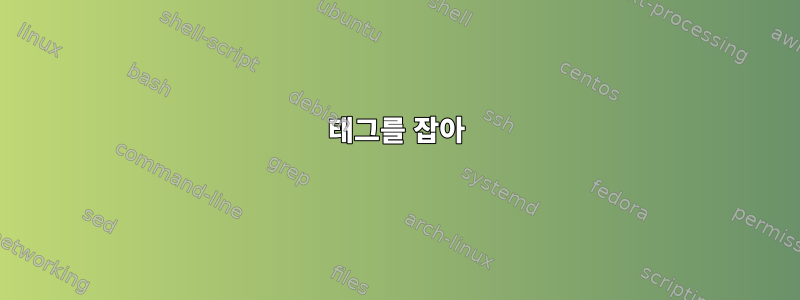
처리된 쿼리에서 다음 세부정보를 얻습니다.
queuename qtype resv/used/tot. np_load arch states
---------------------------------------------------------------------------------
abax55@lp55cs008 BP 0/36/36 1.08 lx-amd64
gf:app_monitor=1
gf:app_abaqus=1
gf:app_abaqusfgs=1
gf:app_actran=1
hl:load_avg=38.980000
hl:load_short=38.550000
hl:load_medium=38.980000
hl:load_long=39.030000
나는 hl:load_avg=38.980000접두사를 사용하여 grep을 하고 싶습니다 abax55@lp55cs008
. 이는 출력이 다음과 같아야 함을 의미합니다.
abax55@lp55cs008 - hl:load_avg=38.980000
....이것은 이름이 지정된 시스템에서만 작동합니다 cs008. 총 머신 수는 100대를 초과합니다.
2가지 옵션을 제안해주세요:
- 특정 머신에 대해서만 grep,
- 모든 머신을 grep하는 데 사용됩니다.
답변1
Awk해결책:
1) grep 특정 머신에만 해당:
awk -v m="cs008" '/abax55@lp55cs[0-9]/ && $1 ~ m{ m_name=$1 }
m_name && /hl:load_avg=/{ print m_name" - "$1; exit }' file
산출:
abax55@lp55cs008 - hl:load_avg=38.980000
2) grep 모든 머신의 경우:
awk '/abax55@lp55cs[0-9]/{ m_name=$1 }
m_name && /hl:load_avg=/{ print m_name" - "$1; m_name=0 }' file
답변2
테스트를 위해 파일의 호스트 이름을 변경하여 파일에 동일한 내용을 여러 번 삽입했습니다.
input file
queuename qtype resv/used/tot. np_load arch states
---------------------------------------------------------------------------------
abax55@lp55cs008 BP 0/36/36 1.08 lx-amd64
gf:app_monitor=1
gf:app_abaqus=1
gf:app_abaqusfgs=1
gf:app_actran=1
hl:load_avg=38.980000
hl:load_short=38.550000
hl:load_medium=38.980000
hl:load_long=39.030000
queuename qtype resv/used/tot. np_load arch
states
---------------------------------------------------------------------------------
abax55@lp55cs009 BP 0/36/36 1.08 lx-amd64
gf:app_monitor=1
gf:app_abaqus=1
gf:app_abaqusfgs=1
gf:app_actran=1
hl:load_avg=38.980000
hl:load_short=38.550000
hl:load_medium=38.980000
hl:load_long=39.030000
queuename qtype resv/used/tot. np_load arch
states
---------------------------------------------------------------------------------
abax55@lp55cs007 BP 0/36/36 1.08 lx-amd64
gf:app_monitor=1
gf:app_abaqus=1
gf:app_abaqusfgs=1
gf:app_actran=1
hl:load_avg=38.980000
hl:load_short=38.550000
hl:load_medium=38.980000
hl:load_long=39.030000
주문하다
for i in `sed -n '/abax55@lp55cs/p' file.txt |awk '{print $1}'`; do sed -n "/$i/,+5p" file.txt | awk '{print $1}' | sed -n -e '1p' -e '$p' | perl -pne "s/\n/-/"| sed 's/-$/\n/g'; done
산출
abax55@lp55cs008-hl:load_avg=38.980000
abax55@lp55cs009-hl:load_avg=38.980000
abax55@lp55cs007-hl:load_avg=38.980000
답변3
내가 사용하지 않을 grep것 perl:
#!/usr/bin/env perl
use strict;
use warnings;
use Data::Dumper;
my %values = do { local $/; <> } =~ m/(\w+\@\w+).*?hl:load_avg=([\d\.]+)/gms;
print Dumper \%values;
print $values{'abax55@lp55cs008'}
좀 더 구체적인 기록 형식을 제공해 주시면 개선해 드릴 수 있을 것 같습니다. 그러나 각각의 새로운 "청크"에는 시작 부분에 공백이 없기 때문에 전체 섹션을 청크로 쉽게 구문 분석할 수 있습니다(빈 줄과 같이 레코드 사이에 명확한 구분 기호가 있지만 출력이 표시되지 않는 경우). 그것이 무엇인지 모르는 것이 더 쉬울 것입니다).
#!/usr/bin/env perl
use strict;
use warnings;
use Data::Dumper;
my $current_host = '';
my %values;
#<> reads stdin or files specified on command line.
#if that doesn't work for you, you can "open" a specific file, or
#use qx() or backticks to run a a command.
while ( <> ) {
#match a regex and capture the result if it's valid.
if ( m/^(\w+\@\w+)/ ) { $current_host = $1 };
#lines that start with whitespace are the values.
if ( m/^\s+(\w+:\w+)=([\d\.]+)/ ) {
#$1 and $2 are captured via the brackets
$values{$current_host}{$1} = $2;
}
}
#for debug:
print Dumper \%values;
#to print a specific key:
my $target_key = 'hl:load_avg';
foreach my $host ( sort keys %values ) {
print "$host - $target_key=",$values{$host}{$target_key},"\n";
}


