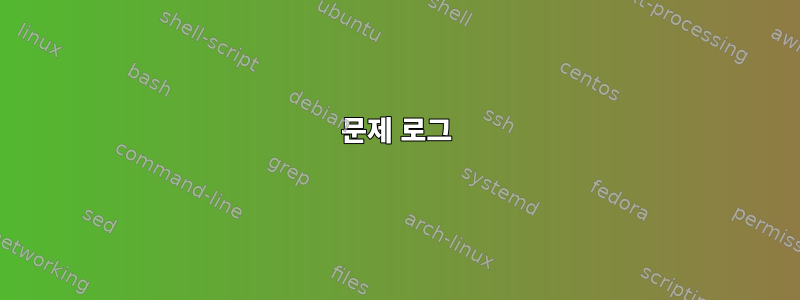
전화기와 다른 컴퓨터에서 네트워크가 제대로 작동하는지 확인하십시오.
Lenovo와 "Centrino Advanced-N 6205 [Taylor Peak]"를 사용합니다. 어디로 가야할지 모르겠습니다. 어떤 아이디어가 있나요?
예, 노트북의 WiFi 카드는 연결해야 하는 다른 모든 네트워크에서 작동합니다.
라우터가 LEDE를 실행 중입니다. 액세스 포인트를 실행하는 라디오는 채널 11(2.462GHz)에 있습니다. 이 문제는 암호화가 활성화된 경우에만 발생합니다. 문제는 wpa_supplicantWPA2를 사용하여 수많은 액세스 포인트에 연결하는 것입니다. 이 특정 액세스 포인트가 작동하지 않습니다. 아주 간단한 비밀번호는 필요하지 않습니다. 비밀번호를 사용하면 nm-applet일반 텍스트를 볼 수 있습니다. 이것은 분명히 맞습니다.
문제 로그
커널 로그
[ 21.304460] iwlwifi 0000:03:00.0: L1 Enabled - LTR Disabled
[ 21.311387] iwlwifi 0000:03:00.0: L1 Enabled - LTR Disabled
[ 21.311489] iwlwifi 0000:03:00.0: Radio type=0x1-0x2-0x0
[ 21.595334] iwlwifi 0000:03:00.0: L1 Enabled - LTR Disabled
[ 21.602275] iwlwifi 0000:03:00.0: L1 Enabled - LTR Disabled
[ 21.602374] iwlwifi 0000:03:00.0: Radio type=0x1-0x2-0x0
[ 21.690105] IPv6: ADDRCONF(NETDEV_UP): wlp3s0: link is not ready
[ 24.893663] wlp3s0: authenticate with 08:02:8e:9b:b1:61
[ 24.898592] wlp3s0: send auth to 08:02:8e:9b:b1:61 (try 1/3)
[ 24.901900] wlp3s0: authenticated
[ 24.905380] wlp3s0: associate with 08:02:8e:9b:b1:61 (try 1/3)
[ 24.909189] wlp3s0: RX AssocResp from 08:02:8e:9b:b1:61 (capab=0x431 status=0 aid=1)
[ 24.928312] wlp3s0: associated
[ 24.928359] IPv6: ADDRCONF(NETDEV_CHANGE): wlp3s0: link becomes ready
[ 28.016926] wlp3s0: deauthenticated from 08:02:8e:9b:b1:61 (Reason: 2=PREV_AUTH_NOT_VALID)
[ 31.243868] wlp3s0: authenticate with 08:02:8e:9b:b1:61
[ 31.247566] wlp3s0: send auth to 08:02:8e:9b:b1:61 (try 1/3)
[ 31.251159] wlp3s0: authenticated
[ 31.256392] wlp3s0: associate with 08:02:8e:9b:b1:61 (try 1/3)
[ 31.260004] wlp3s0: RX AssocResp from 08:02:8e:9b:b1:61 (capab=0x431 status=0 aid=1)
[ 31.284002] wlp3s0: associated
[ 34.365770] wlp3s0: deauthenticated from 08:02:8e:9b:b1:61 (Reason: 2=PREV_AUTH_NOT_VALID)
[ 37.592904] wlp3s0: authenticate with 08:02:8e:9b:b1:61
[ 37.595965] wlp3s0: send auth to 08:02:8e:9b:b1:61 (try 1/3)
[ 37.599821] wlp3s0: authenticated
[ 37.603457] wlp3s0: associate with 08:02:8e:9b:b1:61 (try 1/3)
[ 37.607156] wlp3s0: RX AssocResp from 08:02:8e:9b:b1:61 (capab=0x431 status=0 aid=1)
[ 37.626600] wlp3s0: associated
[ 40.714220] wlp3s0: deauthenticated from 08:02:8e:9b:b1:61 (Reason: 2=PREV_AUTH_NOT_VALID)
[ 43.941785] wlp3s0: authenticate with 08:02:8e:9b:b1:61
[ 43.945306] wlp3s0: send auth to 08:02:8e:9b:b1:61 (try 1/3)
[ 43.948990] wlp3s0: authenticated
[ 43.950510] wlp3s0: associate with 08:02:8e:9b:b1:61 (try 1/3)
[ 43.954192] wlp3s0: RX AssocResp from 08:02:8e:9b:b1:61 (capab=0x431 status=0 aid=1)
[ 43.973663] wlp3s0: associated
[ 46.964852] wlp3s0: deauthenticating from 08:02:8e:9b:b1:61 by local choice (Reason: 3=DEAUTH_LEAVING)
[ 60.846793] IPv6: ADDRCONF(NETDEV_UP): wlp3s0: link is not ready
라우터(LEDE)
AP 측의 LEDE에서 보면,
Fri Aug 11 02:57:13 2017 daemon.info hostapd: wlan1: STA 08:11:96:3f:05:5c IEEE 802.11: authenticated
Fri Aug 11 02:57:13 2017 daemon.info hostapd: wlan1: STA 08:11:96:3f:05:5c IEEE 802.11: associated (aid 1)
Fri Aug 11 02:57:21 2017 daemon.info hostapd: wlan1: STA 08:11:96:3f:05:5c IEEE 802.11: deauthenticated due to local deauth request
wpa_supplicant 2.4 재고 (Ubuntu 16.10)
에서 wpa_cli나는 이것을 얻습니다.
<3>CTRL-EVENT-SCAN-STARTED
<3>CTRL-EVENT-SCAN-RESULTS
<3>WPS-AP-AVAILABLE-AUTH
<3>SME: Trying to authenticate with 08:02:8e:9b:b1:61 (SSID='EvanCarroll' freq=2462 MHz)
<3>Trying to associate with 08:02:8e:9b:b1:61 (SSID='EvanCarroll' freq=2462 MHz)
<3>Associated with 08:02:8e:9b:b1:61
<3>CTRL-EVENT-REGDOM-CHANGE init=COUNTRY_IE type=COUNTRY alpha2=US
<3>CTRL-EVENT-DISCONNECTED bssid=08:02:8e:9b:b1:61 reason=2
<3>CTRL-EVENT-REGDOM-CHANGE init=CORE type=WORLD
이거 꽤 오래 지속되다가 끝났어
<3>WPA: 4-Way Handshake failed - pre-shared key may be incorrect
<3>CTRL-EVENT-SSID-TEMP-DISABLED id=0 ssid="EvanCarroll" auth_failures=2 duration=20 reason=WRONG_KEY
<3>CTRL-EVENT-SSID-TEMP-DISABLED id=0 ssid="EvanCarroll" auth_failures=3 duration=30 reason=CONN_FAILED
<3>CTRL-EVENT-REGDOM-CHANGE init=CORE type=WORLD
wpa_requester2.6
테스트를 위해 wpa_supplicant의 새 버전을 구축했습니다. 잔돈을 유지해주세요.
Successfully initialized wpa_supplicant
wlp3s0: SME: Trying to authenticate with 08:02:8e:9b:b1:61 (SSID='EvanCarroll' freq=2432 MHz)
wlp3s0: Trying to associate with 08:02:8e:9b:b1:61 (SSID='EvanCarroll' freq=2432 MHz)
wlp3s0: Associated with 08:02:8e:9b:b1:61
wlp3s0: CTRL-EVENT-SUBNET-STATUS-UPDATE status=0
wlp3s0: CTRL-EVENT-REGDOM-CHANGE init=COUNTRY_IE type=COUNTRY alpha2=US
wlp3s0: CTRL-EVENT-DISCONNECTED bssid=08:02:8e:9b:b1:61 reason=2
wlp3s0: CTRL-EVENT-REGDOM-CHANGE init=CORE type=WORLD
wlp3s0: SME: Trying to authenticate with 08:02:8e:9b:b1:61 (SSID='EvanCarroll' freq=2432 MHz)
wlp3s0: Trying to associate with 08:02:8e:9b:b1:61 (SSID='EvanCarroll' freq=2432 MHz)
wlp3s0: Associated with 08:02:8e:9b:b1:61
외부 링크
대부분의 내용은 내 목적을 위한 것이며 관련성이 있을 수도 있습니다.
- https://www.raspberrypi.org/forums/viewtopic.php?f=28&t=146418N라우터에도 연결되어 있어요.
답변1
이것이 문제를 해결하는지 완전히 확신할 수는 없지만 BIOS를 업그레이드해 볼 가치가 있을 수 있습니다. 나는 이것을 해왔고 지금은 작동하는 것 같습니다. 이는 무선 카드로 인해 시스템이 중단되는 이상한 문제도 해결합니다.
참고로 저는 이 게시물을 게시할 당시 Intel 버전의 커널이 실행되는 펌웨어 blob에 대해 알지 못했습니다. 이것이 비교적 새로운 것인지 확인하고 싶을 수도 있습니다.Blob의 버전을 알아내는 것은 쉽지 않은 작업일 수 있습니다.


