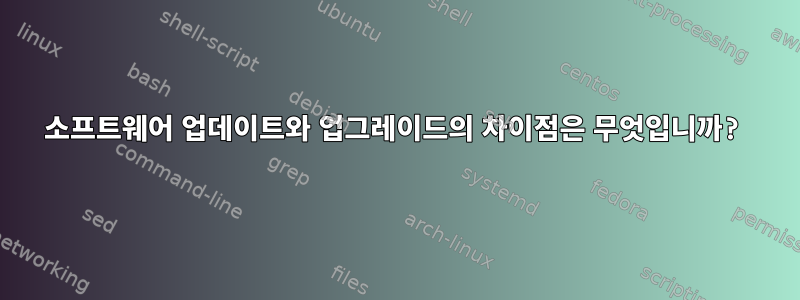
어떤 사람들은 "업데이트"가 작은 변화이고, "업그레이드"가 큰 변화라고 말합니다. 소프트웨어 업데이트와 업그레이드에 대해 매우 혼란스럽습니다. 그리고 업데이트를 사용해야 하는 시기와 업그레이드를 사용해야 하는 시기를 비교해 보세요.
누군가 패키지 관리자에서 이러한 용어의 차이점을 설명할 수 있습니까?
답변1
우분투/더반사용을 기다리는 중적절한:
update그러면 먼저 달려야 합니다upgrade. 둘 중 어느 것도 자동으로 다른 것을 실행하지 않습니다.
apt-get update사용 가능한 패키지 및 해당 버전 목록을 업데이트하지만 패키지를 설치하거나 업그레이드하지는 않습니다.apt-get upgrade실제로 가지고 있는 패키지의 최신 버전을 설치합니다. 목록을 업데이트하면 패키지 관리자는 설치된 소프트웨어에 사용 가능한 업데이트를 알게 됩니다. 그렇기 때문에 먼저 그렇게 하는 것입니다update.
-원천.
그러나레드햇/CentOS사용음명령 은 update찾은 업데이트를 적용할지 묻습니다.
$ sudo 냠 업데이트
사용 가능한 모든 업데이트 목록을 가져오고 이를 적용할지 묻습니다. 이와 같이:
[..]
kf5-sonnet-core x86_64 5.33.0-1.el7 epel 150 k
kf5-sonnet-ui x86_64 5.33.0-1.el7 epel 141 k
Transaction Summary
==================================================================================================================================================
Upgrade 52 Packages
Total size: 15 M
Is this ok [y/d/N]:
친구들이 언급할 때고쳐 쓰다"작은 변화"로업그레이드"큰 변화"라고 그는 실제로 다음과 같은 차이점을 언급합니다.업그레이드그리고원격 업그레이드.
apt-get 매뉴얼에서:
upgrade
upgrade is used to install the newest versions of all packages
currently installed on the system from the sources enumerated in
/etc/apt/sources.list. Packages currently installed with new
versions available are retrieved and upgraded; under no
circumstances are currently installed packages removed, or packages
not already installed retrieved and installed. New versions of
currently installed packages that cannot be upgraded without
changing the install status of another package will be left at
their current version. An update must be performed first so that
apt-get knows that new versions of packages are available.
dist-upgrade
dist-upgrade in addition to performing the function of upgrade,
also intelligently handles changing dependencies with new versions
of packages; apt-get has a "smart" conflict resolution system, and
it will attempt to upgrade the most important packages at the
expense of less important ones if necessary. The dist-upgrade
command may therefore remove some packages. The
/etc/apt/sources.list file contains a list of locations from which
to retrieve desired package files. See also apt_preferences(5) for
a mechanism for overriding the general settings for individual
packages.


