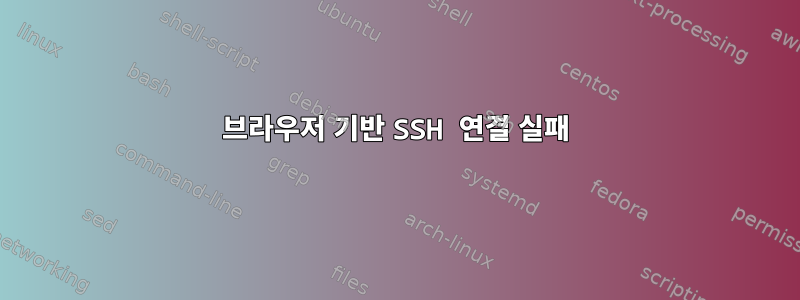
답변1
이전 답변을 자세히 설명하려면: 예, ec2-instance-connectUbuntu에 설치하는 것이 도움이 됩니다. 브라우저 기반 SSH 클라이언트를 사용하려면 키를 올바르게 구성해야 합니다. 이것이 바로 이 패키지의 역할입니다. 패키지에 대한 설명은 다음과 같습니다.
Description: Configures ssh daemon to accept EC2 Instance Connect ssh keys
EC2 Instance Connect is a service that publishes ssh keys for use by EC2
instances based on AWS Credentials. These keys are consumed by on-instance
configuration provided by this package. The ssh daemon will query EC2
Instance Metadata service for user-keys at ssh calltime, validate any if
present as well as validating their signature, and if all checks pass return
will include them in the authorized keys list.
.
In addition, there is an agent that harvests instance ssh host keys and
passes them back to the service. This is for authentication purposes by
the EC2 console to open an in-browser ssh terminal connection.
답변2
A standalone SSH clientSSH를 사용하여 AWS 서버에 연결합니다.ec2-instance-connectUbuntu에 패키지를 설치합니다. 예를 들어. apt-get은 ec2-instance-connect를 설치합니다.
다음에는 브라우저 기반 SSH 연결을 사용할 수 있습니다.




