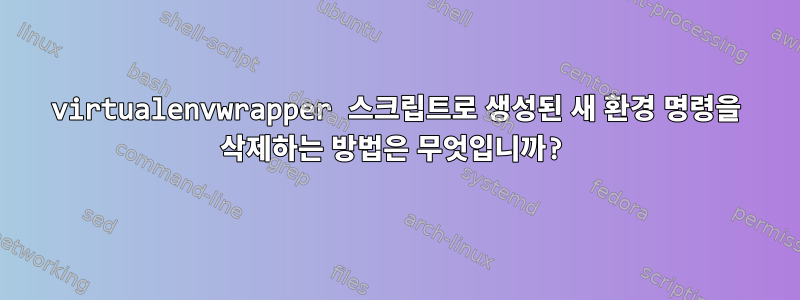
virtuarenvwrapper.sh내 시스템에 Python의 대체 버전을 구성하기 위해 설치하고 실행했습니다 . 스크립트에는 어딘가에 배치된 일련의 명령이 있으며 이제는 이를 열 gnome-terminal때마다 다음이 표시됩니다.
bash: which: command not found...
bash: -m: command not found...
virtualenvwrapper.sh: There was a problem running the initialization hooks.
If Python could not import the module virtualenvwrapper.hook_loader,
check that virtualenv has been installed for
VIRTUALENVWRAPPER_PYTHON= and that PATH is
set properly.
user@localhost ~]$
이 명령을 제거하고 싶지만 해당 명령이 어디에 있는지 찾을 수 없습니다. 나는 본 적이:
~/.bash_profile~/.bashrc/etc/bashrc
이 명령은 내 사용자 터미널과 루트 터미널에서 실행됩니다. 터미널을 열 때 실행하려는 명령을 또 어디에 입력할 수 있나요?
답변1
이와 같은 것을 추적하려고 할 때마다 나는 작은 함수를 사용합니다.
grep_bash(){
grep -H "$@" ~/.bashrc ~/.profile ~/.bash_profile ~/bash.login \
/etc/bash.bashrc /etc/profile /etc/environment /etc/profile.d/* \
/etc/pam.d/* 2>/dev/null
}
이것을 파일에 추가하면 ~/.bashrc이를 사용하여 bash 초기화 파일에서 문자열을 찾을 수 있습니다.
그러나 여기서 가장 가능성이 높은 시나리오는 귀하 ~/bashrc또는 다른 사람이 다른 파일을 소싱하고저것문제가 있습니다. 따라서 단어 source나 문자를 찾아보세요 ..
grep -wE '\.|source' ~/.bashrc ~/.profile ~/.bash_profile ~/bash.login \
/etc/bash.bashrc /etc/profile /etc/environment /etc/pam.d/*\
/etc/profile.d/* 2>/dev/null
답변2
범인은 심볼릭 링크였습니다/etc/profile.d/virtualenvwrapper.sh
해결 방법은 심볼릭 링크를 삭제하거나 패키지를 제거하는 것입니다.
yum remove python-virtualenvwrapper


