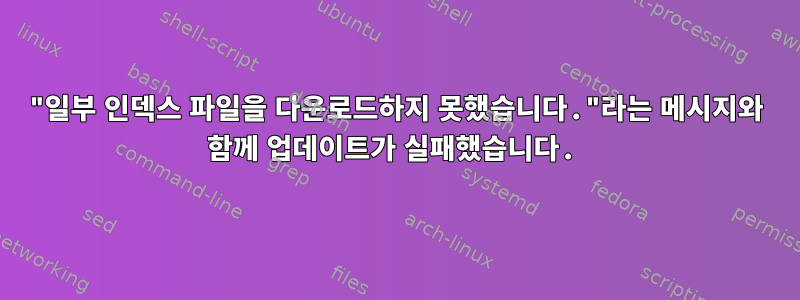
다음을 수행할 때마다 sudo apt-get update이 오류가 발생합니다.
Hit:1 http://archive.canonical.com yakkety InRelease
Ign:2 http://dl.google.com/linux/chrome/deb stable InRelease
Hit:3 http://security.ubuntu.com/ubuntu yakkety-security InRelease
Hit:4 http://dl.google.com/linux/chrome/deb stable Release
Hit:6 http://ppa.launchpad.net/git-core/ppa/ubuntu yakkety InRelease
Hit:7 http://ppa.launchpad.net/webupd8team/java/ubuntu yakkety InRelease
Err:8 http://ph.archive.ubuntu.com/ubuntu yakkety InRelease
Could not connect to ph.archive.ubuntu.com:80 (202.90.159.172), connection timed out
Err:9 http://ph.archive.ubuntu.com/ubuntu yakkety-updates InRelease
Unable to connect to ph.archive.ubuntu.com:http:
Err:10 http://ph.archive.ubuntu.com/ubuntu yakkety-backports InRelease
Unable to connect to ph.archive.ubuntu.com:http:
Reading package lists... Done
W: Failed to fetch http://ph.archive.ubuntu.com/ubuntu/dists/yakkety/InRelease Could not connect to ph.archive.ubuntu.com:80 (202.90.159.172), connection timed out
W: Failed to fetch http://ph.archive.ubuntu.com/ubuntu/dists/yakkety-updates/InRelease Unable to connect to ph.archive.ubuntu.com:http:
W: Failed to fetch http://ph.archive.ubuntu.com/ubuntu/dists/yakkety-backports/InRelease Unable to connect to ph.archive.ubuntu.com:http:
W: Some index files failed to download. They have been ignored, or old ones used instead.
저는 Ubuntu 16.10 LTS를 실행 중이며 어제 작동했습니다.
답변1
오류가 뻔한데 URL로는 접속이 안 되니까 ph.archive.ubuntu.com
가서 /etc/apt/검색해서 ph.archive.ubuntu.com댓글이나 삭제로 막아보세요
cd /etc/apt/
sudo grep -ir 'ph.archive.ubuntu.com' ./
그런 다음 해당 파일이 포함된 파일을 열고 비활성화합니다.


