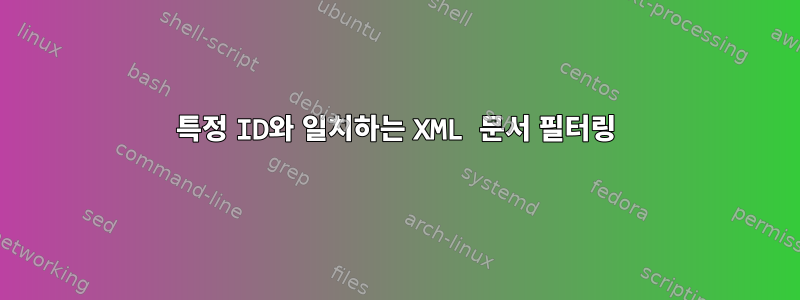
다음과 같은 많은 XML 문서가 포함된 파일이 있다고 가정합니다.
<a>
<b>
...
</a>
in between xml documents there may be plain text log messages
<x>
...
</x>
...
주어진 정규식이 이 xml 문서의 행과 일치하는 xml 문서만 표시하도록 이 파일을 필터링하려면 어떻게 해야 합니까? 여기서는 간단한 텍스트 일치에 대해 이야기하고 있으므로 정규식 일치 부분은 기본 형식인 xml을 완전히 인식하지 못할 수 있습니다.
루트 요소의 여는 태그와 닫는 태그는 항상 자체 줄에 있고(공백이 채워질 수도 있음) 루트 요소로만 사용된다고 가정할 수 있습니다. 즉, 동일한 이름을 가진 태그는 루트 요소 아래에 표시되지 않습니다. . 이렇게 하면 XML 인식 도구에 의존하지 않고도 작업이 완료됩니다.
답변1
일반화하다
저는 Python 솔루션, Bash 솔루션, Awk 솔루션을 작성했습니다. 아이디어는 모든 스크립트에 대해 동일합니다. 한 줄씩 이동하고 플래그 변수를 사용하여 상태(즉, 현재 XML 하위 문서에 있는지 여부와 일치하는 줄을 찾았는지 여부)를 추적합니다.
Python 스크립트에서는 모든 줄을 목록으로 읽고 현재 XML 하위 문서가 시작되는 목록 인덱스를 추적하여 닫는 태그에 도달하면 현재 하위 문서를 인쇄할 수 있습니다. 각 줄의 정규식 패턴을 확인하고 플래그를 사용하여 처리가 완료되면 현재 하위 문서가 출력되는지 여부를 추적합니다.
Bash 스크립트에서는 임시 파일을 버퍼로 사용하여 현재 XML 하위 문서를 저장하고 쓰기가 완료될 때까지 기다렸다가 grep주어진 정규식과 일치하는 줄이 포함되어 있는지 확인합니다.
Awk 스크립트는 Base 스크립트와 유사하지만 파일 대신 Awk 배열을 버퍼로 사용합니다.
테스트 데이터 파일
data.xml귀하의 질문에 제공된 샘플 데이터를 기반으로 다음 데이터 파일( )에 대해 두 스크립트를 모두 확인했습니다.
<a>
<b>
string to search for: stuff
</b>
</a>
in between xml documents there may be plain text log messages
<x>
unicode string: øæå
</x>
파이썬 솔루션
다음은 원하는 작업을 수행하는 간단한 Python 스크립트입니다.
#!/usr/bin/env python2
# -*- encoding: ascii -*-
"""xmlgrep.py"""
import sys
import re
invert_match = False
if sys.argv[1] == '-v' or sys.argv[1] == '--invert-match':
invert_match = True
sys.argv.pop(0)
regex = sys.argv[1]
# Open the XML-ish file
with open(sys.argv[2], 'r') if len(sys.argv) > 2 else sys.stdin as xmlfile:
# Read all of the data into a list
lines = xmlfile.readlines()
# Use flags to keep track of which XML subdocument we're in
# and whether or not we've found a match in that document
start_index = closing_tag = regex_match = False
# Iterate through all the lines
for index, line in enumerate(lines):
# Remove trailing and leading white-space
line = line.strip()
# If we have a start_index then we're inside an XML document
if start_index is not False:
# If this line is a closing tag then reset the flags
# and print the document if we found a match
if line == closing_tag:
if regex_match != invert_match:
print(''.join(lines[start_index:index+1]))
start_index = closing_tag = regex_match = False
# If this line is NOT a closing tag then we
# search the current line for a match
elif re.search(regex, line):
regex_match = True
# If we do NOT have a start_index then we're either at the
# beginning of a new XML subdocument or we're inbetween
# XML subdocuments
else:
# Check for an opening tag for a new XML subdocument
match = re.match(r'^<(\w+)>$', line)
if match:
# Store the current line number
start_index = index
# Construct the matching closing tag
closing_tag = '</' + match.groups()[0] + '>'
문자열 "stuff"를 검색하는 스크립트를 실행하는 방법은 다음과 같습니다.
python xmlgrep.py stuff data.xml
출력은 다음과 같습니다.
<a>
<b>
string to search for: stuff
</b>
</a>
"øæå" 문자열을 검색하는 스크립트를 실행하는 방법은 다음과 같습니다.
python xmlgrep.py øæå data.xml
출력은 다음과 같습니다.
<x>
unicode string: øæå
</x>
일치하지 않는 문서를 지정 -v하거나 --invert-match검색하고 표준 입력으로 작업할 수도 있습니다.
cat data.xml | python xmlgrep.py -v stuff
쿵쿵 솔루션
이는 동일한 기본 알고리즘을 bash로 구현한 것입니다. 플래그를 사용하여 현재 행이 XML 문서에 속하는지 여부를 추적하고 임시 파일을 버퍼로 사용하여 처리 중인 각 XML 문서를 저장합니다.
#!/usr/bin/env bash
# xmlgrep.sh
# Get the filename and search pattern from the command-line
FILENAME="$1"
REGEX="$2"
# Use flags to keep track of which XML subdocument we're in
XML_DOC=false
CLOSING_TAG=""
# Use a temporary file to store the current XML subdocument
TEMPFILE="$(mktemp)"
# Reset the internal field separator to preserver white-space
export IFS=''
# Iterate through all the lines of the file
while read LINE; do
# If we're already in an XML subdocument then update
# the temporary file and check to see if we've reached
# the end of the document
if "${XML_DOC}"; then
# Append the line to the temp-file
echo "${LINE}" >> "${TEMPFILE}"
# If this line is a closing tag then reset the flags
if echo "${LINE}" | grep -Pq '^\s*'"${CLOSING_TAG}"'\s*$'; then
XML_DOC=false
CLOSING_TAG=""
# Print the document if it contains the match pattern
if grep -Pq "${REGEX}" "${TEMPFILE}"; then
cat "${TEMPFILE}"
fi
fi
# Otherwise we check to see if we've reached
# the beginning of a new XML subdocument
elif echo "${LINE}" | grep -Pq '^\s*<\w+>\s*$'; then
# Extract the tag-name
TAG_NAME="$(echo "${LINE}" | sed 's/^\s*<\(\w\+\)>\s*$/\1/;tx;d;:x')"
# Construct the corresponding closing tag
CLOSING_TAG="</${TAG_NAME}>"
# Set the XML_DOC flag so we know we're inside an XML subdocument
XML_DOC=true
# Start storing the subdocument in the temporary file
echo "${LINE}" > "${TEMPFILE}"
fi
done < "${FILENAME}"
문자열 "stuff"를 검색하는 스크립트를 실행하는 방법은 다음과 같습니다.
bash xmlgrep.sh data.xml 'stuff'
해당 출력은 다음과 같습니다.
<a>
<b>
string to search for: stuff
</b>
</a>
"øæå" 문자열을 검색하는 스크립트를 실행하는 방법은 다음과 같습니다.
bash xmlgrep.sh data.xml 'øæå'
해당 출력은 다음과 같습니다.
<x>
unicode string: øæå
</x>
이상한 솔루션
awk해결책 은 다음과 같습니다 . awk내 상태는 그다지 좋지 않아서 거칠습니다. Bash 및 Python 스크립트와 동일한 기본 아이디어를 사용합니다. 각 XML 문서를 버퍼( awk배열)에 저장하고 플래그를 사용하여 상태를 추적합니다. 문서 처리가 끝나면 주어진 정규식과 일치하는 행이 포함된 경우 문서를 인쇄합니다. 스크립트는 다음과 같습니다.
#!/usr/bin/env gawk
# xmlgrep.awk
# Variables:
#
# XML_DOC
# XML_DOC=1 if the current line is inside an XML document.
#
# CLOSING_TAG
# Stores the closing tag for the current XML document.
#
# BUFFER_LENGTH
# Stores the number of lines in the current XML document.
#
# MATCH
# MATCH=1 if we found a matching line in the current XML document.
#
# PATTERN
# The regular expression pattern to match against (given as a command-line argument).
#
# Initialize Variables
BEGIN{
XML_DOC=0;
CLOSING_TAG="";
BUFFER_LENGTH=0;
MATCH=0;
}
{
if (XML_DOC==1) {
# If we're inside an XML block, add the current line to the buffer
BUFFER[BUFFER_LENGTH]=$0;
BUFFER_LENGTH++;
# If we've reached a closing tag, reset the XML_DOC and CLOSING_TAG flags
if ($0 ~ CLOSING_TAG) {
XML_DOC=0;
CLOSING_TAG="";
# If there was a match then output the XML document
if (MATCH==1) {
for (i in BUFFER) {
print BUFFER[i];
}
}
}
# If we found a matching line then update the MATCH flag
else {
if ($0 ~ PATTERN) {
MATCH=1;
}
}
}
else {
# If we reach a new opening tag then start storing the data in the buffer
if ($0 ~ /<[a-z]+>/) {
# Set the XML_DOC flag
XML_DOC=1;
# Reset the buffer
delete BUFFER;
BUFFER[0]=$0;
BUFFER_LENGTH=1;
# Reset the match flag
MATCH=0;
# Compute the corresponding closing tag
match($0, /<([a-z]+)>/, match_groups);
CLOSING_TAG="</" match_groups[1] ">";
}
}
}
다음과 같이 호출할 수 있습니다.
gawk -v PATTERN="øæå" -f xmlgrep.awk data.xml
해당 출력은 다음과 같습니다.
<x>
unicode string: øæå
</x>


