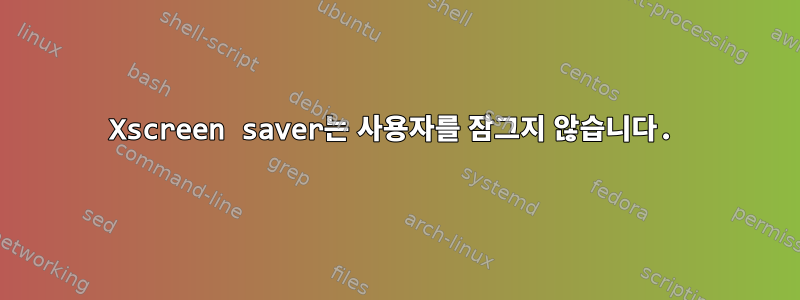
새로 설치한 Xscreen saver에서는 화면 보호기가 시작될 때 사용자를 잠그지 않습니다. 어떤 아이디어가 있나요?
timeout: 0:03:00
cycle: 0:10:00
lock: True <--------LOOKS GOOD HERE
lockTimeout: 0:03:00 <--------LOOKS GOOD HERE
passwdTimeout: 0:00:30
visualID: default
installColormap: True
verbose: False
timestamp: True
splash: True
splashDuration: 0:00:05
demoCommand: xscreensaver-demo
prefsCommand: xscreensaver-demo -prefs
nice: 10
memoryLimit: 0
fade: True
unfade: True
fadeSeconds: 0:00:02
fadeTicks: 20
captureStderr: True
ignoreUninstalledPrograms:False
font: *-medium-r-*-140-*-m-*
dpmsEnabled: False
dpmsQuickOff: False
dpmsStandby: 2:00:00
dpmsSuspend: 2:00:00
dpmsOff: 4:00:00
grabDesktopImages: False
grabVideoFrames: False
chooseRandomImages: False
imageDirectory:
답변1
남자 xscreensaver - 데모:
Lock Screen After
This controls the length of the ``grace period'' between when the
screensaver activates, and when the screen becomes locked. For
example, if this is 5 minutes, and Blank After is 10 minutes, then
after 10 minutes, the screen would blank. If there was user activ‐
ity at 12 minutes, no password would be required to un-blank the
screen. But, if there was user activity at 15 minutes or later
(that is, Lock Screen After minutes after activation) then a pass‐
word would be required. The default is 0, meaning that if locking
is enabled, then a password will be required as soon as the screen
blanks.


