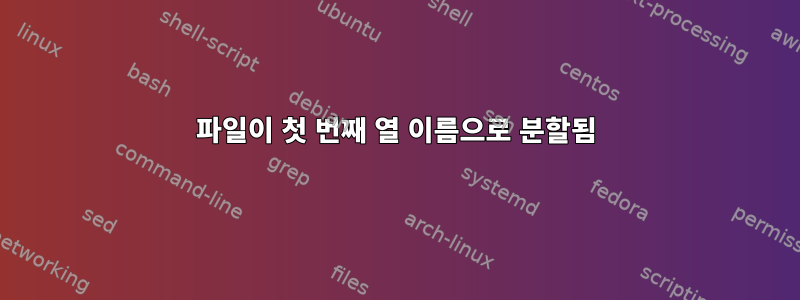
다음 CSV 파일이 있습니다.
"Product ID";"Product Name";"Price";"Description";
"11;"Example";"200";"Descripcion here...";
"21;"Example2";"300";"Some here...";
한 줄씩 분할하여 첫 번째 열의 이름으로 파일에 저장하고 싶습니다.
예:
11.csv {"11;"Example";"200";"Descripcion here...";}
21.csv {"21;"Example2";"300";"Some here...";}
나는 다음 명령을 사용합니다.
$ split -l 1 file.txt new
그러나 이것은 newa, newb, newc, newd 등을 생성합니다! ?
답변1
반면
$ cat > file.csv
"Product ID";"Product Name";"Price";"Description";
"11;"Example";"200";"Descripcion here...";
"21;"Example2";"300";"Some here...";
그 다음에
$ awk -F';' 'NR>1 {print "{" $0 "}" > substr($1,2) ".csv"}' file.csv
밝혀지다
$ head ??.csv
==> 11.csv <==
{"11;"Example";"200";"Descripcion here...";}
==> 21.csv <==
{"21;"Example2";"300";"Some here...";}
답변2
$ awk -F';' '{file=substr($1,2)".csv";if(NR>1){print $0 > file}}' inputFile
substr파일 이름을 가져와서 추가 .csv하고 NR>1헤더를 무시하고 마지막으로 파일에 쓰는 데 사용됩니다 .
$ head *csv
==> 11.csv <==
"11;"Example";"200";"Descripcion here...";
==> 21.csv <==
"21;"Example2";"300";"Some here...";


