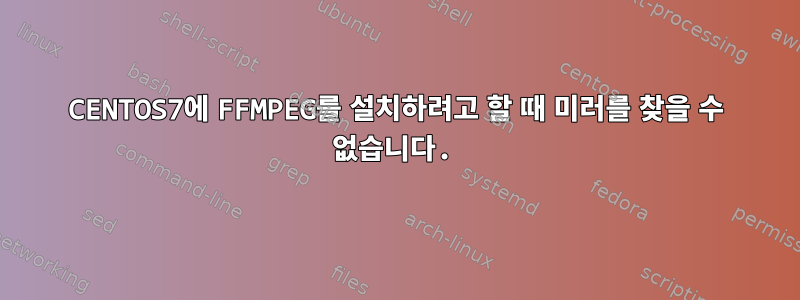
저는 루트 액세스 권한이 있는 전용 서버를 사용하고 있습니다. 서버에 익숙하지 않습니다. 내 서버에 FFMpeg를 설치하려고 합니다. 오류가 발생했는데 해결 방법을 모르겠습니다. 따라서 이에 대한 통찰력은 크게 감사하겠습니다.
[root@ns335004 ~]# yum update
base | 3.6 kB 00:00:00
http://apt.sw.be/redhat/el7/en/x86_64/dag/repodata/repomd.xml: [Errno 14] HTTP Error 404 - Not Found
Trying other mirror.
To address this issue please refer to the below knowledge base article
https://access.redhat.com/articles/1320623
If above article doesn't help to resolve this issue please create a bug on https://bugs.centos.org/
One of the configured repositories failed (DAG RPM Repository),
and yum doesn't have enough cached data to continue. At this point the only
safe thing yum can do is fail. There are a few ways to work "fix" this:
1. Contact the upstream for the repository and get them to fix the problem.
2. Reconfigure the baseurl/etc. for the repository, to point to a working
upstream. This is most often useful if you are using a newer
distribution release than is supported by the repository (and the
packages for the previous distribution release still work).
3. Disable the repository, so yum won't use it by default. Yum will then
just ignore the repository until you permanently enable it again or use
--enablerepo for temporary usage:
yum-config-manager --disable dag
4. Configure the failing repository to be skipped, if it is unavailable.
Note that yum will try to contact the repo. when it runs most commands,
so will have to try and fail each time (and thus. yum will be be much
slower). If it is a very temporary problem though, this is often a nice
compromise:
yum-config-manager --save --setopt=dag.skip_if_unavailable=true
failure: repodata/repomd.xml from dag: [Errno 256] No more mirrors to try.
http://apt.sw.be/redhat/el7/en/x86_64/dag/repodata/repomd.xml: [Errno 14] HTTP Error 404 - Not Found
재연마
[root@ns335004 ~]# yum repolist all
http://apt.sw.be/redhat/el7/en/x86_64/dag/repodata/repomd.xml: [Errno 14] HTTP Error 404 - Not Found
Trying other mirror.
To address this issue please refer to the below knowledge base article
https://access.redhat.com/articles/1320623
If above article doesn't help to resolve this issue please create a bug on https://bugs.centos.org/
http://apt.sw.be/redhat/el7/en/x86_64/dag/repodata/repomd.xml: [Errno 14] HTTP Error 404 - Not Found
Trying other mirror.
repo id repo name status
C7.0.1406-base/x86_64 CentOS-7.0.1406 - Base disabled
C7.0.1406-centosplus/x86_64 CentOS-7.0.1406 - CentOSPlus disabled
C7.0.1406-extras/x86_64 CentOS-7.0.1406 - Extras disabled
C7.0.1406-fasttrack/x86_64 CentOS-7.0.1406 - CentOSPlus disabled
C7.0.1406-updates/x86_64 CentOS-7.0.1406 - Updates disabled
C7.1.1503-base/x86_64 CentOS-7.1.1503 - Base disabled
C7.1.1503-centosplus/x86_64 CentOS-7.1.1503 - CentOSPlus disabled
C7.1.1503-extras/x86_64 CentOS-7.1.1503 - Extras disabled
C7.1.1503-fasttrack/x86_64 CentOS-7.1.1503 - CentOSPlus disabled
C7.1.1503-updates/x86_64 CentOS-7.1.1503 - Updates disabled
base/7/x86_64 CentOS-7 - Base enabled: 9,007
base-debuginfo/x86_64 CentOS-7 - Debuginfo disabled
base-source/7 CentOS-7 - Base Sources disabled
c7-media CentOS-7 - Media disabled
centosplus/7/x86_64 CentOS-7 - Plus disabled
centosplus-source/7 CentOS-7 - Plus Sources disabled
cr/7/x86_64 CentOS-7 - cr disabled
dag/7/x86_64 DAG RPM Repository enabled: 0
epel/x86_64 Extra Packages for Enterprise Linux 7 - x86_64 enabled: 10,764
epel-debuginfo/x86_64 Extra Packages for Enterprise Linux 7 - x86_64 - Debug disabled
epel-source/x86_64 Extra Packages for Enterprise Linux 7 - x86_64 - Source disabled
epel-testing/x86_64 Extra Packages for Enterprise Linux 7 - Testing - x86_64 disabled
epel-testing-debuginfo/x86_64 Extra Packages for Enterprise Linux 7 - Testing - x86_64 - Debug disabled
epel-testing-source/x86_64 Extra Packages for Enterprise Linux 7 - Testing - x86_64 - Source disabled
extras/7/x86_64 CentOS-7 - Extras enabled: 393
extras-source/7 CentOS-7 - Extras Sources disabled
fasttrack/7/x86_64 CentOS-7 - fasttrack disabled
nux-dextop/x86_64 Nux.Ro RPMs for general desktop use disabled
nux-dextop-testing/x86_64 Nux.Ro RPMs for general desktop use - testing disabled
plesk-php-5.6 PHP v 5.6 for Plesk - x86_64 enabled: 31
plesk-php-7.0 PHP v 7.0 for Plesk - x86_64 enabled: 28
updates/7/x86_64 CentOS-7 - Updates enabled: 2,560
updates-source/7 CentOS-7 - Updates Sources disabled
repolist: 22,783
나는 또한 다음을 시도했습니다.
sudo yum clean metadata
sudo yum clean all
하지만 여전히 동일한 404 오류가 발생합니다.
감사해요.


