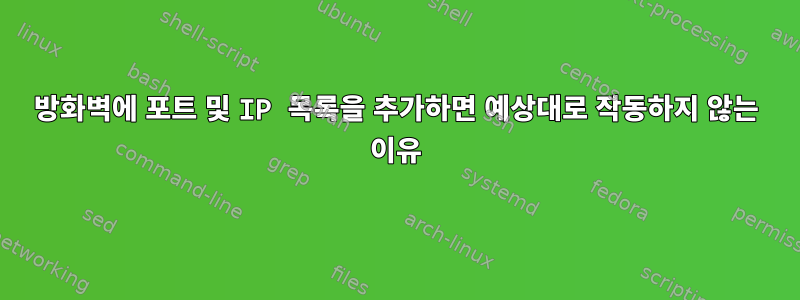
오늘은 내 클라우드 Redis를 공용 네트워크에 노출하고 싶고 보안상의 이유로 내 특정 IP만 Redis 포트 6379에 액세스할 수 있기를 원합니다. 이제 클라우드 호스트에서 이 작업을 수행합니다.
firewall-cmd --new-zone=special --permanent
firewall-cmd --reload
firewall-cmd --zone=special --add-source=61.173.91.1/32 --permanent
firewall-cmd --zone=special --add-port=6379/tcp --permanent
firewall-cmd --reload
놀랍게도 방화벽 서비스를 시작한 후에도 여전히 redis 서비스에 연결할 수 없습니다. 내 로컬 공용 IP는 다음과 같습니다.
61.173.91.244
무엇이 잘못되었으며 작동하게 하려면 어떻게 해야 합니까?
답변1
IP 범위 확장:
firewall-cmd --zone=special --add-source=61.173.91.1/24 --permanent
일하다.


