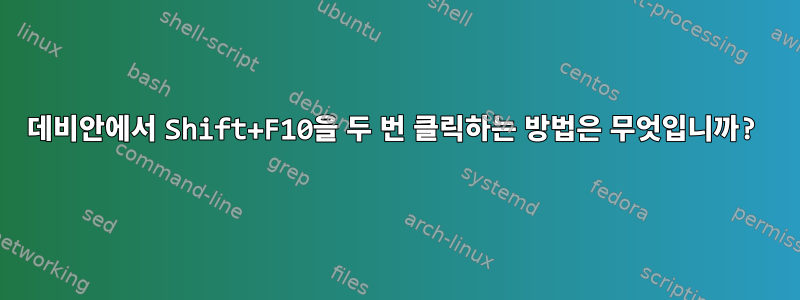
Debian 8.5에서 UX303UA의 터치패드를 사용하여 마우스를 오른쪽 클릭(두 번째 클릭)하면 아티팩트가 너무 많아 Mathematica를 검사 등에 사용할 때 문제가 발생할 수 있습니다. 해결해야 할 목표:Default++를 Shift사용하면 내 하드웨어에서 두 번째 마우스 클릭이 작동하지 않습니다. (don_crissti)fnf10
시스템 특징
키 입력 Shift++를 확인하십시오 .fnf10
xevKeyPress event, serial 33, synthetic NO, window 0x2200001, root 0x19a, subw 0x0, time 60929622, (375,-9), root:(476,157), state 0x0, keycode 50 (keysym 0xffe1, Shift_L), same_screen YES, XLookupString gives 0 bytes: XmbLookupString gives 0 bytes: XFilterEvent returns: False KeyPress event, serial 36, synthetic NO, window 0x2200001, root 0x19a, subw 0x0, time 60931790, (375,-9), root:(476,157), state 0x1, keycode 121 (keysym 0x1008ff12, XF86AudioMute), same_screen YES, XLookupString gives 0 bytes: XmbLookupString gives 0 bytes: XFilterEvent returns: False KeyRelease event, serial 36, synthetic NO, window 0x2200001, root 0x19a, subw 0x0, time 60931880, (375,-9), root:(476,157), state 0x1, keycode 121 (keysym 0x1008ff12, XF86AudioMute), same_screen YES, XLookupString gives 0 bytes: XFilterEvent returns: False설정 > 마우스 및 터치패드fn키와 관련된 내용은 없습니다 .
그림 1 말 그대로 fn+ F10는 Google Chrome/Matlab/에서 탭을 엽니다... +를 누르면 아무 작업도 fn수행되지 않습니다.shiftF10
운영 체제: Debian 8.5
창 관리자: Gnome 3.14
하드웨어: Asus Zenbook UX303UA
Linux 커널: 4.6 백포트된
Mathematica: 11
답변1
데스크탑 환경의 접근성 기능에서 아무것도 찾을 수 없는 경우에도 호출을 xdotool단축키에 바인딩할 수 있습니다. 다음에서 영감을 얻으실 수 있습니다.http://tuxradar.com/content/xdotool-script-your-mouse.
답변2
Debian 8.5의 Gnome 3.14에는 지원되는 솔루션이 없습니다. 2017년 1~2분기에 출시된 Gnome의 다음 버전이 이 기능을 목표로 하길 바랍니다.



