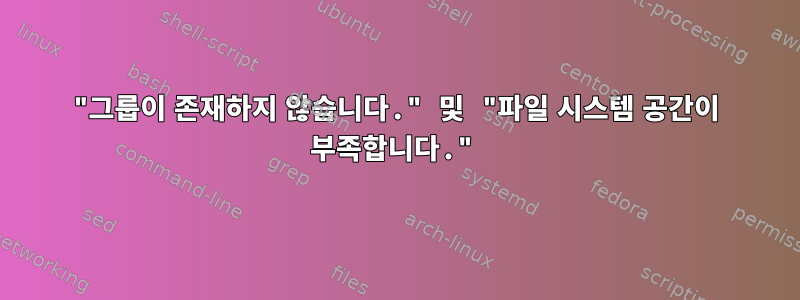
virt-installCentOS 7 게스트를 사용하고 설치 하려면 CentOS 7 호스트가 필요 kickstart하지만 아래 문서화된 방법은 지정된 하드 드라이브 또는 종속성을 인식하지 못합니다.
설치 프로세스에서 하드 드라이브와 종속성을 인식하려면 다음 사항에 대해 구체적으로 어떤 변경이 필요합니까?
오류 증상:
게스트 OS 설치 중에 Putty가 출력하는 내용은 다음과 같습니다.
[ OK ] Started Anaconda NetworkManager configuration.
Starting Anaconda NetworkManager configuration...
Starting Wait for Plymouth Boot Screen to Quit...
Starting Terminate Plymouth Boot Screen...
Starting pre-anaconda logging service...
Starting firewalld - dynamic firewall daemon...
Starting Dump dmesg to /var/log/dmesg...
Starting Service enabling compressing RAM with zRam...
Starting installer, one moment...
anaconda 21.48.22.93-1 for CentOS Linux 7 started.
* installation log files are stored in /tmp during the installation
* shell is available on TTY2
* when reporting a bug add logs from /tmp as separate text/plain attachments
18:17:26 Not asking for VNC because of an automated install
18:17:26 Not asking for VNC because we don't have a network
Starting automated install.
Checking software selection
================================================================================
================================================================================
Question
You have specified that the group 'base' should be installed. This group does
not exist. Would you like to ignore this group and continue with installation?
Please respond 'yes' or 'no': yes
================================================================================
================================================================================
Question
You have specified that the group 'compat-libraries' should be installed. This
group does not exist. Would you like to ignore this group and continue with
installation?
Please respond 'yes' or 'no': yes
================================================================================
================================================================================
Question
You have specified that the group 'debugging' should be installed. This group
does not exist. Would you like to ignore this group and continue with
installation?
Please respond 'yes' or 'no': yes
================================================================================
================================================================================
Question
You have specified that the group 'development' should be installed. This group
does not exist. Would you like to ignore this group and continue with
installation?
Please respond 'yes' or 'no': yes
================================================================================
================================================================================
Question
You have specified that the group 'network-file-system-client' should be
installed. This group does not exist. Would you like to ignore this group and
continue with installation?
Please respond 'yes' or 'no': yes
================================================================================
================================================================================
Question
You have specified that the group 'remote-system-management' should be
installed. This group does not exist. Would you like to ignore this group and
continue with installation?
Please respond 'yes' or 'no': yes
================================================================================
================================================================================
Question
You have specified that the group 'security-tools' should be installed. This
group does not exist. Would you like to ignore this group and continue with
installation?
Please respond 'yes' or 'no': yes
================================================================================
================================================================================
Question
You have specified that the group 'smart-card' should be installed. This group
does not exist. Would you like to ignore this group and continue with
installation?
Please respond 'yes' or 'no': yes
================================================================================
================================================================================
Question
You have specified that the group 'virtualization-hypervisor' should be
installed. This group does not exist. Would you like to ignore this group and
continue with installation?
Please respond 'yes' or 'no': yes
================================================================================
================================================================================
Question
You have specified that the group 'virtualization-platform' should be installed.
This group does not exist. Would you like to ignore this group and continue
with installation?
Please respond 'yes' or 'no': yes
================================================================================
================================================================================
Question
You have specified that the group 'virtualization-tools' should be installed.
with installation?
Please respond 'yes' or 'no': yes
================================================================================
================================================================================
Question
You have specified that the group 'virtualization-client' should be installed.
This group does not exist. Would you like to ignore this group and continue
with installation?
Please respond 'yes' or 'no': yes
Generating updated storage configuration
storage configuration failed: The following problem occurred on line 19 of the kickstart file:
Requested boot drive "sda" doesn't exist or cannot be used.
================================================================================
================================================================================
================================================================================
Installation
1) [x] Language settings 2) [x] Time settings
(English (United States)) (America/Los_Angeles timezone)
3) [x] Installation source 4) [x] Software selection
(Local media) (Custom software selected)
5) [!] Installation Destination 6) [x] Kdump
(No disks selected) (Kdump is enabled)
7) [ ] Network configuration
(Not connected)
Not enough space in file systems for the current software selection. An additional 1069.52 MiB is needed.
Enter 'b' to ignore the warning and attempt to install anyway.
Please make your choice from above ['q' to quit | 'b' to begin installation |
'r' to refresh]: b
Please complete all spokes before continuing
Please make your choice from above ['q' to quit | 'b' to begin installation |
'r' to refresh]: q
================================================================================
================================================================================
Question
Do you really want to quit?
Please respond 'yes' or 'no': yes
[anaconda] 1:main* 2:shell 3:log 4:storage-lo> Switch tab: Alt+Tab | Help: F1
[terminated]
디스크 생성 방법:
호스트에 디스크 이미지를 생성하려면 다음 두 명령을 사용하십시오.
cd /home
qemu-img create -f qcow2 disk_test.img 100G
시작 파일:
관련 킥스타트 파일에는 다음 내용이 포함되어 있습니다:
[root@remote-host ~]# vi /tmp/vm.ks
# System authorization information
auth --enableshadow --passalgo=sha512
# Run the Setup Agent on first boot
firstboot --enable
# Keyboard layouts
keyboard --vckeymap=us --xlayouts='us'
# System language
lang en_US.UTF-8
# Network information
network --bootproto=static --ip=12.34.567.8aa --netmask=255.255.255.248 --gateway=12.34.567.8bb --nameserver=xx.xx.xx.xx,xx.xx.yy.yy --device=eno1 --hostname=localhost.localdomain --onboot=on --activate
# Root password
rootpw --iscrypted $someLongHashForEncryptedPassword
# System timezone
timezone Valid_Time_Zone_Given_Here --isUtc --nontp
# System bootloader configuration
bootloader --append=" crashkernel=auto" --location=mbr --boot-drive=sda
# Partition clearing information. Erases all partitions from the sda drive.
clearpart --all --initlabel
# Disk partitioning information
part pv.204 --fstype="lvmpv" --ondisk=sda --size=1902212
part /boot/efi --fstype="efi" --ondisk=sda --size=200 --fsoptions="umask=0077,shortname=winnt"
part /boot --fstype="xfs" --ondisk=sda --size=500
volgroup centos --pesize=4096 pv.204
logvol / --fstype="xfs" --grow --maxsize=51200 --size=1024 --name=root --vgname=centos
logvol /home --fstype="xfs" --size=230400 --name=home --vgname=centos
logvol swap --fstype="swap" --size=7808 --name=swap --vgname=centos
repo --name="CentOS" --baseurl="http://mirror.centos.org/centos/7/os/x86_64/"
repo --name="EPEL" --baseurl="http://dl.fedoraproject.org/pub/epel/7/x86_64/"
%packages
@base
@compat-libraries
@core
@debugging
@development
@network-file-system-client
@remote-system-management
@security-tools
@smart-card
@virtualization-hypervisor
@virtualization-platform
@virtualization-tools
@virtualization-client
kexec-tools
%end
%addon com_redhat_kdump --enable --reserve-mb='auto'
%end
~
"/tmp/vm.ks" 51L, 1872C
주문하다
virt-install:위 출력을 생성하는 설치 프로세스를 트리거하는 명령은 virt-install다음과 같습니다.
[root@remote-host ~]# virt-install --name=public-centos7 --disk path=/home/disk_test.img,size=99 --graphics none --vcpus=1 --memory=2048 --location /tmp/CentOS-7-x86_64-Minimal-1611.iso --network bridge=virbr0 --os-type=linux --os-variant=rhel7.0 --initrd-inject=/tmp/vm.ks --extra-args "ks=file:/vm.ks console=ttyS0"
로그를 확인해 보세요.
로그를 보기 위해 게스트의 디스크 이미지를 마운트하려고 했지만 디스크 파일 시스템이 비어 있는 것으로 보인다는 다음 메시지를 받았습니다.
[root@remote-host ~]# virsh destroy public-centos7
Domain public-centos7 destroyed
[root@remote-host ~]# virsh list --all
Id Name State
----------------------------------------------------
- public-centos7 shut off
[root@remote-host ~]# guestmount -a /home/disk_test.img -m /dev/sda1 /mnt
libguestfs: error: vfs_type: vfs_type_stub: /dev/sda1: No such file or directory
libguestfs: error: mount_options: mount_options_stub: /dev/sda1: No such file or directory
guestmount: '/dev/sda1' could not be mounted.
guestmount: Did you mean to mount one of these filesystems?
guestmount: /dev/sda (unknown)
[root@remote-host ~]# guestmount -a /home/disk_test.img -m /dev/sda /mnt
libguestfs: error: mount_options: /dev/sda on / (options: ''): mount: /dev/sda is write-protected, mounting read-only
mount: unknown filesystem type '(null)'
guestmount: '/dev/sda' could not be mounted.
guestmount: Did you mean to mount one of these filesystems?
guestmount: /dev/sda (unknown)
[root@remote-host ~]#
디스크 이미지 확인:
@garethTheRed의 제안에 따라 다음을 입력했습니다.
[root@remote-host ~]# virt-filesystems -a /home/disk_test.img
[root@remote-host ~]#
이 명령에 대한 결과가 없습니다. 구체적으로 어떤 사항을 변경해야 합니까? 파티션을 추가해야 합니까 disk_test.img? 그렇다면 어떻게 해야 할까요?
참고로 물리적 드라이브의 내용은 다음과 같습니다.
[root@remote-host ~]# fdisk -l
WARNING: fdisk GPT support is currently new, and therefore in an experimental phase. Use at your own discretion.
Disk /dev/sda: 2000.4 GB, 2000398934016 bytes, 3907029168 sectors
Units = sectors of 1 * 512 = 512 bytes
Sector size (logical/physical): 512 bytes / 4096 bytes
I/O size (minimum/optimal): 4096 bytes / 4096 bytes
Disk label type: gpt
# Start End Size Type Name
1 2048 411647 200M EFI System EFI System Partition
2 411648 1435647 500M Microsoft basic
3 1435648 3897165823 1.8T Linux LVM
Disk /dev/mapper/centos-root: 53.7 GB, 53687091200 bytes, 104857600 sectors
Units = sectors of 1 * 512 = 512 bytes
Sector size (logical/physical): 512 bytes / 4096 bytes
I/O size (minimum/optimal): 4096 bytes / 4096 bytes
Disk /dev/mapper/centos-swap: 8187 MB, 8187281408 bytes, 15990784 sectors
Units = sectors of 1 * 512 = 512 bytes
Sector size (logical/physical): 512 bytes / 4096 bytes
I/O size (minimum/optimal): 4096 bytes / 4096 bytes
Disk /dev/mapper/centos-home: 241.6 GB, 241591910400 bytes, 471859200 sectors
Units = sectors of 1 * 512 = 512 bytes
Sector size (logical/physical): 512 bytes / 4096 bytes
I/O size (minimum/optimal): 4096 bytes / 4096 bytes
Disk /dev/mapper/centos-second: 241.6 GB, 241587716096 bytes, 471851008 sectors
Units = sectors of 1 * 512 = 512 bytes
Sector size (logical/physical): 512 bytes / 4096 bytes
I/O size (minimum/optimal): 4096 bytes / 4096 bytes
Disk /dev/mapper/centos-third: 241.6 GB, 241591910400 bytes, 471859200 sectors
Units = sectors of 1 * 512 = 512 bytes
Sector size (logical/physical): 512 bytes / 4096 bytes
I/O size (minimum/optimal): 4096 bytes / 4096 bytes
Disk /dev/mapper/centos-fourth: 241.6 GB, 241591910400 bytes, 471859200 sectors
Units = sectors of 1 * 512 = 512 bytes
Sector size (logical/physical): 512 bytes / 4096 bytes
I/O size (minimum/optimal): 4096 bytes / 4096 bytes
Disk /dev/mapper/centos-fifth: 241.6 GB, 241591910400 bytes, 471859200 sectors
Units = sectors of 1 * 512 = 512 bytes
Sector size (logical/physical): 512 bytes / 4096 bytes
I/O size (minimum/optimal): 4096 bytes / 4096 bytes
Disk /dev/mapper/centos-seventh: 241.6 GB, 241591910400 bytes, 471859200 sectors
Units = sectors of 1 * 512 = 512 bytes
Sector size (logical/physical): 512 bytes / 4096 bytes
I/O size (minimum/optimal): 4096 bytes / 4096 bytes
Disk /dev/mapper/centos-eighth: 241.6 GB, 241587716096 bytes, 471851008 sectors
Units = sectors of 1 * 512 = 512 bytes
Sector size (logical/physical): 512 bytes / 4096 bytes
I/O size (minimum/optimal): 4096 bytes / 4096 bytes
Disk /dev/mapper/centos-sixth: 241.6 GB, 241591910400 bytes, 471859200 sectors
Units = sectors of 1 * 512 = 512 bytes
Sector size (logical/physical): 512 bytes / 4096 bytes
I/O size (minimum/optimal): 4096 bytes / 4096 bytes
[root@remote-host ~]#
이는 /home/disk_test.img파티션 /dev/mapper/centos-home, 즉 호스트의 파티션에 위치합니다. 나는 단지 초보자들이 개선하기 전에 간단히 손에 쥘 수 있는 것을 제공하기 위해 이 책을 내놓았을 뿐입니다.
또한 참고로 사용 가능한 스토리지 풀은 다음과 같습니다.
[root@remote-host ~]# virsh pool-list
Name State Autostart
-------------------------------------------
home active yes
root active yes
anotherUserName active yes
tmp active yes
[root@remote-host ~]#
다른 파티션 중 하나에 대한 스토리지 풀을 생성한 다음 그 안에 스토리지 볼륨을 생성하고 둘 중 하나를 명령에 전달해야 합니까 virt-install?


