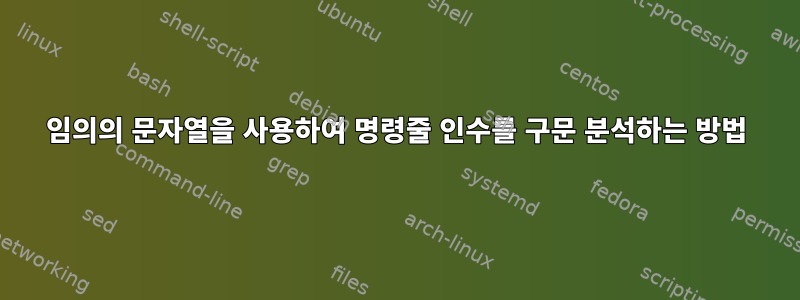
따옴표로 묶인 임의의 텍스트(공백 포함)를 포함하는 옵션이 있는 스크립트를 만들려고 하는데 검색하고 구현하기가 어렵습니다.
기본적으로 내가 원하는 동작은 docker_build_image.sh -i "image" -v 2.0 --options "--build-arg ARG=value"이것이 빌드 서버를 사용하여 도커 이미지의 버전 제어를 단순화하는 도우미 스크립트가 되는 것입니다.
값 을 성공적으로 얻는 데 가장 가까운 것은 --optionsgetopt에서 "인식할 수 없는 옵션 '--build-arg ARG=value'라는 오류가 발생하는 것입니다.
전체 스크립트는 다음과 같습니다
#!/usr/bin/env bash
set -o errexit -o noclobber -o nounset -o pipefail
params="$(getopt -o hi:v: -l help,image:,options,output,version: --name "$0" -- "$@")"
eval set -- "$params"
show_help() {
cat << EOF
Usage: ${0##*/} [-i IMAGE] [-v VERSION] [OPTIONS...]
Builds the docker image with the Dockerfile located in the current directory.
-i, --image Required. Set the name of the image.
--options Set the additional options to pass to the build command.
--output (Default: stdout) Set the output file.
-v, --version Required. Tag the image with the version.
-h, --help Display this help and exit.
EOF
}
while [[ $# -gt 0 ]]
do
case $1 in
-h|-\?|--help)
show_help
exit 0
;;
-i|--image)
if [ -n "$2" ]; then
IMAGE=$2
shift
else
echo -e "ERROR: '$1' requires an argument.\n" >&2
exit 1
fi
;;
-v|--version)
if [ -n "$2" ]; then
VERSION=$2
shift
else
echo -e "ERROR: '$1' requires an argument.\n" >&2
exit 1
fi
;;
--options)
echo -e "OPTIONS=$2\n"
OPTIONS=$2
;;
--output)
if [ -n "$2" ]; then
BUILD_OUTPUT=$2
shift
else
BUILD_OUTPUT=/dev/stderr
fi
;;
--)
shift
break
;;
*)
echo -e "Error: $0 invalid option '$1'\nTry '$0 --help' for more information.\n" >&2
exit 1
;;
esac
shift
done
echo "IMAGE: $IMAGE"
echo "VERSION: $VERSION"
echo ""
# Grab the SHA-1 from the docker build output
ID=$(docker build ${OPTIONS} -t ${IMAGE} . | tee $BUILD_OUTPUT | tail -1 | sed 's/.*Successfully built \(.*\)$/\1/')
# Tag our image
docker tag ${ID} ${IMAGE}:${VERSION}
docker tag ${ID} ${IMAGE}:latest
답변1
"향상된" getopt(util-linux 또는 Busybox에서)를 사용하는 것으로 보인다면 인수( 및 )를 options사용하여 다른 작업처럼 진행하세요 . 즉, getopt로 이동하는 옵션 문자열에 필수 매개변수를 표시하는 콜론을 추가한 다음 값을 선택합니다 .imageversion$2
나는 당신이 받고있는 오류가 인수가 필요하다는 getopt말을 듣지 않았기 때문에 에서 비롯된 것이라고 생각합니다 options. 그래서 그것을 긴 옵션으로 해석하려고합니다 --build-arg ARG=value(이중 대시로 시작합니다).
$ cat opt.sh
#!/bin/bash
getopt -T
if [ "$?" -ne 4 ]; then
echo "wrong version of 'getopt' installed, exiting..." >&2
exit 1
fi
params="$(getopt -o hv: -l help,options:,version: --name "$0" -- "$@")"
eval set -- "$params"
while [[ $# -gt 0 ]] ; do
case $1 in
-h|-\?|--help)
echo "help"
;;
-v|--version)
if [ -n "$2" ]; then
echo "version: <$2>"
shift
fi
;;
--options)
if [ -n "$2" ]; then
echo "options: <$2>"
shift
fi
;;
esac
shift
done
$ bash opt.sh --version 123 --options blah --options "foo bar"
version: <123>
options: <blah>
options: <foo bar>


