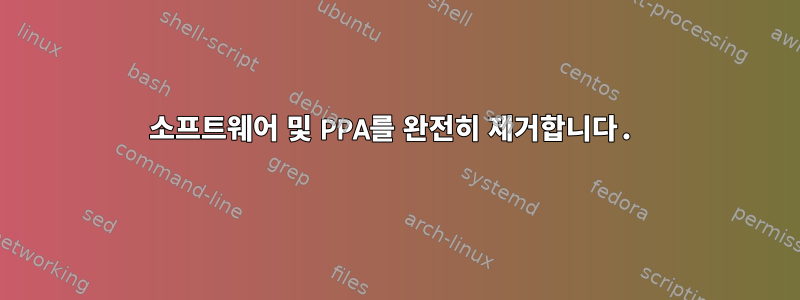
다양한 소스에서 많은 소프트웨어가 설치되어 있으며 PPA 대신 Flatpaks를 사용하고 싶습니다. 그런데 PPA 등을 통해 현재 소프트웨어를 완전히 제거하는 방법은 무엇입니까? 이것은 내 출력입니다 sudo apt update. (저는 우분투 16.04 기반의 기본 OS를 사용하고 있습니다.
Hit:1 http://ppa.launchpad.net/alexlarsson/flatpak/ubuntu xenial InRelease
Hit:2 http://archive.canonical.com/ubuntu xenial InRelease
Hit:3 http://ppa.launchpad.net/atareao/atareao/ubuntu xenial InRelease
Hit:4 http://de.archive.ubuntu.com/ubuntu xenial InRelease
Ign:5 http://dl.google.com/linux/chrome/deb stable InRelease
Hit:6 http://download.virtualbox.org/virtualbox/debian xenial InRelease
Hit:7 http://ppa.launchpad.net/bablu-boy/nutty-daily/ubuntu xenial InRelease
Hit:8 http://de.archive.ubuntu.com/ubuntu xenial-updates InRelease
Hit:9 http://de.archive.ubuntu.com/ubuntu xenial-backports InRelease
Hit:10 http://ppa.launchpad.net/djcj/vapoursynth/ubuntu xenial InRelease
Hit:11 http://dl.google.com/linux/chrome/deb stable Release
Hit:12 http://ppa.launchpad.net/elementary-os/stable/ubuntu xenial InRelease
Hit:13 http://ppa.launchpad.net/graphics-drivers/ppa/ubuntu xenial InRelease
Get:14 http://security.ubuntu.com/ubuntu xenial-security InRelease [102 kB]
Hit:15 http://ppa.launchpad.net/kubuntu-ppa/backports/ubuntu xenial InRelease
Hit:16 http://ppa.launchpad.net/ondrej/php/ubuntu xenial InRelease
Hit:17 http://ppa.launchpad.net/elementary-os/os-patches/ubuntu xenial InRelease
Hit:18 http://ppa.launchpad.net/webupd8team/java/ubuntu xenial InRelease
Hit:19 https://deb.nodesource.com/node_7.x xenial InRelease
Hit:21 http://download.mono-project.com/repo/debian wheezy InRelease
Hit:22 https://packagecloud.io/slacktechnologies/slack/debian jessie InRelease
나중에 Flatpaks를 통해 설치할 수 있도록 Blender, MonoDevelop 및 LibreOffice를 완전히 제거하고 싶다고 가정해 보겠습니다. 어떻게 삭제하나요?
답변1
sudo apt-get autoremove --purge "packagename"
그런 다음 /etc/apt/sources.list.d디렉터리를 찾아보고 저장소를 참조하는 모든 파일을 삭제합니다.
또는 를 통해 저장소를 제거하거나 주석 처리할 수도 있습니다 /etc/apt/sources.list.sources.list~sudo visudo nano
마지막으로 저장소의 GPG 키를 삭제하세요.
sudo apt-key list
sudo apt-key del #A#A#A


