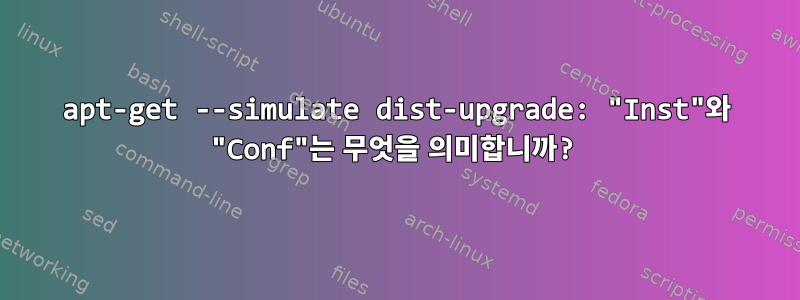
명령을 실행하면 apt-get --simulate dist-upgrade출력에는 각 줄 Inst앞에 or 가 붙은 목록이 포함됩니다 Conf.
[truncated...]
Inst ubuntu-artwork [1:14.04+16.04.20160621-0ubuntu1] (1:14.04+16.04.20160804-0ubuntu1 Ubuntu:16.04/xenial-updates [all])
Inst xdiagnose [3.8.4] (3.8.4.1 Ubuntu:16.04/xenial-updates [all])
Inst xserver-xorg-video-intel [2:2.99.917+git20160325-1ubuntu1] (2:2.99.917+git20160325-1ubuntu1.1 Ubuntu:16.04/xenial-updates [amd64])
Inst p11-kit [0.23.2-3] (0.23.2-5~ubuntu16.04.1 Ubuntu:16.04/xenial-updates [amd64])
Conf libaccountsservice0 (0.6.40-2ubuntu11.2 Ubuntu:16.04/xenial-updates [amd64])
Conf accountsservice (0.6.40-2ubuntu11.2 Ubuntu:16.04/xenial-updates [amd64])
Conf language-selector-common (0.165.4 Ubuntu:16.04/xenial-updates [all])
[truncated...]
~에서man apt-get
Simulated runs print out a series of lines, each representing a
dpkg operation: configure (Conf), remove (Remv) or unpack (Inst).
Square brackets indicate broken packages, and empty square brackets
indicate breaks that are of no consequence (rare).
Confapt-get dist-upgrade를 실행하면 표시된 패키지는 구성 스크립트만 실행한다는 의미입니까 ? Conf즉, 와 동일합니까 dpkg-reconfigure? 매뉴얼 페이지 설명에는 Inst"압축 풀기"라고 되어 있는데, 이는 패키지가 압축이 풀린 상태로 다운로드된다는 의미이지만 별로 의미가 없는 것 같습니다.
"Inst"와 "Conf"는 무엇을 의미하나요?
답변1
dpkg"represented dpkg Operations"에 대한 매뉴얼 페이지를 살펴봐야 합니다 .
발췌 man dpkg:
설치하다
-i, --install package-file...
Install the package. If --recursive or -R option is specified, package-file must refer to a directory instead.
Installation consists of the following steps:
1. Extract the control files of the new package.
2. If another version of the same package was installed before the new installation, execute prerm script of the old package.
3. Run preinst script, if provided by the package.
4. Unpack the new files, and at the same time back up the old files, so that if something goes wrong, they can be restored.
5. If another version of the same package was installed before the new installation, execute the postrm script of the old package. Note that
this script is executed after the preinst script of the new package, because new files are written at the same time old files are removed.
6. Configure the package. See --configure for detailed information about how this is done.
짐 등에서 꺼내다
--unpack package-file...
Unpack the package, but don't configure it. If --recursive or -R option is specified, package-file must refer to a directory instead.
구성
--configure package...|-a|--pending
Configure a package which has been unpacked but not yet configured. If -a or --pending is given instead of package, all unpacked but uncon‐
figured packages are configured.
To reconfigure a package which has already been configured, try the dpkg-reconfigure(8) command instead.
Configuring consists of the following steps:
1. Unpack the conffiles, and at the same time back up the old conffiles, so that they can be restored if something goes wrong.
2. Run postinst script, if provided by the package.
알아채다설치하다둘 다 실행짐 등에서 꺼내다그리고구성, 이것이 별도로 나열되는 이유입니다 apt-get.


