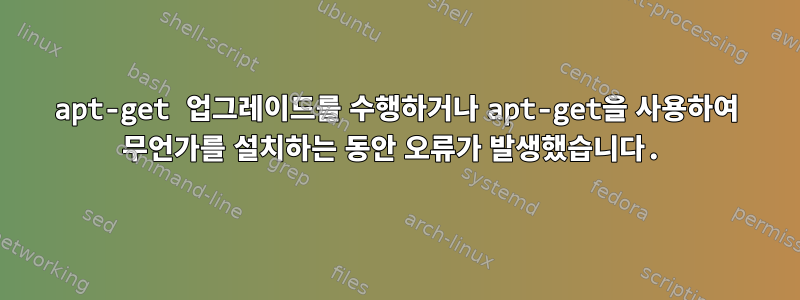
데비안 9.0 서버에 무엇이든 설치하거나 업그레이드하려고 할 때 오류가 발생합니다.
이것이 터미널이 나에게 반환하는 것입니다.
root@engelmar:~# apt-get upgrade
Reading package lists... Done
Building dependency tree
Reading state information... Done
You might want to run 'apt --fix-broken install' to correct these.
The following packages have unmet dependencies:
cdebconf : Depends: libdebian-installer4 (>= 0.110) but it is not installed
Depends: libtextwrap1 but it is not installed
libc-bin : Depends: libc6 (< 2.25) but 2.28-10 is installed
libc-dev-bin : Depends: libc6 (< 2.25) but 2.28-10 is installed
libc6-dev : Depends: libc6 (= 2.24-11+deb9u4) but 2.28-10 is installed
E: Unmet dependencies. Try 'apt --fix-broken install' with no packages (or specify a solution).
root@engelmar:~# apt --fix-broken install
Reading package lists... Done
Building dependency tree
Reading state information... Done
Correcting dependencies... Done
The following packages were automatically installed and are no longer required:
linux-libc-dev python-all sysstat
Use 'apt autoremove' to remove them.
The following additional packages will be installed:
libdebian-installer4 libtextwrap1
The following packages will be REMOVED:
build-essential g++ g++-6 libc-bin libc-dev-bin libc6-dev libexpat1-dev libpython-all-dev libpython-dev libpython2.7-dev libstdc++-6-dev python-all-dev python-dev
python2.7-dev
The following NEW packages will be installed:
libdebian-installer4 libtextwrap1
WARNING: The following essential packages will be removed.
This should NOT be done unless you know exactly what you are doing!
libc-bin
0 upgraded, 2 newly installed, 14 to remove and 0 not upgraded.
5 not fully installed or removed.
Need to get 0 B/201 kB of archives.
After this operation, 102 MB disk space will be freed.
You are about to do something potentially harmful.
To continue type in the phrase 'Yes, do as I say!'
?] Yes, do as I say!
perl: warning: Setting locale failed.
perl: warning: Please check that your locale settings:
LANGUAGE = "pt_BR:pt:en",
LC_ALL = (unset),
LANG = "pt_BR.UTF-8"
are supported and installed on your system.
perl: warning: Falling back to the standard locale ("C").
locale: Cannot set LC_ALL to default locale: Arquivo ou diretório não encontrado
debconf: delaying package configuration, since apt-utils is not installed
dpkg: error processing package debconf (--configure):
package is in a very bad inconsistent state; you should
reinstall it before attempting configuration
Errors were encountered while processing:
debconf
E: Sub-process /usr/bin/dpkg returned an error code (1)
root@engelmar:~#
누구든지 문제를 해결하는 방법을 알고 있나요?
답변1
죄송합니다. 시스템이 수리할 수 없을 정도로 손상되었을 수 있습니다. 무슨 일이 일어나고 있는지 확인하기 위해 거꾸로 작업하려고 하면 Debian 9 시스템을 실행하고 있지만 libc6다음에서 패키지를 설치 했다고 말합니다.데비안 10(2.28).이는 일반적으로 여러 Debian 버전 또는 Debian 파생 버전(예: Ubuntu)의 리포지토리를 혼합하려고 할 때 발생합니다.데비안 위키에는 이 주제에 대해 말할 내용이 있습니다:
FrankenDebian을 만들지 마십시오
Debian Stable은 다른 버전과 함께 사용하면 안 됩니다. 현재 Debian 안정 버전에서 사용할 수 없는 소프트웨어를 설치하려는 경우 다른 Debian 버전용 리포지토리를 추가하는 것은 좋은 생각이 아닙니다. 이러한 문제는 즉시 발생하지 않을 수도 있지만 다음에 업데이트를 설치할 때 발생할 수 있습니다.
문제가 발생할 수 있는 이유는 특정 데비안 버전용으로 패키지된 소프트웨어가 해당 버전의 다른 소프트웨어와 호환되도록 제작되었기 때문입니다. 예를 들어 확장 시스템에 Buster 패키지를 설치하면 libc6을 포함한 최신 버전의 핵심 라이브러리도 설치할 수 있습니다. 이로 인해 테스트되거나 안정적이지 않지만 두 가지가 혼합된 시스템이 생성됩니다.
이 단계에서 최선의 선택은 아마도 데이터를 백업하고 운영 체제를 다시 설치하는 것입니다. 이번에는 저장소가 데비안 9에 적합하지 않은 저장소에서 데이터를 가져오려고 시도하지 않도록 해야 합니다.


