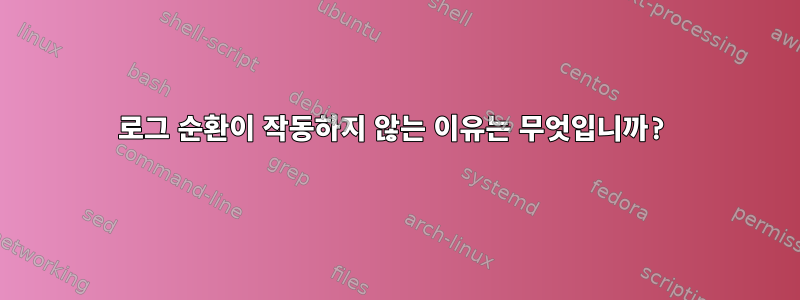
매일 애플리케이션의 로그를 교체하려고 하는데 알 수 없는 이유로 작동하지 않습니다. logrotate 정의를 디버깅하면 회전하지 않을 것이라고 말합니다. 그러나 강제로 회전시키는 경우에만 작동합니다.
내가 여기서 무엇을 놓치고 있는 걸까요?
logrotate 정의(/etc/logrotate.d/application)
/tmp/company.0000/application.log {
daily
rotate 7
compress
copytruncate
missingok
extension .log
dateext
dateformat _%Y%m%d
su root valter
create 440 valter valter
}
폴더의 모든 항목 나열
valter@eniac:~$ ls -ltha /tmp/company.0000/
total 2,8M
drwxrwxrwx 9 root root 96K Aug 30 17:25 ..
drwxrwxr-x 2 valter valter 4,0K Aug 30 17:25 .
-rw-rw-r-- 1 valter valter 2,7M Aug 30 17:00 application.log
수정된 파일 날짜
valter@eniac:~$ sudo touch -m --date="2016-08-01" /tmp/company.0000/application.log
valter@eniac:~$ ls -ltha /tmp/company.0000/
total 2,8M
drwxrwxrwx 9 root root 96K Aug 30 17:25 ..
drwxrwxr-x 2 valter valter 4,0K Aug 30 17:25 .
-rw-rw-r-- 1 valter valter 2,7M Aug 1 00:00 application.log
로그 자체를 수정하지 않고 logrotate 디버깅
valter@eniac:~$ sudo logrotate -d /etc/logrotate.d/application
reading config file /etc/logrotate.d/application
extension is now .log
Handling 1 logs
rotating pattern: /tmp/company.0000/application.log after 1 days (7 rotations)
empty log files are rotated, old logs are removed
switching euid to 0 and egid to 1000
considering log /tmp/company.0000/application.log
log does not need rotating
switching euid to 0 and egid to 0
강제 로그 회전 및 목록
valter@eniac:~$ sudo logrotate --force /etc/logrotate.d/application
valter@eniac:~$ ls -ltha /tmp/company.0000/
total 264K
drwxrwxr-x 2 valter valter 4,0K Aug 30 17:26 .
-rw-rw-r-- 1 valter valter 0 Aug 30 17:26 application.log
drwxrwxrwx 9 root root 96K Aug 30 17:25 ..
-rw-rw-r-- 1 valter valter 158K Aug 1 00:00 application_20160830.log.gz


