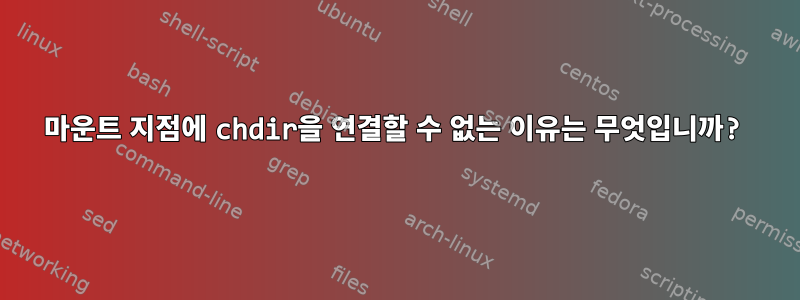
내 운영체제는 debian8입니다.
cat /etc/group |grep 'debian8'
root:x:0:debian8
debian8:x:1000:
debian8은 루트 그룹의 구성원입니다.
cat /etc/sudoers
root ALL=(ALL:ALL) ALL
%sudo ALL=(ALL:ALL) ALL
debian8 ALL=(ALL:ALL)ALL
debian8은 루트로 어떤 명령이라도 실행할 수 있습니다.
root@hwy:/home/debian8# find / -name 'vimrc'
/home/debian8/openwrt/feeds/packages/utils/vim/files/vimrc
/root/openwrt/feeds/packages/utils/vim/files/vimrc
/usr/share/vim/vimrc
/etc/vim/bundle/Vundle.vim/test/vimrc
/etc/vim/bundle/vundle/test/vimrc
/etc/vim/vimrc
출력이 없습니다 Cannot chdir into mountpoint .
root@hwy:/home/debian8# sudo find / -name 'vimrc'
Cannot chdir into mountpoint.
/home/debian8/openwrt/feeds/packages/utils/vim/files/vimrc
/root/openwrt/feeds/packages/utils/vim/files/vimrc
/usr/share/vim/vimrc
/etc/vim/bundle/Vundle.vim/test/vimrc
/etc/vim/bundle/vundle/test/vimrc
/etc/vim/vimrc
Cannot chdir into mountpoint.
root@hwy:/home/debian8# su debian8
debian8@hwy:~$ sudo find / -name 'vimrc'
[sudo] password for debian8:
Cannot chdir into mountpoint.
/home/debian8/openwrt/feeds/packages/utils/vim/files/vimrc
/root/openwrt/feeds/packages/utils/vim/files/vimrc
/usr/share/vim/vimrc
/etc/vim/bundle/Vundle.vim/test/vimrc
/etc/vim/bundle/vundle/test/vimrc
/etc/vim/vimrc
Cannot chdir into mountpoint.
Cannot chdir into mountpoint 마지막 두 사례에 대한 출력입니다.
왜 두 줄의 출력이 있습니까 Cannot chdir into mountpoint.?
@Julie, 그게 제가 얻은 것입니다.
debian8@hwy:~$ cd /tmp
debian8@hwy:/tmp$ cd
출력이 없습니다.
debian8@hwy:~$ cd /tmp
debian8@hwy:/tmp$ sudo bash -c "cd /"
Cannot chdir into mountpoint.
Cannot chdir into mountpoint.
이제 두 줄의 출력이 있습니다. Cannot chdir into mountpoint.
root@hwy:~# cd /tmp
root@hwy:/tmp# sudo su -;
Signature not found in user keyring
Perhaps try the interactive 'ecryptfs-mount-private'
Signature not found in user keyring
Perhaps try the interactive 'ecryptfs-mount-private'
답변1
ecryptfs-setup-private 명령을 사용하여 루트에서 ecryptfs를 설정했을 수도 있습니다. 이 경우 시스템은 /root/Private /root/.Private 및 /root/.ecryptfs를 생성했습니다. 이 경우 주의 깊게 실행 취소하기만 하면 됩니다.
- 터미널에서 다시 루트가 됩니다.
수
- 이제 루트 유형에 대해 다음을 수행합니다.
ecryptfs-setup-private --실행 취소
- 다음 명령을 실행하여 얻은 단계를 따르십시오.
사용자 데이터를 삭제하고 사용자에 대한 액세스 권한을 얻지 않으려는 경우가 아니라면 루트를 사용자 이름으로 바꾸지 않도록 주의하십시오. 귀하의 사용자는 루트가 아닙니다! 이 단계를 수행하려면 루트 권한만 있으면 됩니다!
답변2
Grochmar가 답을 말했습니다.
find / -mount -name vimrc
다음은 몇 가지 보안 계층입니다.


